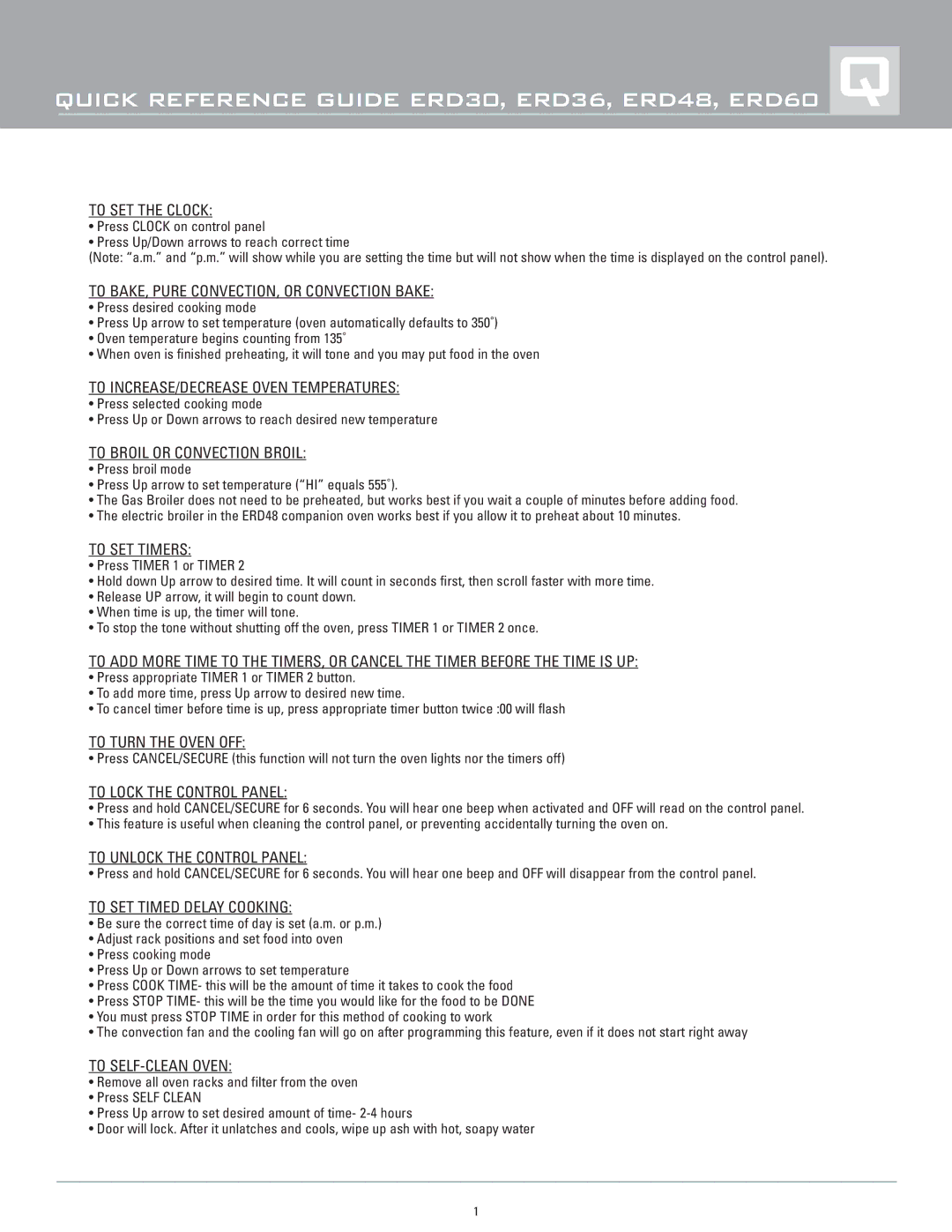QUICK REFERENCE GUIDE ERD30, ERD36, ERD48, ERD60
TO SET THE CLOCK:
•Press CLOCK on control panel
•Press Up/Down arrows to reach correct time
Q
(Note: “a.m.” and “p.m.” will show while you are setting the time but will not show when the time is displayed on the control panel).
TO BAKE, PURE CONVECTION, OR CONVECTION BAKE:
•Press desired cooking mode
•Press Up arrow to set temperature (oven automatically defaults to 350˚)
•Oven temperature begins counting from 135˚
•When oven is finished preheating, it will tone and you may put food in the oven
TO INCREASE/DECREASE OVEN TEMPERATURES:
•Press selected cooking mode
•Press Up or Down arrows to reach desired new temperature
TO BROIL OR CONVECTION BROIL:
•Press broil mode
•Press Up arrow to set temperature (“HI” equals 555˚).
•The Gas Broiler does not need to be preheated, but works best if you wait a couple of minutes before adding food.
•The electric broiler in the ERD48 companion oven works best if you allow it to preheat about 10 minutes.
TO SET TIMERS:
•Press TIMER 1 or TIMER 2
•Hold down Up arrow to desired time. It will count in seconds first, then scroll faster with more time.
•Release UP arrow, it will begin to count down.
•When time is up, the timer will tone.
•To stop the tone without shutting off the oven, press TIMER 1 or TIMER 2 once.
TO ADD MORE TIME TO THE TIMERS, OR CANCEL THE TIMER BEFORE THE TIME IS UP:
•Press appropriate TIMER 1 or TIMER 2 button.
•To add more time, press Up arrow to desired new time.
•To cancel timer before time is up, press appropriate timer button twice :00 will flash
TO TURN THE OVEN OFF:
• Press CANCEL/SECURE (this function will not turn the oven lights nor the timers off)
TO LOCK THE CONTROL PANEL:
•Press and hold CANCEL/SECURE for 6 seconds. You will hear one beep when activated and OFF will read on the control panel.
•This feature is useful when cleaning the control panel, or preventing accidentally turning the oven on.
TO UNLOCK THE CONTROL PANEL:
• Press and hold CANCEL/SECURE for 6 seconds. You will hear one beep and OFF will disappear from the control panel.
TO SET TIMED DELAY COOKING:
•Be sure the correct time of day is set (a.m. or p.m.)
•Adjust rack positions and set food into oven
•Press cooking mode
•Press Up or Down arrows to set temperature
•Press COOK TIME- this will be the amount of time it takes to cook the food
•Press STOP TIME- this will be the time you would like for the food to be DONE
•You must press STOP TIME in order for this method of cooking to work
•The convection fan and the cooling fan will go on after programming this feature, even if it does not start right away
TO SELF-CLEAN OVEN:
•Remove all oven racks and filter from the oven
•Press SELF CLEAN
•Press Up arrow to set desired amount of time-
•Door will lock. After it unlatches and cools, wipe up ash with hot, soapy water
1