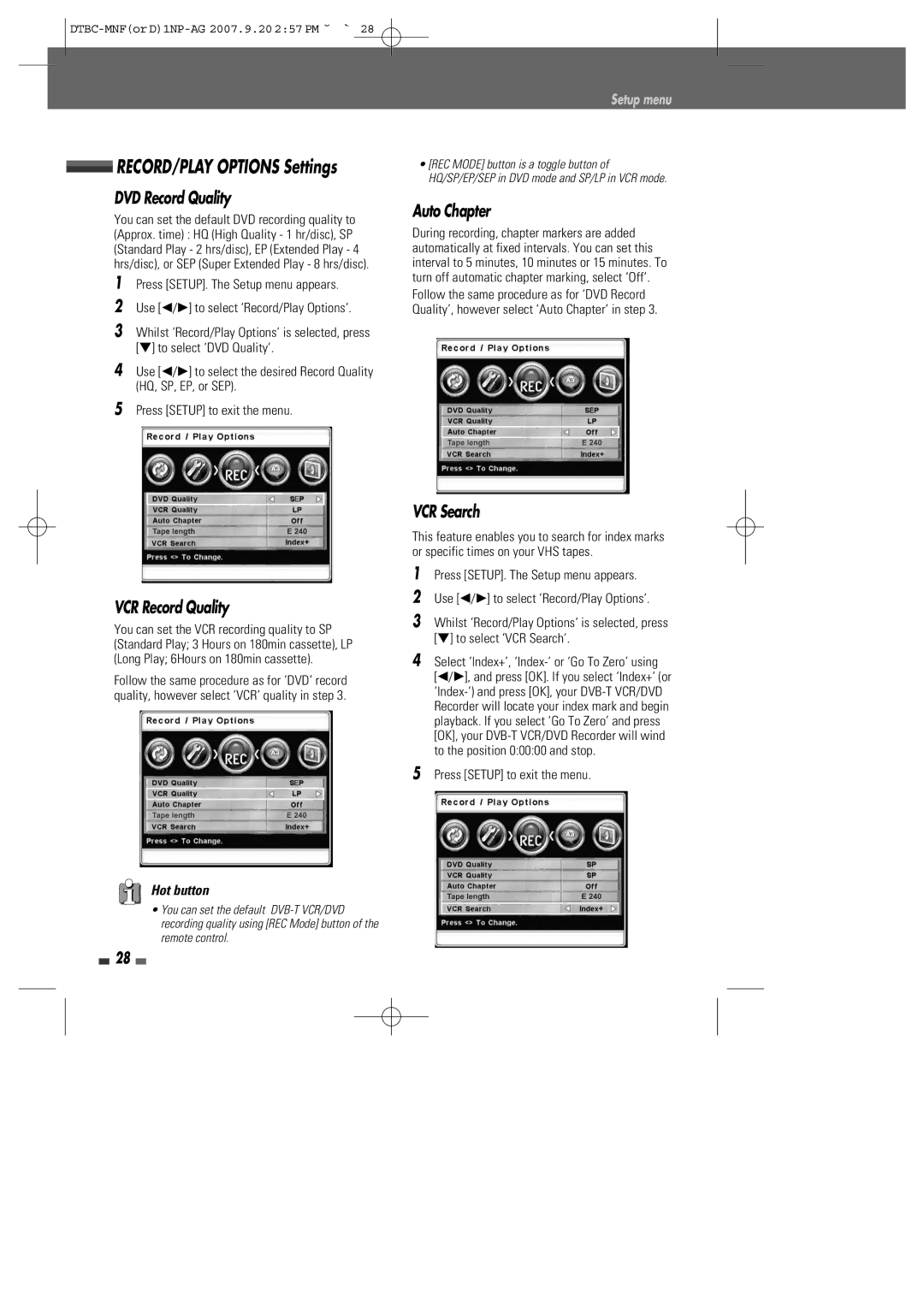RECORD/PLAY OPTIONS Settings
RECORD/PLAY OPTIONS Settings
DVD Record Quality
You can set the default DVD recording quality to (Approx. time) : HQ (High Quality - 1 hr/disc), SP (Standard Play - 2 hrs/disc), EP (Extended Play - 4 hrs/disc), or SEP (Super Extended Play - 8 hrs/disc).
1Press [SETUP]. The Setup menu appears.
2Use [œ/√] to select ‘Record/Play Options‘.
3Whilst ‘Record/Play Options‘ is selected, press [†] to select ‘DVD Quality‘.
4Use [œ/√] to select the desired Record Quality (HQ, SP, EP, or SEP).
5Press [SETUP] to exit the menu.
VCR Record Quality
You can set the VCR recording quality to SP (Standard Play; 3 Hours on 180min cassette), LP (Long Play; 6Hours on 180min cassette).
Follow the same procedure as for ‘DVD’ record quality, however select ‘VCR’ quality in step 3.
Hot button
•You can set the default
28
Setup menu
•[REC MODE] button is a toggle button of HQ/SP/EP/SEP in DVD mode and SP/LP in VCR mode.
Auto Chapter
During recording, chapter markers are added automatically at fixed intervals. You can set this interval to 5 minutes, 10 minutes or 15 minutes. To turn off automatic chapter marking, select ‘Off‘.
Follow the same procedure as for ‘DVD Record Quality’, however select ‘Auto Chapter’ in step 3.
VCR Search
This feature enables you to search for index marks or specific times on your VHS tapes.
1Press [SETUP]. The Setup menu appears.
2Use [œ/√] to select ‘Record/Play Options‘.
3Whilst ‘Record/Play Options‘ is selected, press [†] to select ‘VCR Search‘.
4Select ‘Index+’,
[œ/√], and press [OK]. If you select ‘Index+’ (or
5Press [SETUP] to exit the menu.