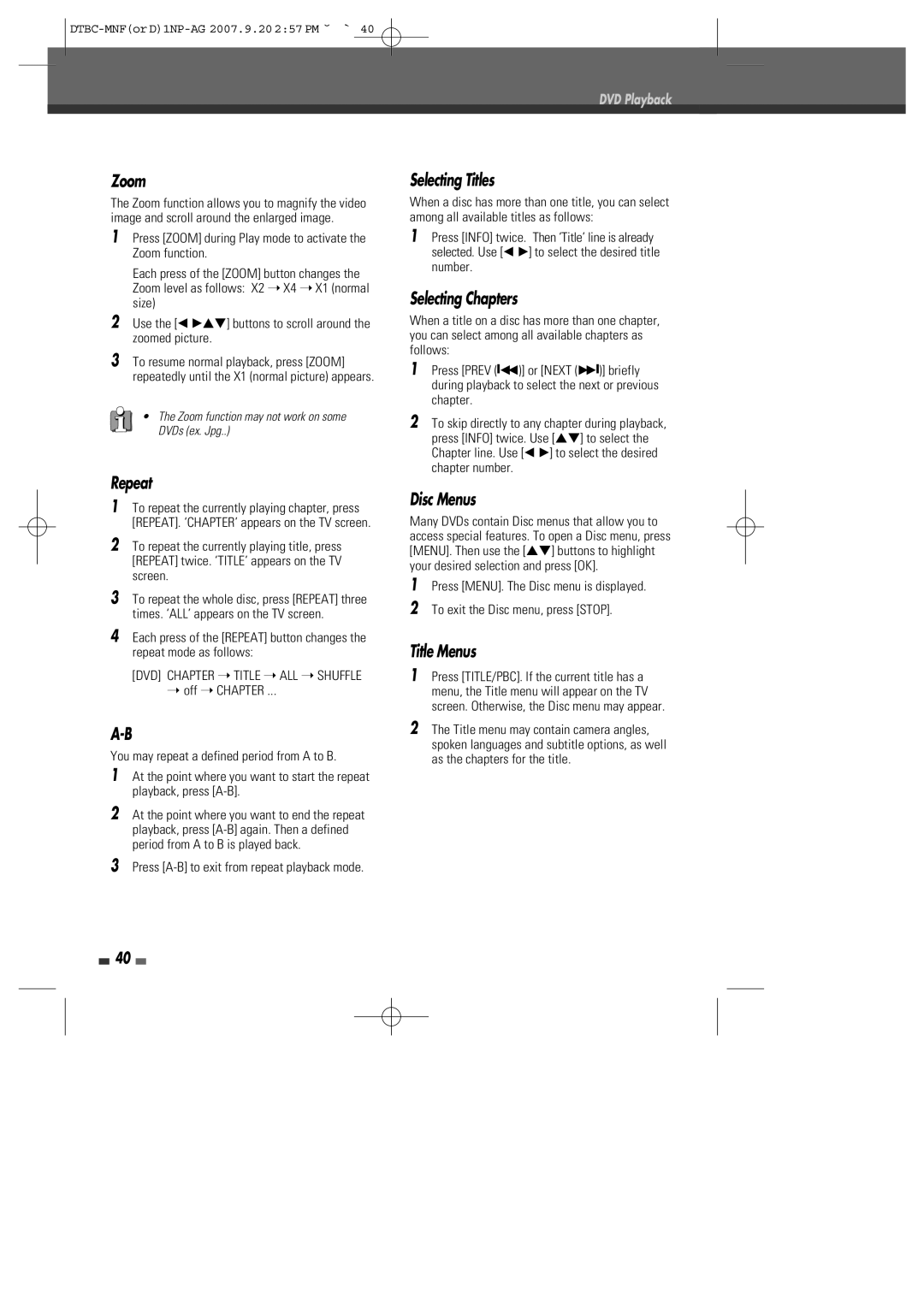DVD Playback
Zoom | Selecting Titles |
The Zoom function allows you to magnify the video image and scroll around the enlarged image.
1Press [ZOOM] during Play mode to activate the Zoom function.
Each press of the [ZOOM] button changes the Zoom level as follows: X2 ➝ X4 ➝ X1 (normal size)
2Use the [œ √…†] buttons to scroll around the zoomed picture.
3To resume normal playback, press [ZOOM] repeatedly until the X1 (normal picture) appears.
•The Zoom function may not work on some DVDs (ex. Jpg..)
Repeat
1To repeat the currently playing chapter, press [REPEAT]. ‘CHAPTER’ appears on the TV screen.
2To repeat the currently playing title, press [REPEAT] twice. ‘TITLE’ appears on the TV screen.
3To repeat the whole disc, press [REPEAT] three times. ‘ALL’ appears on the TV screen.
4Each press of the [REPEAT] button changes the repeat mode as follows:
[DVD] CHAPTER ➝ TITLE ➝ ALL ➝ SHUFFLE
➝off ➝ CHAPTER ...
You may repeat a defined period from A to B.
1At the point where you want to start the repeat playback, press
2At the point where you want to end the repeat playback, press
3Press
When a disc has more than one title, you can select among all available titles as follows:
1Press [INFO] twice. Then ‘Title’ line is already selected. Use [œ √] to select the desired title number.
Selecting Chapters
When a title on a disc has more than one chapter, you can select among all available chapters as follows:
1Press [PREV (■œœ)] or [NEXT (√√■)] briefly during playback to select the next or previous chapter.
2To skip directly to any chapter during playback, press [INFO] twice. Use […†] to select the Chapter line. Use [œ √] to select the desired chapter number.
Disc Menus
Many DVDs contain Disc menus that allow you to access special features. To open a Disc menu, press [MENU]. Then use the […†] buttons to highlight your desired selection and press [OK].
1Press [MENU]. The Disc menu is displayed.
2To exit the Disc menu, press [STOP].
Title Menus
1Press [TITLE/PBC]. If the current title has a menu, the Title menu will appear on the TV screen. Otherwise, the Disc menu may appear.
2The Title menu may contain camera angles, spoken languages and subtitle options, as well as the chapters for the title.
40