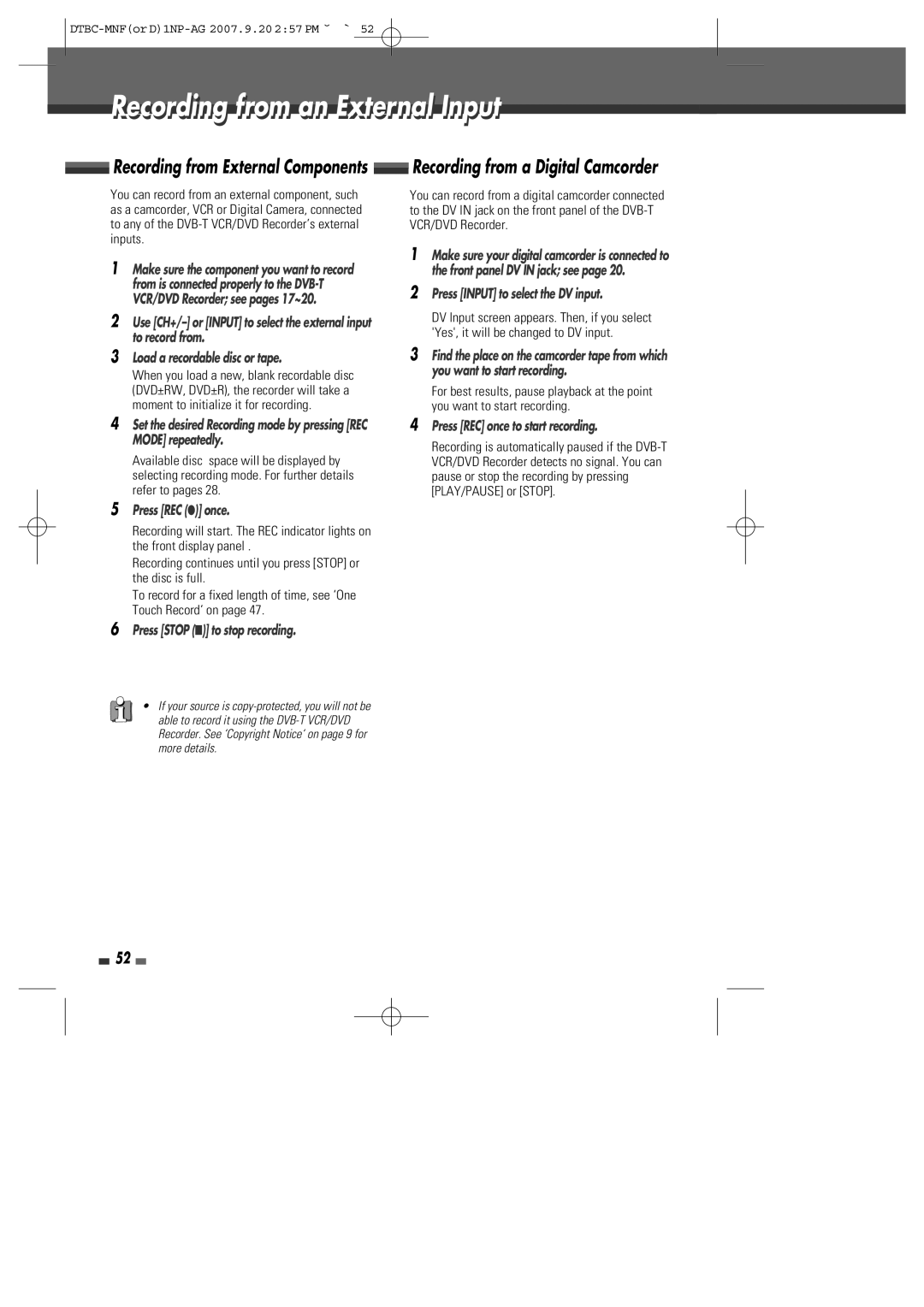Recording from an External Input
![]() Recording from External Components
Recording from External Components ![]() Recording from a Digital Camcorder
Recording from a Digital Camcorder
You can record from an external component, such as a camcorder, VCR or Digital Camera, connected to any of the
1Make sure the component you want to record from is connected properly to the
2Use
3Load a recordable disc or tape.
When you load a new, blank recordable disc (DVD±RW, DVD±R), the recorder will take a moment to initialize it for recording.
4Set the desired Recording mode by pressing [REC MODE] repeatedly.
Available disc space will be displayed by selecting recording mode. For further details refer to pages 28.
5Press [REC (●)] once.
Recording will start. The REC indicator lights on the front display panel .
Recording continues until you press [STOP] or the disc is full.
To record for a fixed length of time, see ‘One Touch Record‘ on page 47.
6Press [STOP (■)] to stop recording.
•If your source is
You can record from a digital camcorder connected to the DV IN jack on the front panel of the
1Make sure your digital camcorder is connected to the front panel DV IN jack; see page 20.
2Press [INPUT] to select the DV input.
DV Input screen appears. Then, if you select 'Yes', it will be changed to DV input.
3Find the place on the camcorder tape from which you want to start recording.
For best results, pause playback at the point you want to start recording.
4Press [REC] once to start recording.
Recording is automatically paused if the
52