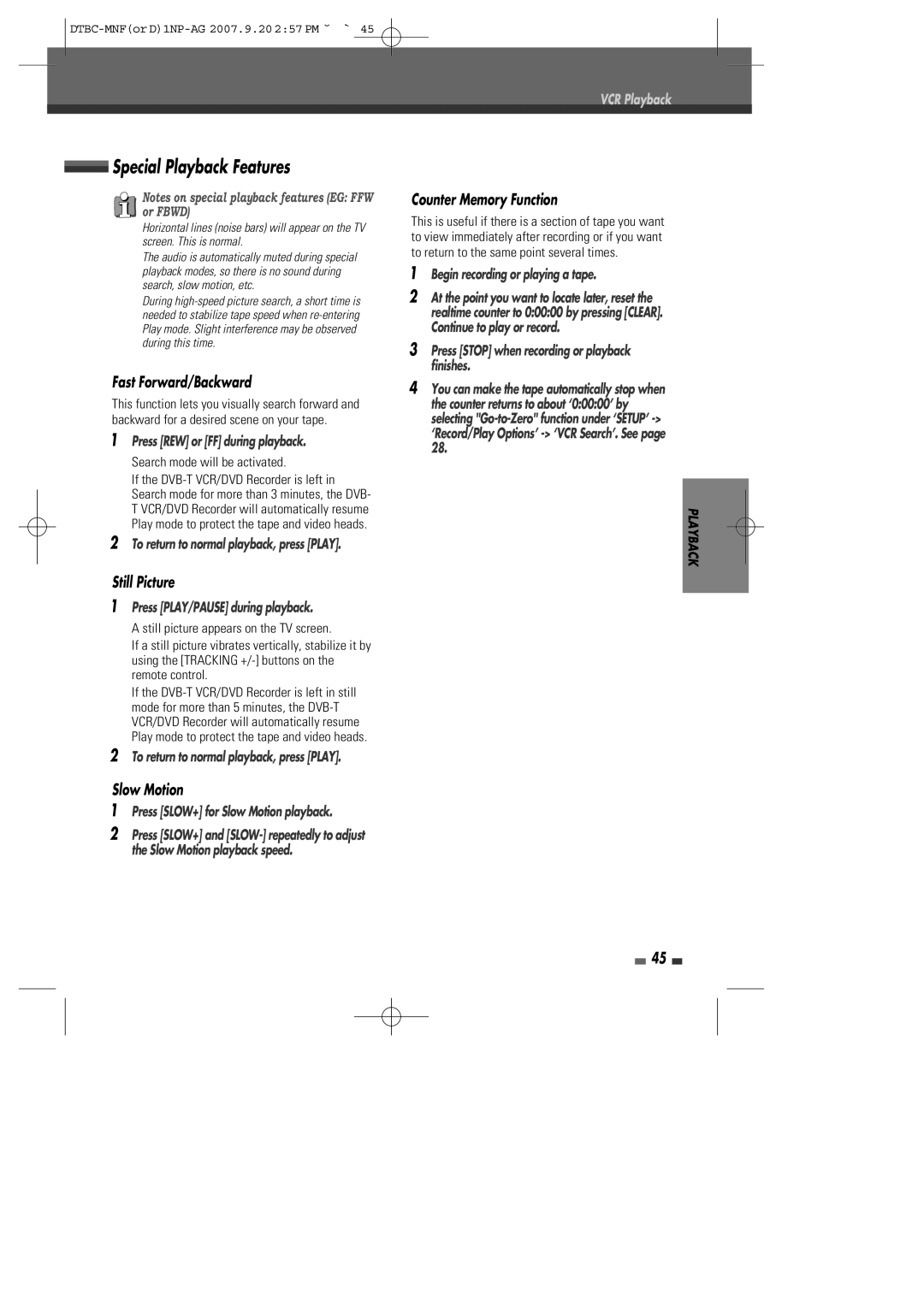VCR Playback
 Special Playback Features
Special Playback Features
Notes on special playback features (EG: FFW or FBWD)
Horizontal lines (noise bars) will appear on the TV screen. This is normal.
The audio is automatically muted during special playback modes, so there is no sound during search, slow motion, etc.
During
Fast Forward/Backward
This function lets you visually search forward and backward for a desired scene on your tape.
1Press [REW] or [FF] during playback. Search mode will be activated.
If the
2To return to normal playback, press [PLAY].
Still Picture
1Press [PLAY/PAUSE] during playback.
A still picture appears on the TV screen.
If a still picture vibrates vertically, stabilize it by using the [TRACKING
If the
2To return to normal playback, press [PLAY].
Slow Motion
1Press [SLOW+] for Slow Motion playback.
2Press [SLOW+] and
Counter Memory Function
This is useful if there is a section of tape you want to view immediately after recording or if you want to return to the same point several times.
1Begin recording or playing a tape.
2At the point you want to locate later, reset the realtime counter to 0:00:00 by pressing [CLEAR]. Continue to play or record.
3Press [STOP] when recording or playback finishes.
4You can make the tape automatically stop when the counter returns to about ‘0:00:00’ by selecting
PLAYBACK
45