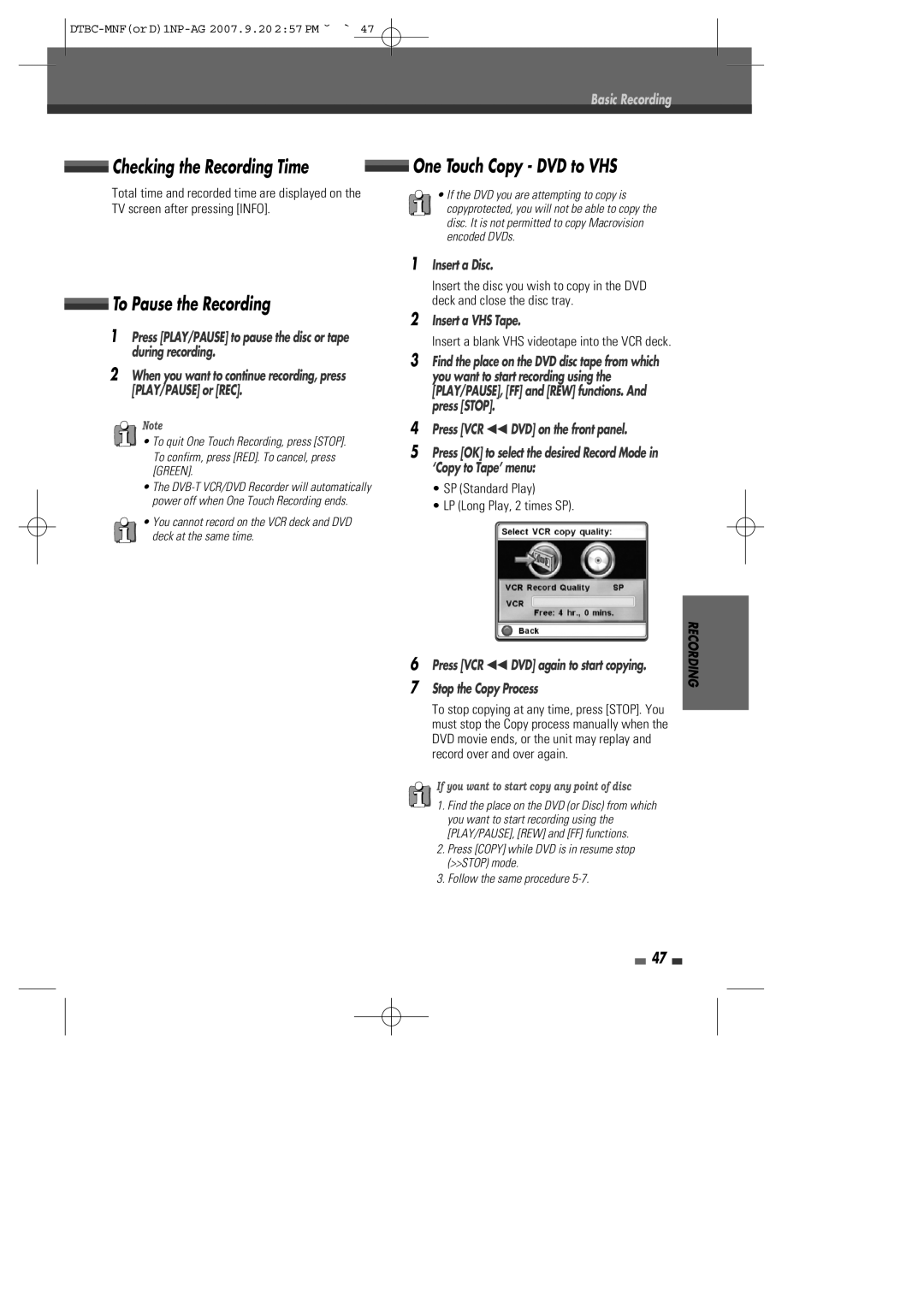Basic Recording
Checking the Recording Time |
| One Touch Copy - DVD to VHS |
| ||
|
Total time and recorded time are displayed on the TV screen after pressing [INFO].
 To Pause the Recording
To Pause the Recording
1Press [PLAY/PAUSE] to pause the disc or tape during recording.
2When you want to continue recording, press [PLAY/PAUSE] or [REC].
Note
•To quit One Touch Recording, press [STOP]. To confirm, press [RED]. To cancel, press [GREEN].
•The
•You cannot record on the VCR deck and DVD deck at the same time.
•If the DVD you are attempting to copy is copyprotected, you will not be able to copy the disc. It is not permitted to copy Macrovision encoded DVDs.
1Insert a Disc.
Insert the disc you wish to copy in the DVD deck and close the disc tray.
2Insert a VHS Tape.
Insert a blank VHS videotape into the VCR deck.
3Find the place on the DVD disc tape from which you want to start recording using the [PLAY/PAUSE], [FF] and [REW] functions. And press [STOP].
4Press [VCR œœDVD] on the front panel.
5Press [OK] to select the desired Record Mode in ‘Copy to Tape’ menu:
•SP (Standard Play)
•LP (Long Play, 2 times SP).
6Press [VCR œœDVD] again to start copying.
7Stop the Copy Process
To stop copying at any time, press [STOP]. You must stop the Copy process manually when the DVD movie ends, or the unit may replay and record over and over again.
If you want to start copy any point of disc
1.Find the place on the DVD (or Disc) from which you want to start recording using the [PLAY/PAUSE], [REW] and [FF] functions.
2.Press [COPY] while DVD is in resume stop (>>STOP) mode.
3.Follow the same procedure
RECORDING
47