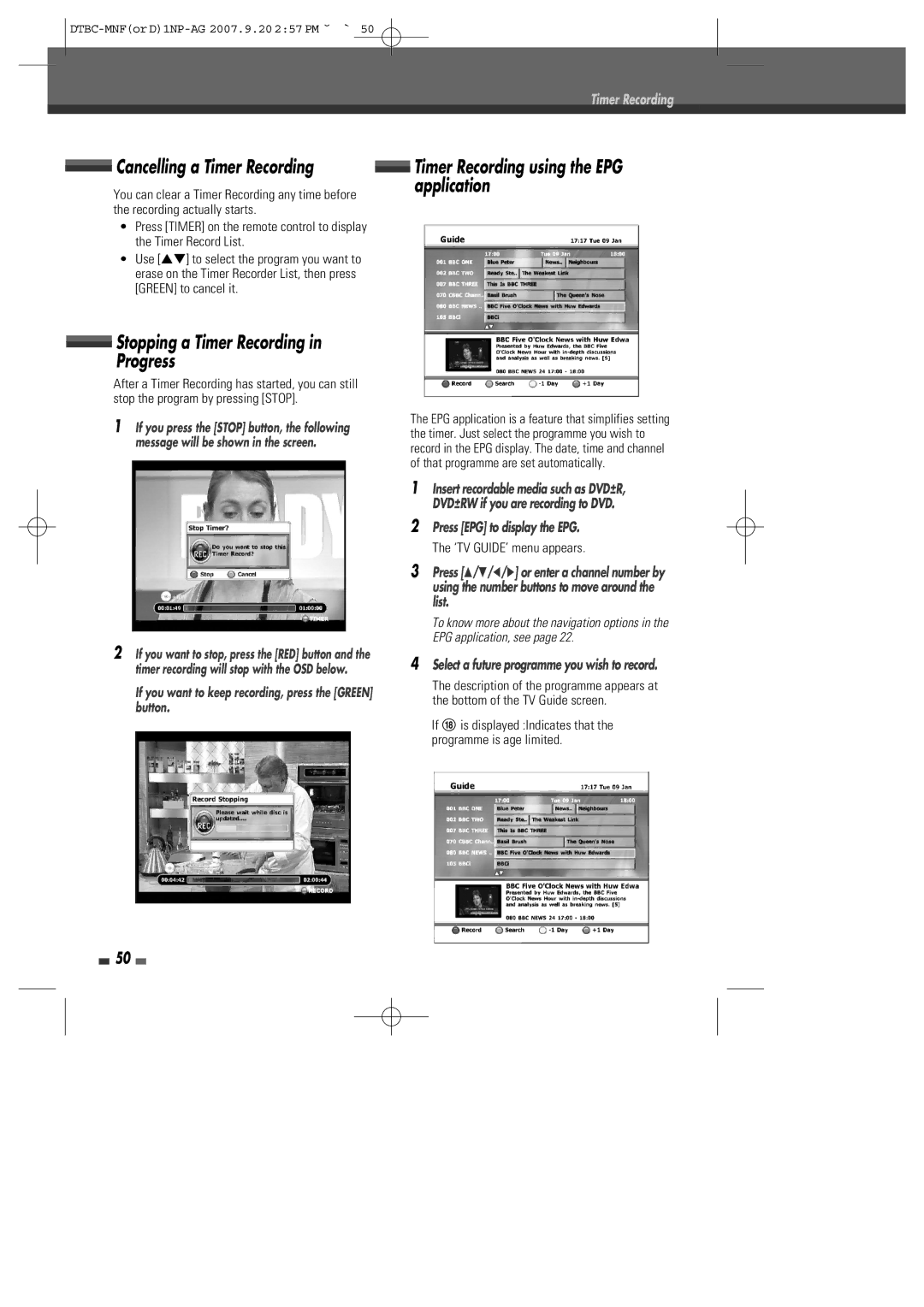Timer Recording
 Cancelling a Timer Recording
Cancelling a Timer Recording
You can clear a Timer Recording any time before the recording actually starts.
•Press [TIMER] on the remote control to display the Timer Record List.
•Use […†] to select the program you want to erase on the Timer Recorder List, then press [GREEN] to cancel it.
![]() Timer Recording using the EPG application
Timer Recording using the EPG application
![]() Stopping a Timer Recording in Progress
Stopping a Timer Recording in Progress
After a Timer Recording has started, you can still stop the program by pressing [STOP].
1If you press the [STOP] button, the following message will be shown in the screen.
2If you want to stop, press the [RED] button and the timer recording will stop with the OSD below.
If you want to keep recording, press the [GREEN] button.
The EPG application is a feature that simplifies setting the timer. Just select the programme you wish to record in the EPG display. The date, time and channel of that programme are set automatically.
1Insert recordable media such as DVD±R, DVD±RW if you are recording to DVD.
2Press [EPG] to display the EPG. The ‘TV GUIDE’ menu appears.
3Press […/†/œ/√] or enter a channel number by using the number buttons to move around the list.
To know more about the navigation options in the EPG application, see page 22.
4Select a future programme you wish to record.
The description of the programme appears at the bottom of the TV Guide screen.
If 8 is displayed :Indicates that the programme is age limited.
50