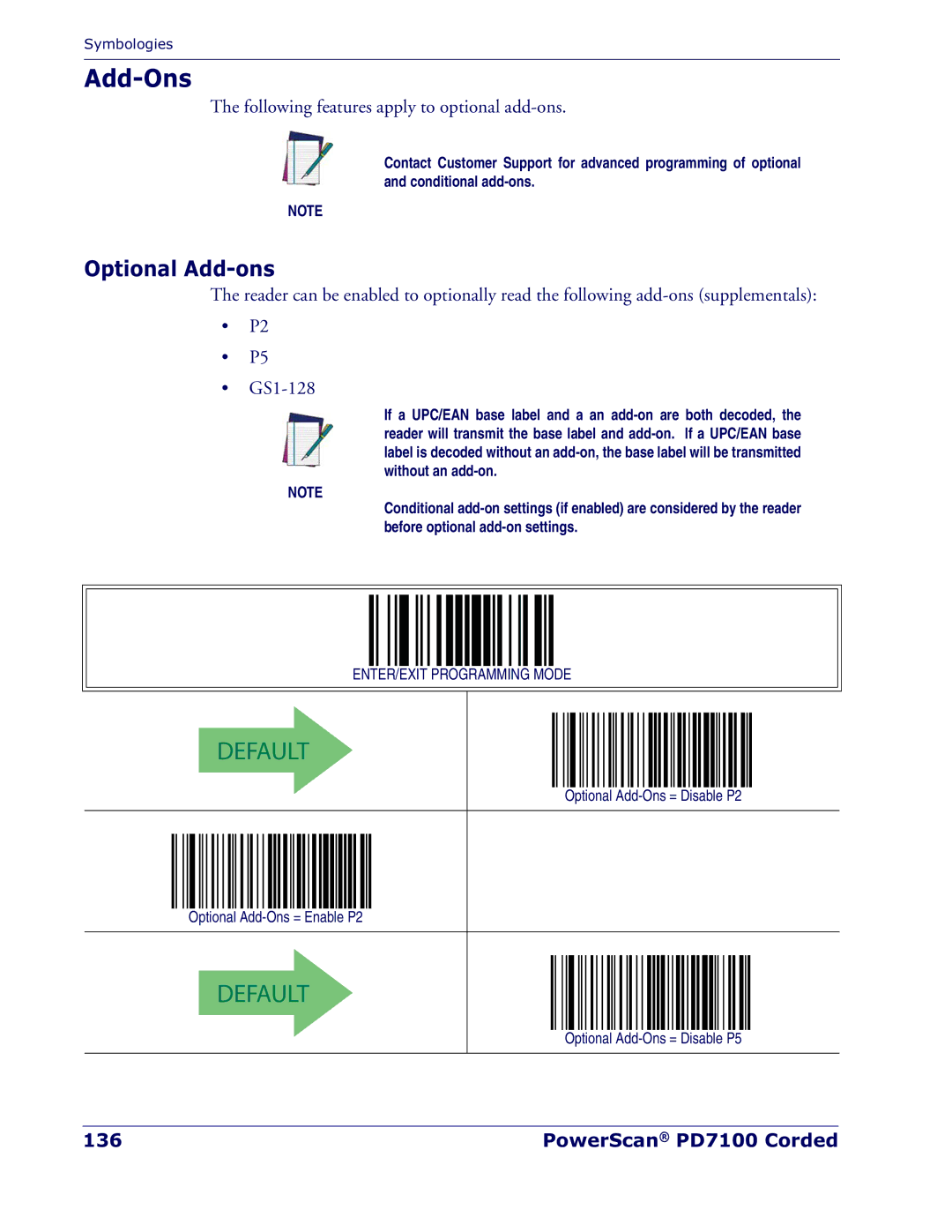Symbologies
Add-Ons
The following features apply to optional
Contact Customer Support for advanced programming of optional and conditional
NOTE
Optional Add-ons
The reader can be enabled to optionally read the following
•P2
•P5
•
If a UPC/EAN base label and a an
NOTE
Conditional
ENTER/EXIT PROGRAMMING MODE
DEFAULT
Optional Add-Ons = Disable P2
Optional Add-Ons = Enable P2
DEFAULT
Optional Add-Ons = Disable P5
136 | PowerScan® PD7100 Corded |