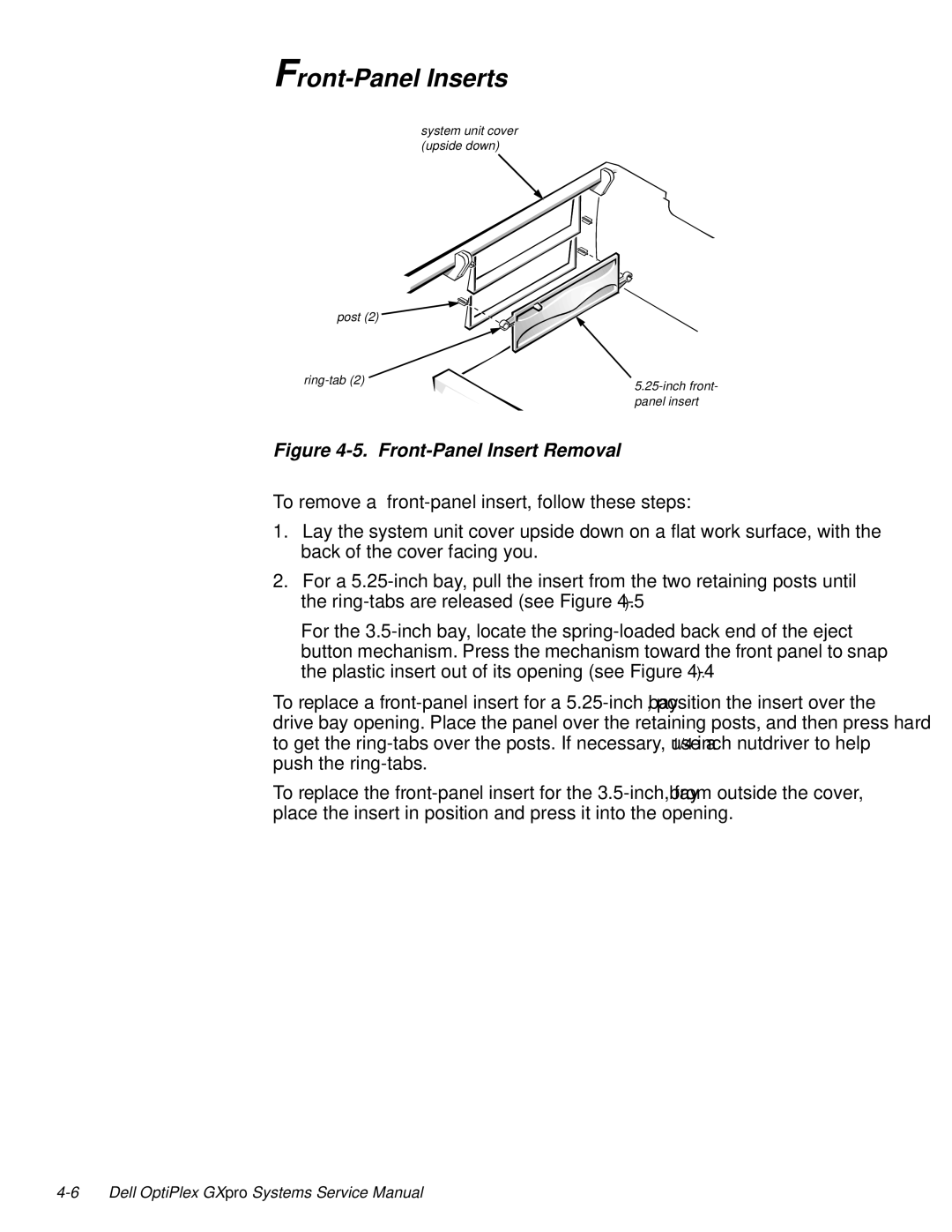Front-Panel Inserts
system unit cover (upside down)
post (2) | |
ring-tab (2) | 5.25-inch front- |
|
| panel insert |
Figure 4-5. Front-Panel Insert Removal
To remove a front-panel insert, follow these steps:
1.Lay the system unit cover upside down on a flat work surface, with the back of the cover facing you.
2.For a 5.25-inch bay, pull the insert from the two retaining posts until the ring-tabs are released (see Figure 4-5).
For the 3.5-inch bay, locate the spring-loaded back end of the eject button mechanism. Press the mechanism toward the front panel to snap the plastic insert out of its opening (see Figure 4-4).
To replace a front-panel insert for a 5.25-inch bay, position the insert over the drive bay opening. Place the panel over the retaining posts, and then press hard to get the ring-tabs over the posts. If necessary, use a 1/4-inch nutdriver to help push the ring-tabs.
To replace the front-panel insert for the 3.5-inch bay, from outside the cover, place the insert in position and press it into the opening.
4-6 Dell OptiPlex GXpro Systems Service Manual