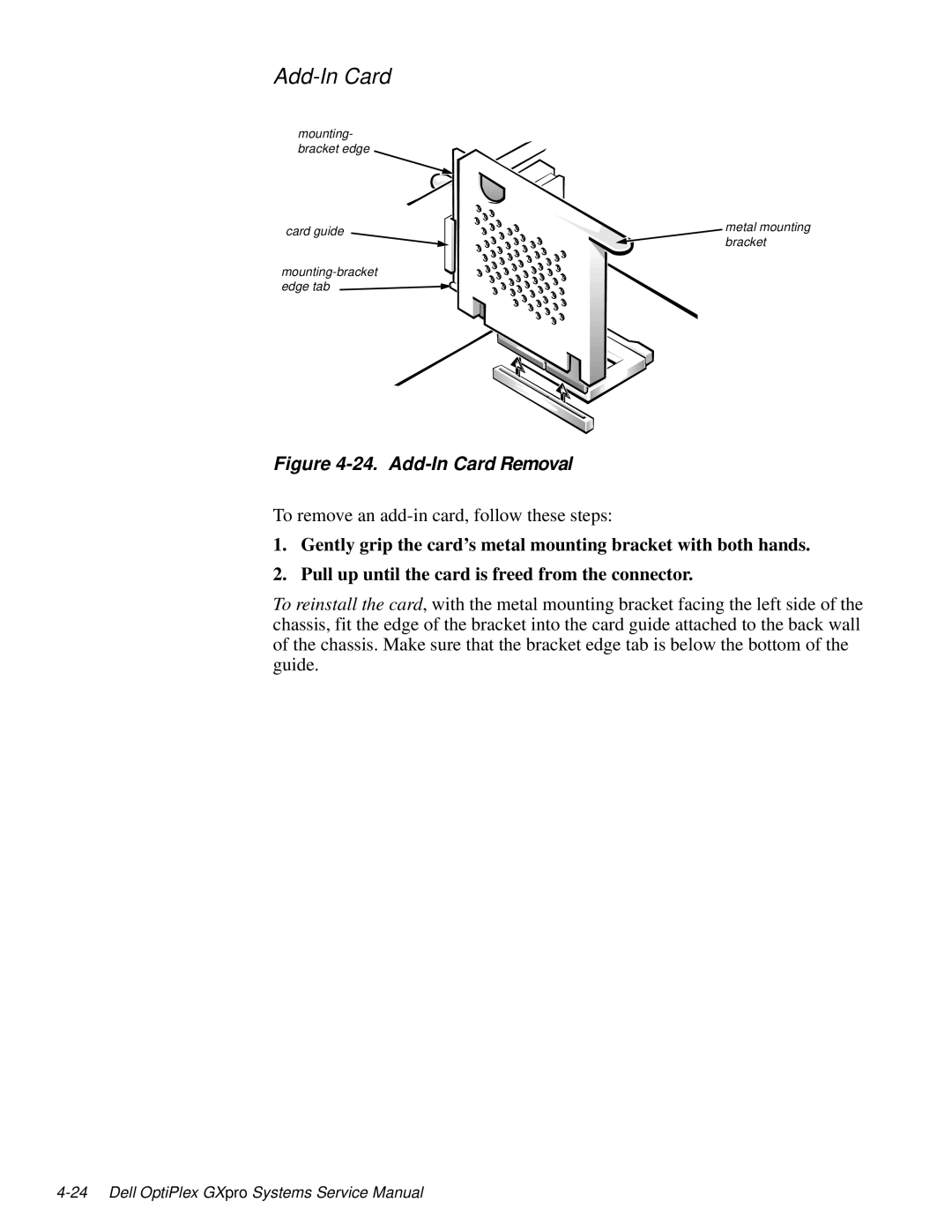Add-In Card
mounting- bracket edge
card guide | metal mounting | |
bracket | ||
| ||
| ||
edge tab |
|
Figure 4-24. Add-In Card Removal
To remove an
1.Gently grip the card’s metal mounting bracket with both hands.
2.Pull up until the card is freed from the connector.
To reinstall the card, with the metal mounting bracket facing the left side of the chassis, fit the edge of the bracket into the card guide attached to the back wall of the chassis. Make sure that the bracket edge tab is below the bottom of the guide.