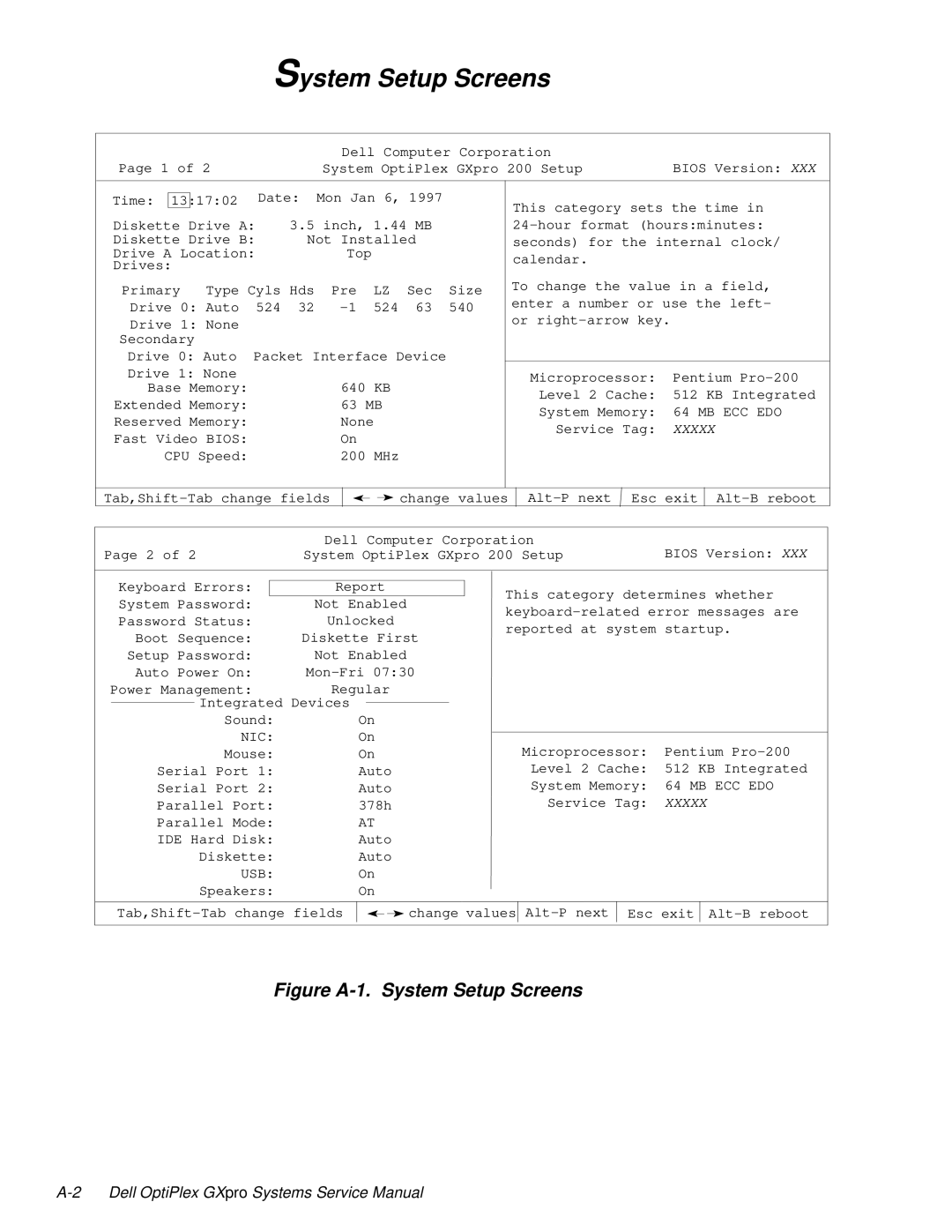System Setup Screens
| Dell Computer Corporation |
|
Page 1 of 2 | System OptiPlex GXpro 200 Setup | BIOS Version: XXX |
|
|
|
| Date: | Mon Jan 6, 1997 |
| ||
Time: | 13:17:02 |
| ||||||
|
|
|
| 3.5 inch, 1.44 MB |
| |||
Diskette Drive A: |
| |||||||
Diskette Drive B: | Not Installed |
| ||||||
Drive A Location: |
| Top |
|
|
| |||
Drives: |
|
|
|
|
|
| ||
Primary | Type Cyls Hds | Pre | LZ | Sec | Size | |||
Drive 0: Auto | 524 32 | 524 | 63 | 540 | ||||
Drive 1: None |
|
|
|
|
| |||
Secondary |
|
|
|
|
|
| ||
Drive 0: Auto Packet Interface Device |
| |||||||
Drive 1: None |
|
|
|
|
| |||
Base Memory: |
| 640 KB |
|
| ||||
Extended Memory: |
| 63 MB |
|
| ||||
Reserved Memory: |
| None |
|
| ||||
Fast Video BIOS: |
| On |
|
|
| |||
CPU Speed: |
| 200 MHz |
|
| ||||
This category sets the time in
To change the value in a field, enter a number or use the left- or
Microprocessor: Pentium
Level 2 Cache: 512 KB Integrated
System Memory: 64 MB ECC EDO
Service Tag: XXXXX
![]()
![]() change values
change values
![]() Esc exit
Esc exit
| Dell Computer Corporation | BIOS Version: XXX |
Page 2 of 2 | System OptiPlex GXpro 200 Setup |
Keyboard Errors: |
| Report | |||
System Password: | Not Enabled | ||||
Password Status: | Unlocked | ||||
Boot Sequence: | Diskette First | ||||
Setup Password: | Not Enabled | ||||
Auto Power On: | |||||
Power Management: | Regular | ||||
| Integrated Devices |
|
| ||
|
| ||||
| Sound: | On | |||
| NIC: | On | |||
| Mouse: | On | |||
Serial Port 1: | Auto | ||||
Serial Port 2: | Auto | ||||
Parallel Port: | 378h | ||||
Parallel Mode: | AT | ||||
IDE Hard Disk: | Auto | ||||
| Diskette: | Auto | |||
| USB: | On | |||
| Speakers: | On | |||
This category determines whether
Microprocessor: Pentium
Level 2 Cache: 512 KB Integrated
System Memory: 64 MB ECC EDO
Service Tag: XXXXX
![]()
![]() change values
change values
Esc exit