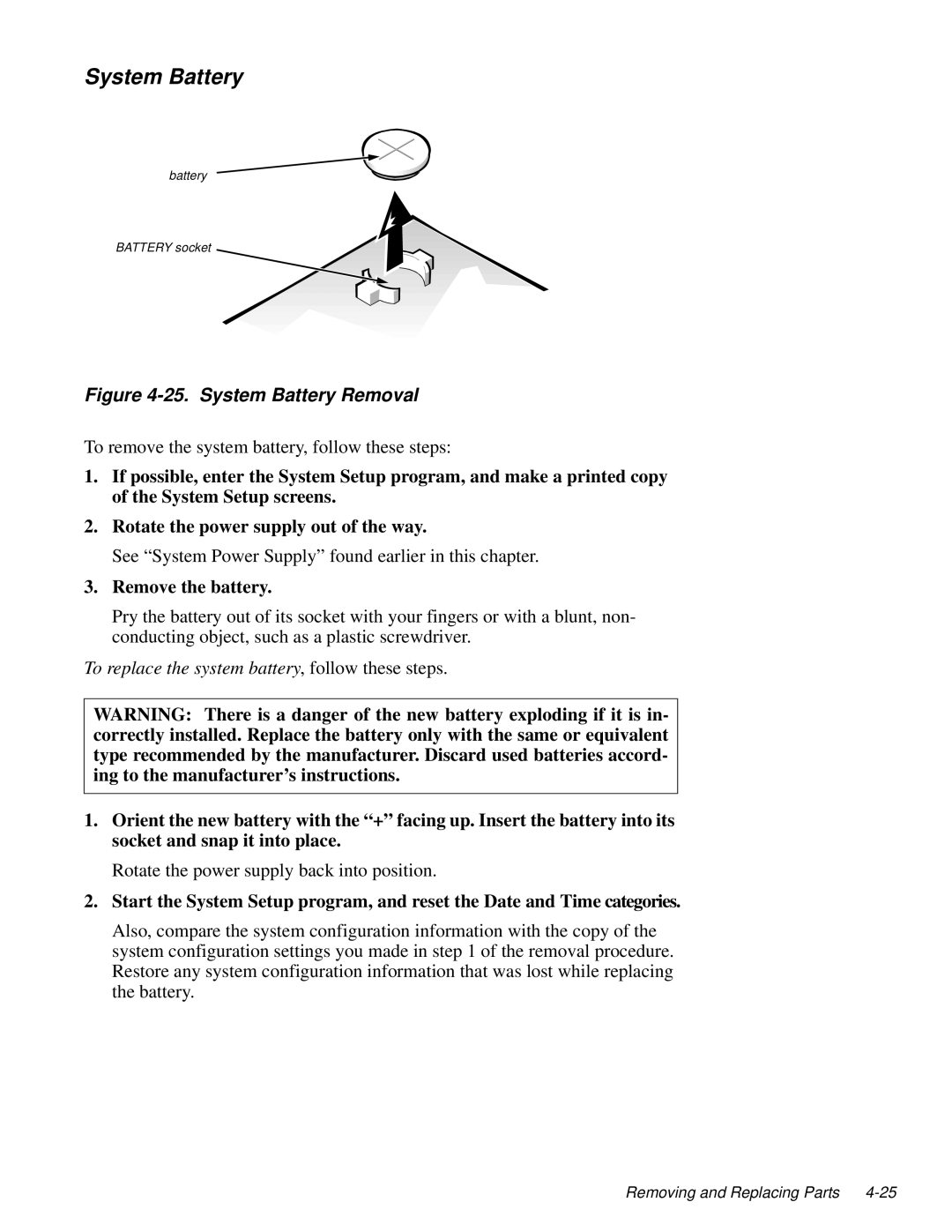System Battery
battery
BATTERY socket
Figure 4-25. System Battery Removal
To remove the system battery, follow these steps:
1.If possible, enter the System Setup program, and make a printed copy of the System Setup screens.
2.Rotate the power supply out of the way.
See “System Power Supply” found earlier in this chapter.
3.Remove the battery.
Pry the battery out of its socket with your fingers or with a blunt, non- conducting object, such as a plastic screwdriver.
To replace the system battery, follow these steps.
WARNING: There is a danger of the new battery exploding if it is in- correctly installed. Replace the battery only with the same or equivalent type recommended by the manufacturer. Discard used batteries accord- ing to the manufacturer’s instructions.
1.Orient the new battery with the “+” facing up. Insert the battery into its socket and snap it into place.
Rotate the power supply back into position.
2.Start the System Setup program, and reset the Date and Time categories.
Also, compare the system configuration information with the copy of the system configuration settings you made in step 1 of the removal procedure. Restore any system configuration information that was lost while replacing the battery.
Removing and Replacing Parts