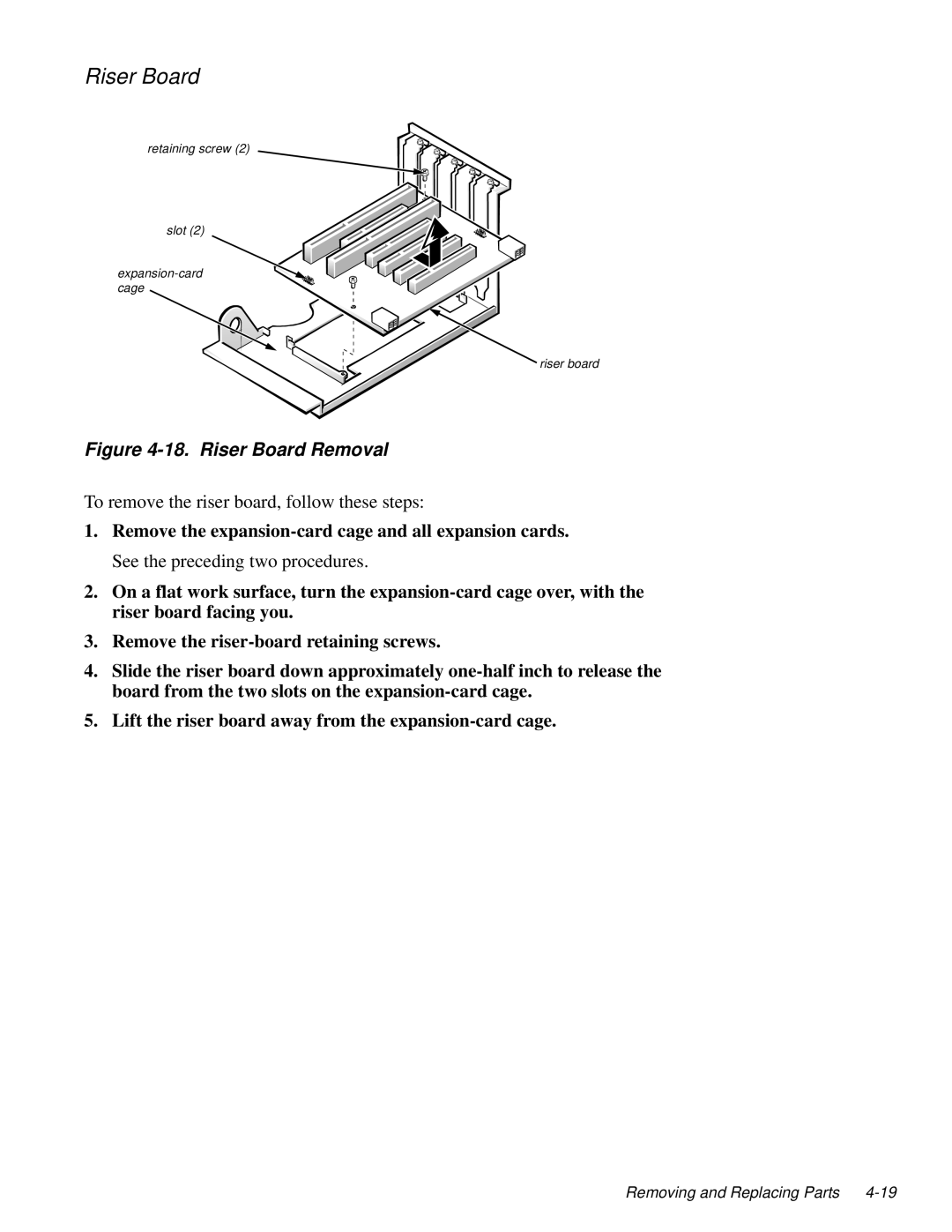Riser Board
retaining screw (2)
slot (2)
riser board
Figure 4-18. Riser Board Removal
To remove the riser board, follow these steps:
1.Remove the
2.On a flat work surface, turn the
3.Remove the
4.Slide the riser board down approximately
5.Lift the riser board away from the
Removing and Replacing Parts