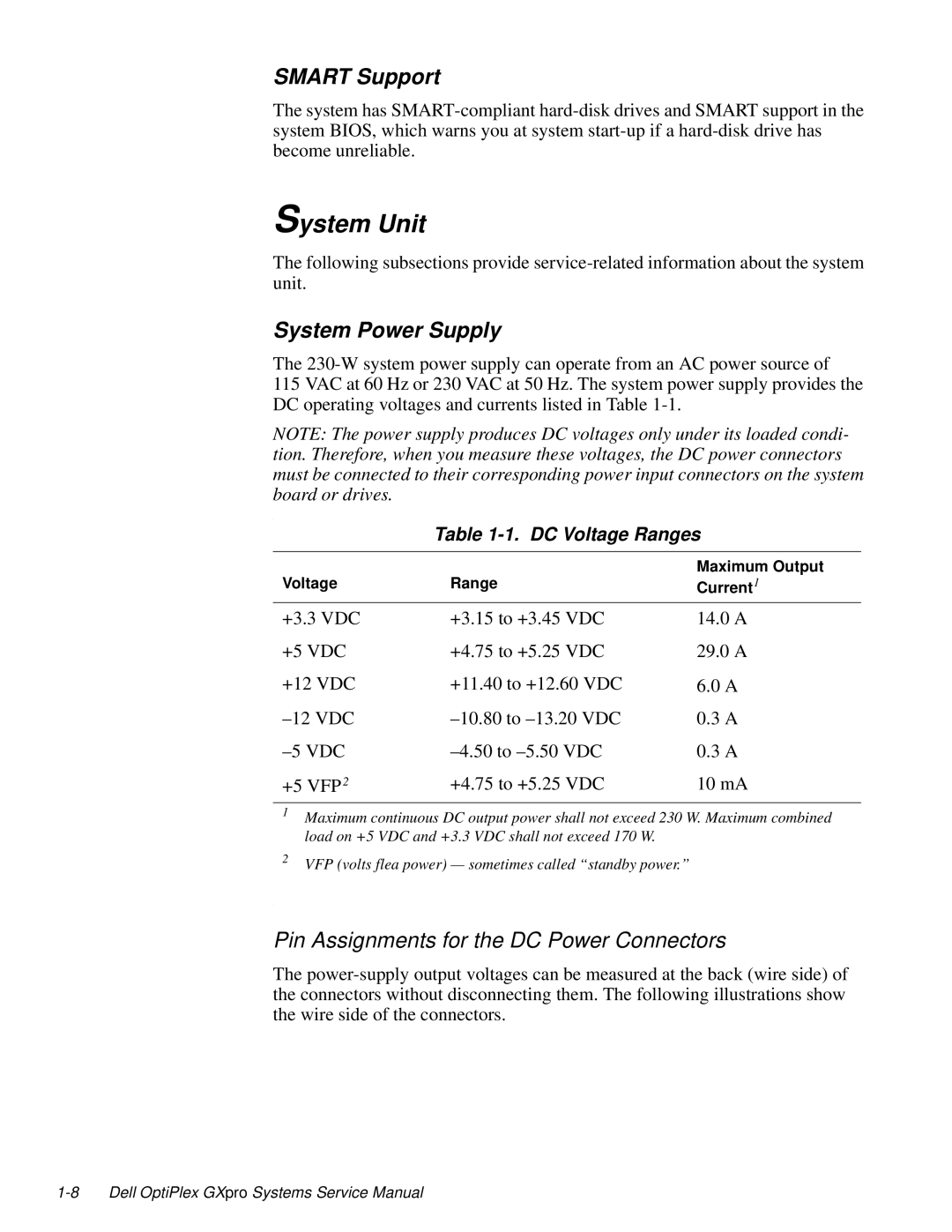SMART Support
The system has
System Unit
The following subsections provide
System Power Supply
The
115 VAC at 60 Hz or 230 VAC at 50 Hz. The system power supply provides the DC operating voltages and currents listed in Table
NOTE: The power supply produces DC voltages only under its loaded condi- tion. Therefore, when you measure these voltages, the DC power connectors must be connected to their corresponding power input connectors on the system board or drives.
.
Table 1-1. DC Voltage Ranges
Voltage | Range | Maximum Output |
Current1 | ||
+3.3 VDC | +3.15 to +3.45 VDC | 14.0 A |
+5 VDC | +4.75 to +5.25 VDC | 29.0 A |
+12 VDC | +11.40 to +12.60 VDC | 6.0 A |
0.3 A | ||
0.3 A | ||
+5 VFP 2 | +4.75 to +5.25 VDC | 10 mA |
1Maximum continuous DC output power shall not exceed 230 W. Maximum combined load on +5 VDC and +3.3 VDC shall not exceed 170 W.
2VFP (volts flea power) — sometimes called “standby power.”
.
Pin Assignments for the DC Power Connectors
The