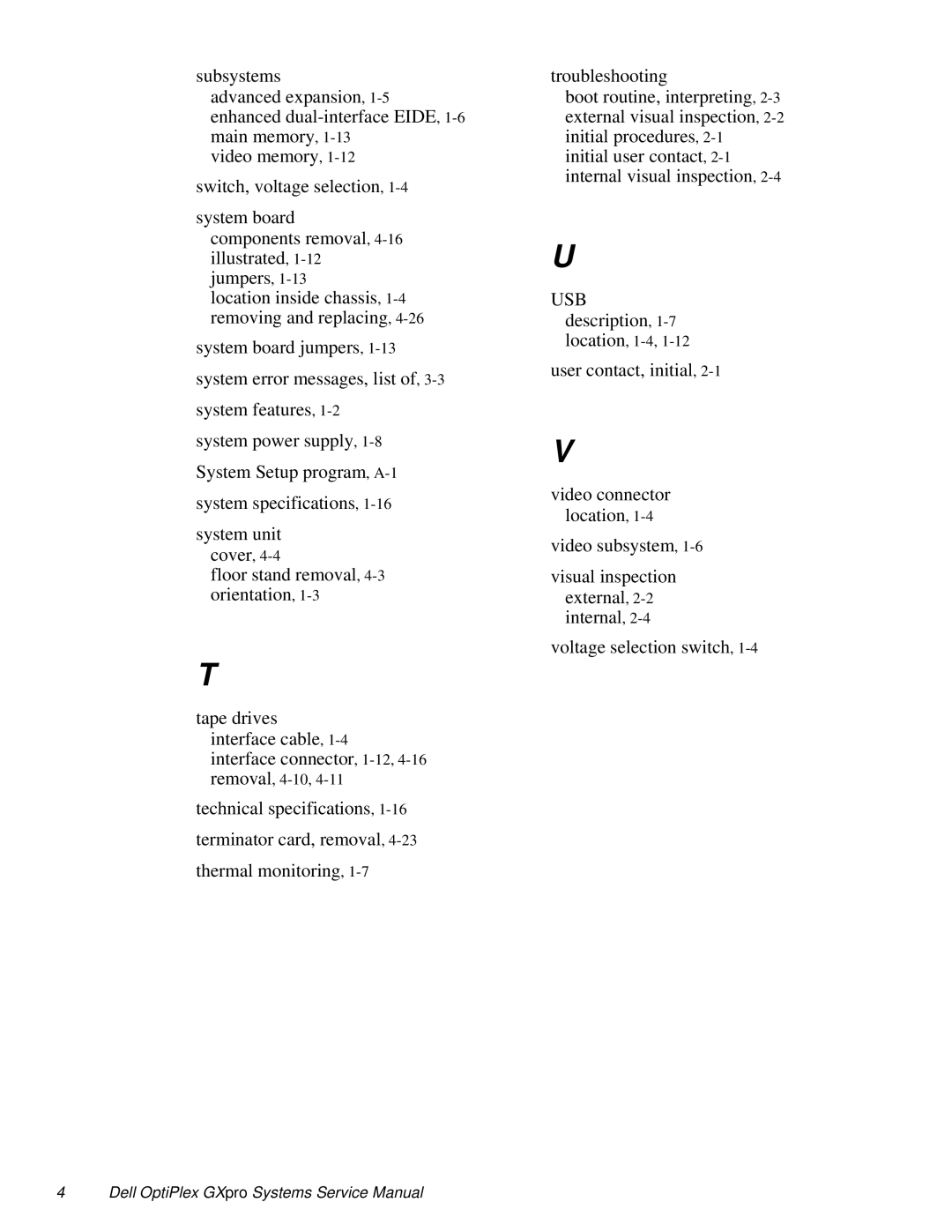subsystems
advanced expansion,
video memory,
switch, voltage selection,
system board components removal,
location inside chassis,
system board jumpers,
system error messages, list of,
system features,
system power supply,
system unit cover,
floor stand removal,
T
tape drives interface cable,
interface connector,
removal,
technical specifications,
thermal monitoring,
troubleshooting
boot routine, interpreting,
U
USB description, 1-7
location, 1-4, 1-12
user contact, initial,
V
video connector location,
video subsystem,
visual inspection external,
voltage selection switch,
4 Dell OptiPlex GXpro Systems Service Manual