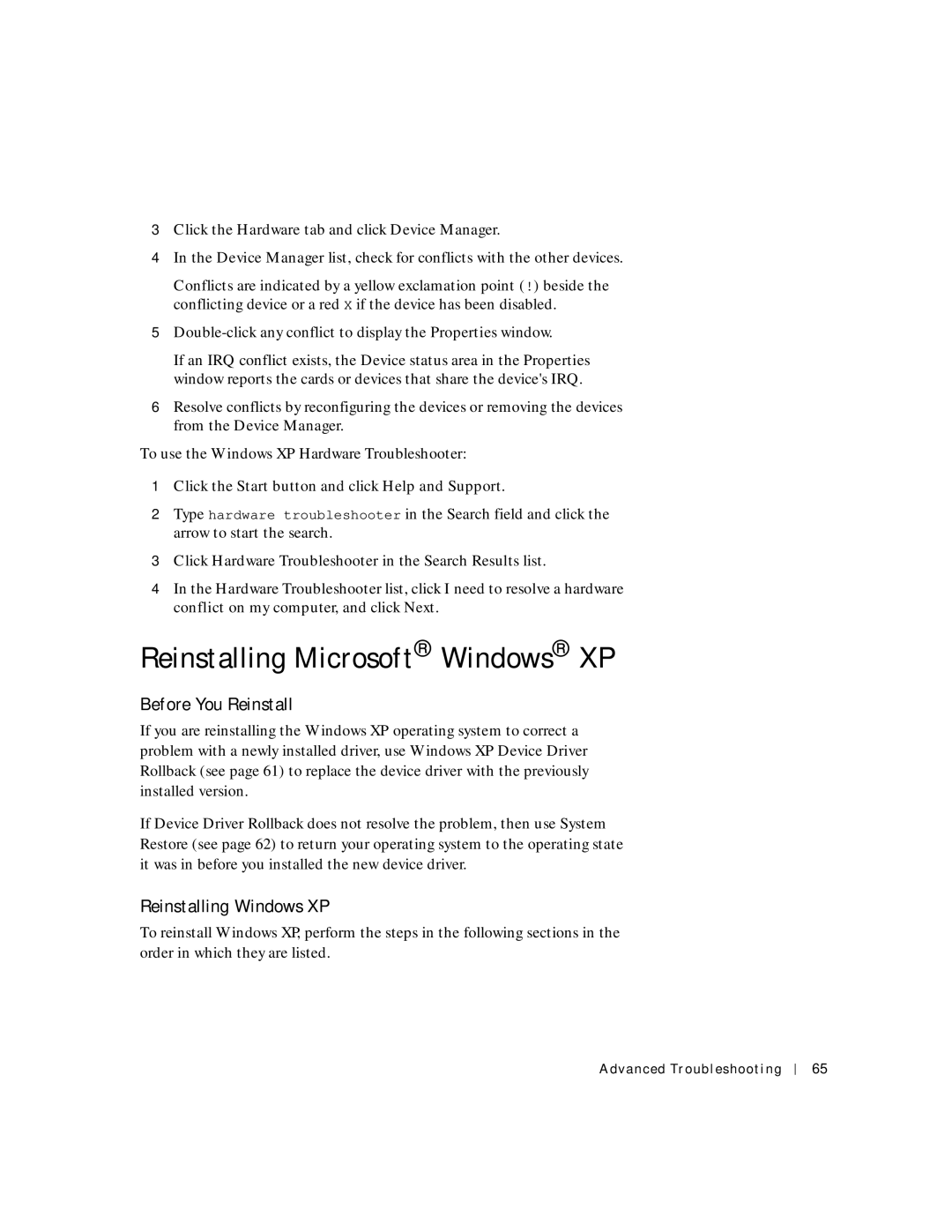3Click the Hardware tab and click Device Manager.
4In the Device Manager list, check for conflicts with the other devices.
Conflicts are indicated by a yellow exclamation point (!) beside the conflicting device or a red X if the device has been disabled.
5
If an IRQ conflict exists, the Device status area in the Properties window reports the cards or devices that share the device's IRQ.
6Resolve conflicts by reconfiguring the devices or removing the devices from the Device Manager.
To use the Windows XP Hardware Troubleshooter:
1Click the Start button and click Help and Support.
2Type hardware troubleshooter in the Search field and click the arrow to start the search.
3Click Hardware Troubleshooter in the Search Results list.
4In the Hardware Troubleshooter list, click I need to resolve a hardware conflict on my computer, and click Next.
Reinstalling Microsoft® Windows® XP
Before You Reinstall
If you are reinstalling the Windows XP operating system to correct a problem with a newly installed driver, use Windows XP Device Driver Rollback (see page 61) to replace the device driver with the previously installed version.
If Device Driver Rollback does not resolve the problem, then use System Restore (see page 62) to return your operating system to the operating state it was in before you installed the new device driver.
Reinstalling Windows XP
To reinstall Windows XP, perform the steps in the following sections in the order in which they are listed.
Advanced Troubleshooting
65