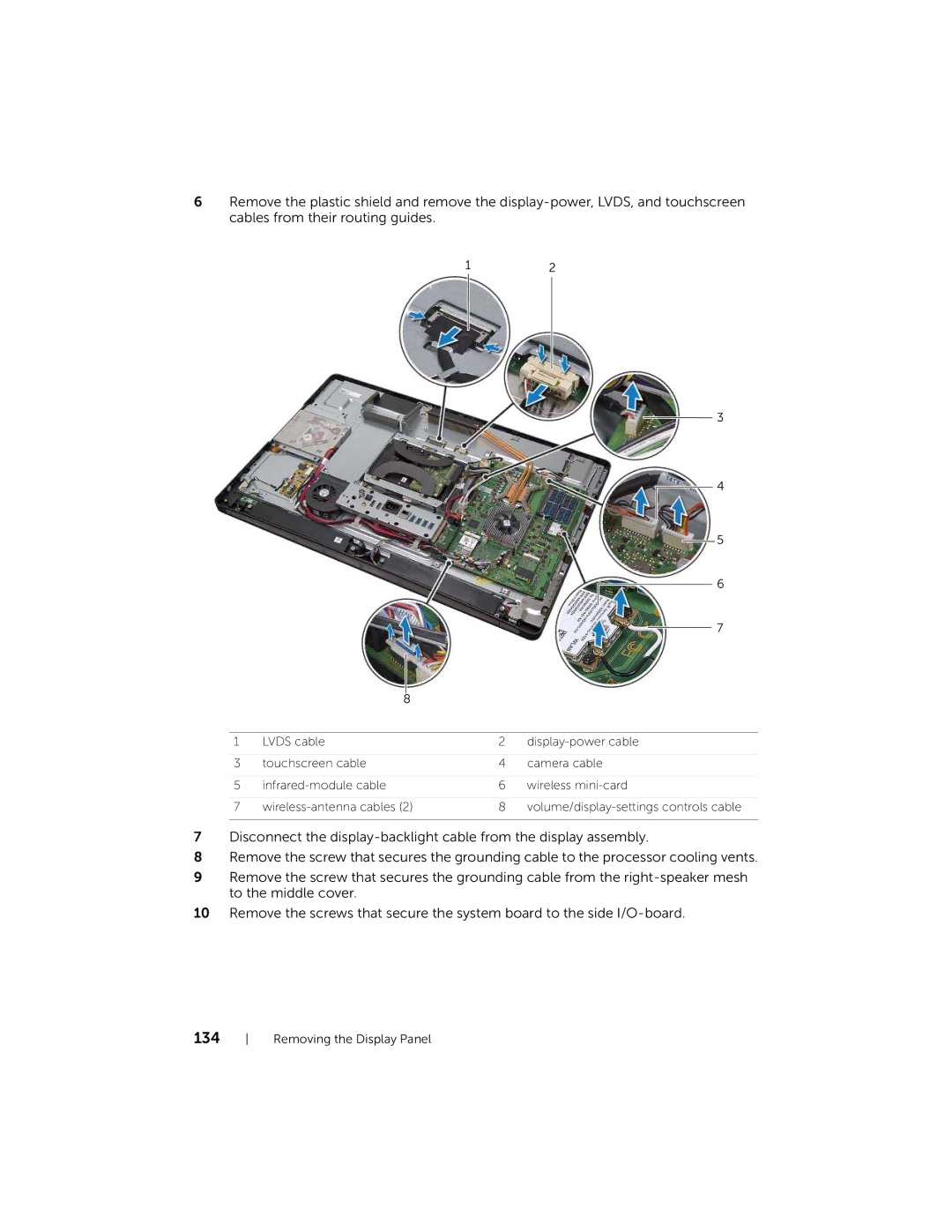6 Remove the plastic shield and remove the
12
![]()
![]() 3
3
4
![]() 5
5
6
![]()
![]() 7
7
8
1 | LVDS cable | 2 | |
|
|
|
|
3 | touchscreen cable | 4 | camera cable |
|
|
|
|
5 | 6 | wireless | |
|
|
|
|
7 | 8 | ||
|
|
|
|
7Disconnect the
8Remove the screw that secures the grounding cable to the processor cooling vents.
9Remove the screw that secures the grounding cable from the
10Remove the screws that secure the system board to the side