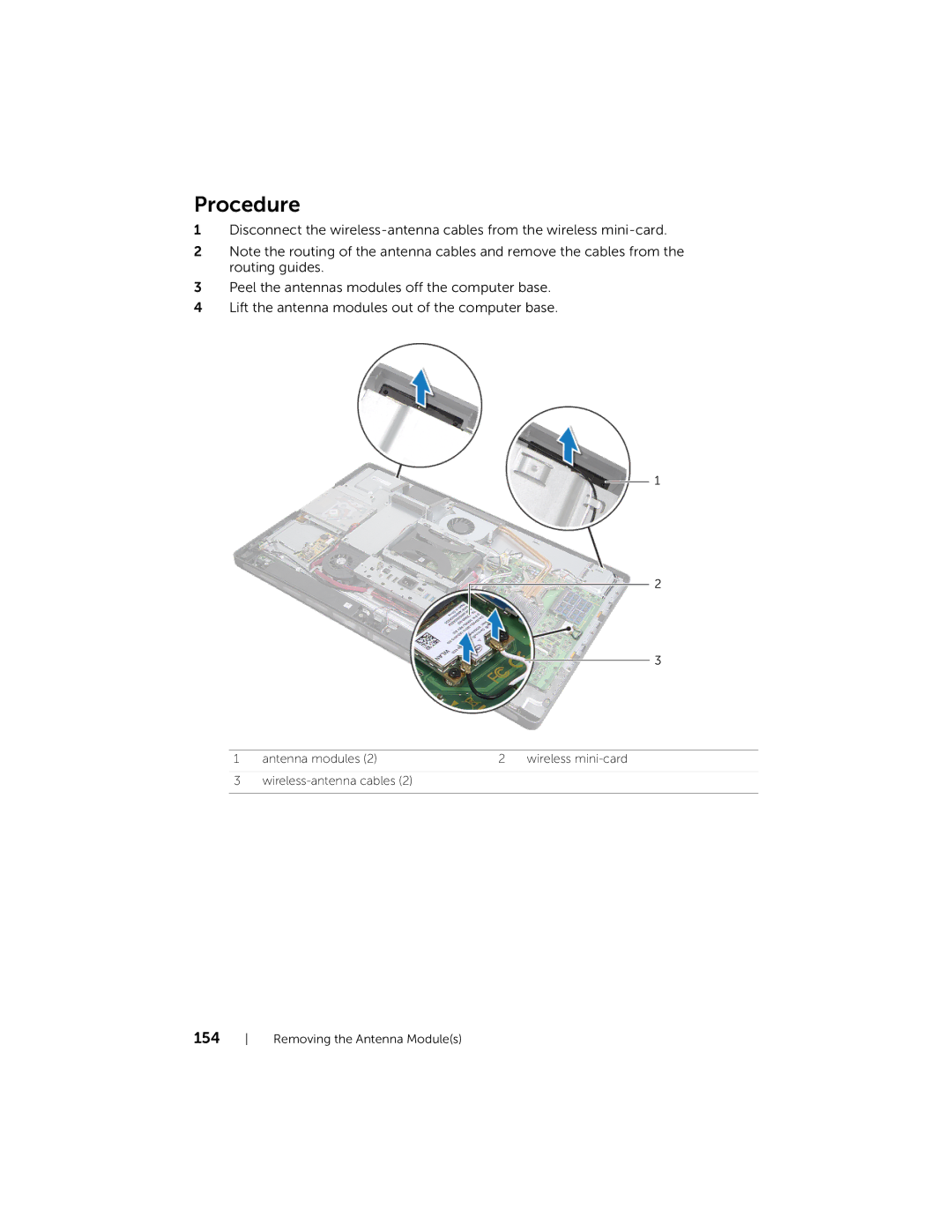Procedure
1Disconnect the
2Note the routing of the antenna cables and remove the cables from the routing guides.
3Peel the antennas modules off the computer base.
4Lift the antenna modules out of the computer base.
1
![]() 2
2
3
1 | antenna modules (2) | 2 | wireless |
3
154 Removing the Antenna Module(s)