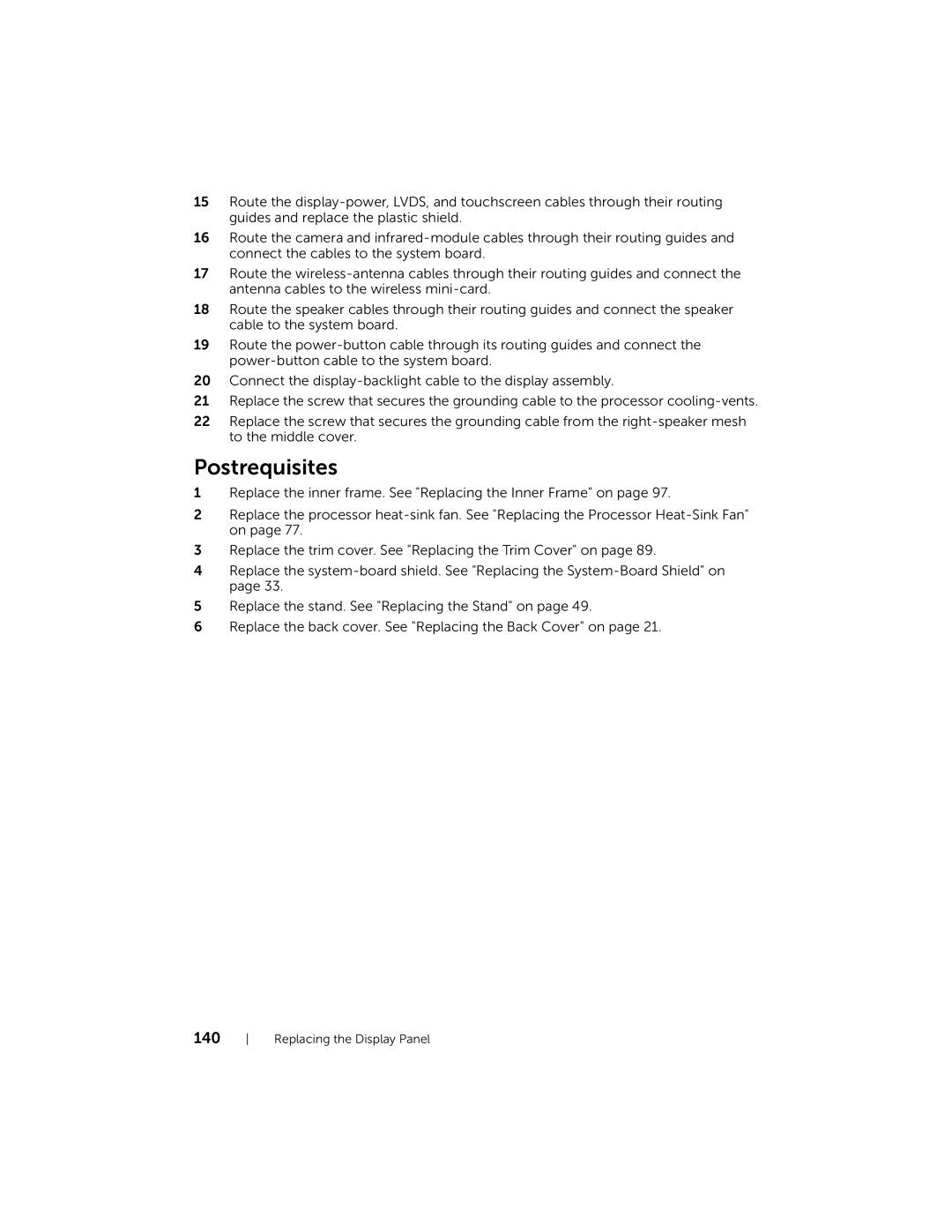15Route the
16Route the camera and
17Route the
18Route the speaker cables through their routing guides and connect the speaker cable to the system board.
19Route the
20Connect the
21Replace the screw that secures the grounding cable to the processor
22Replace the screw that secures the grounding cable from the
Postrequisites
1Replace the inner frame. See "Replacing the Inner Frame" on page 97.
2Replace the processor
3Replace the trim cover. See "Replacing the Trim Cover" on page 89.
4Replace the
5Replace the stand. See "Replacing the Stand" on page 49.
6Replace the back cover. See "Replacing the Back Cover" on page 21.
140 Replacing the Display Panel