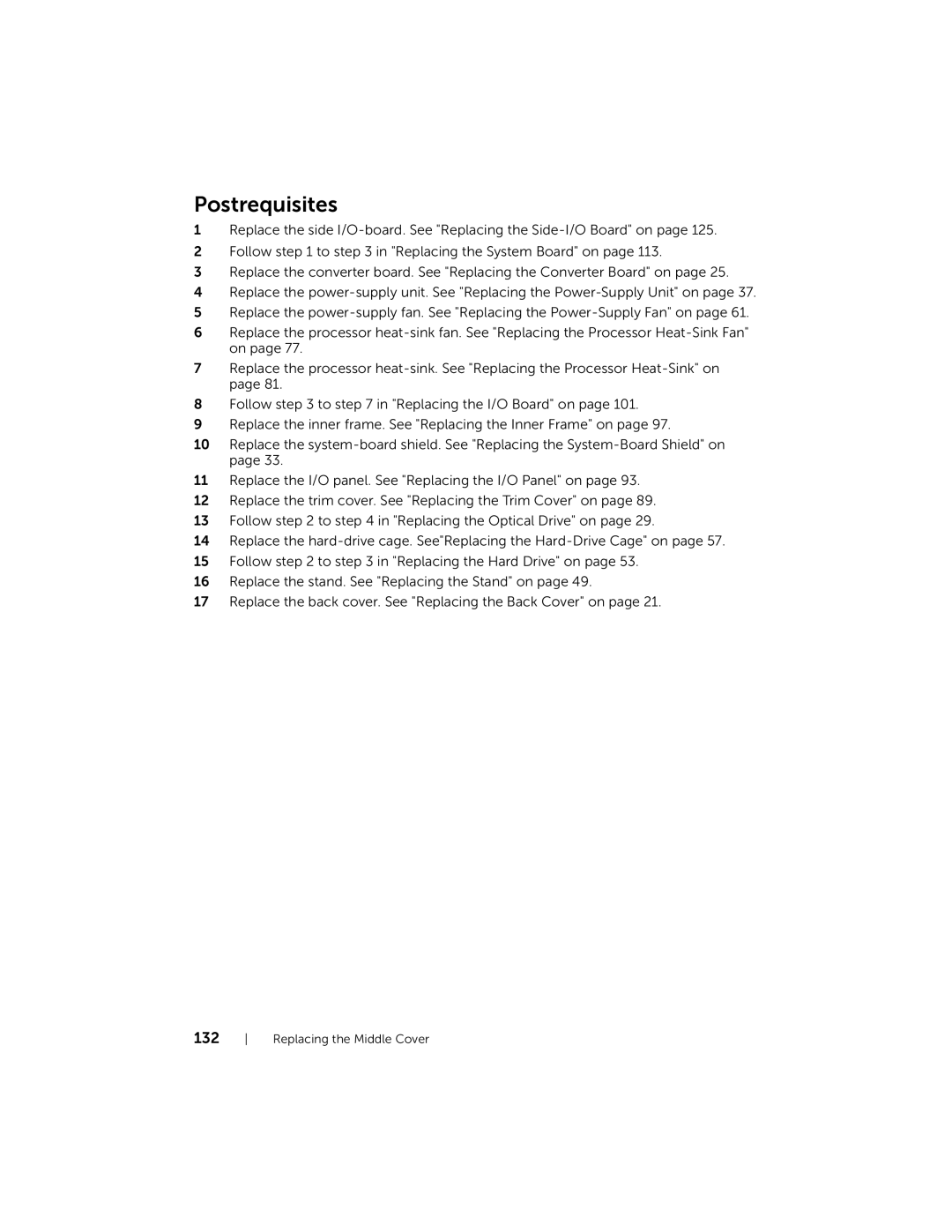Postrequisites
1Replace the side
2Follow step 1 to step 3 in "Replacing the System Board" on page 113.
3Replace the converter board. See "Replacing the Converter Board" on page 25.
4Replace the
5Replace the
6Replace the processor
7Replace the processor
8Follow step 3 to step 7 in "Replacing the I/O Board" on page 101.
9Replace the inner frame. See "Replacing the Inner Frame" on page 97.
10Replace the
11Replace the I/O panel. See "Replacing the I/O Panel" on page 93.
12Replace the trim cover. See "Replacing the Trim Cover" on page 89.
13Follow step 2 to step 4 in "Replacing the Optical Drive" on page 29.
14Replace the
15Follow step 2 to step 3 in "Replacing the Hard Drive" on page 53.
16Replace the stand. See "Replacing the Stand" on page 49.
17Replace the back cover. See "Replacing the Back Cover" on page 21.
132 Replacing the Middle Cover