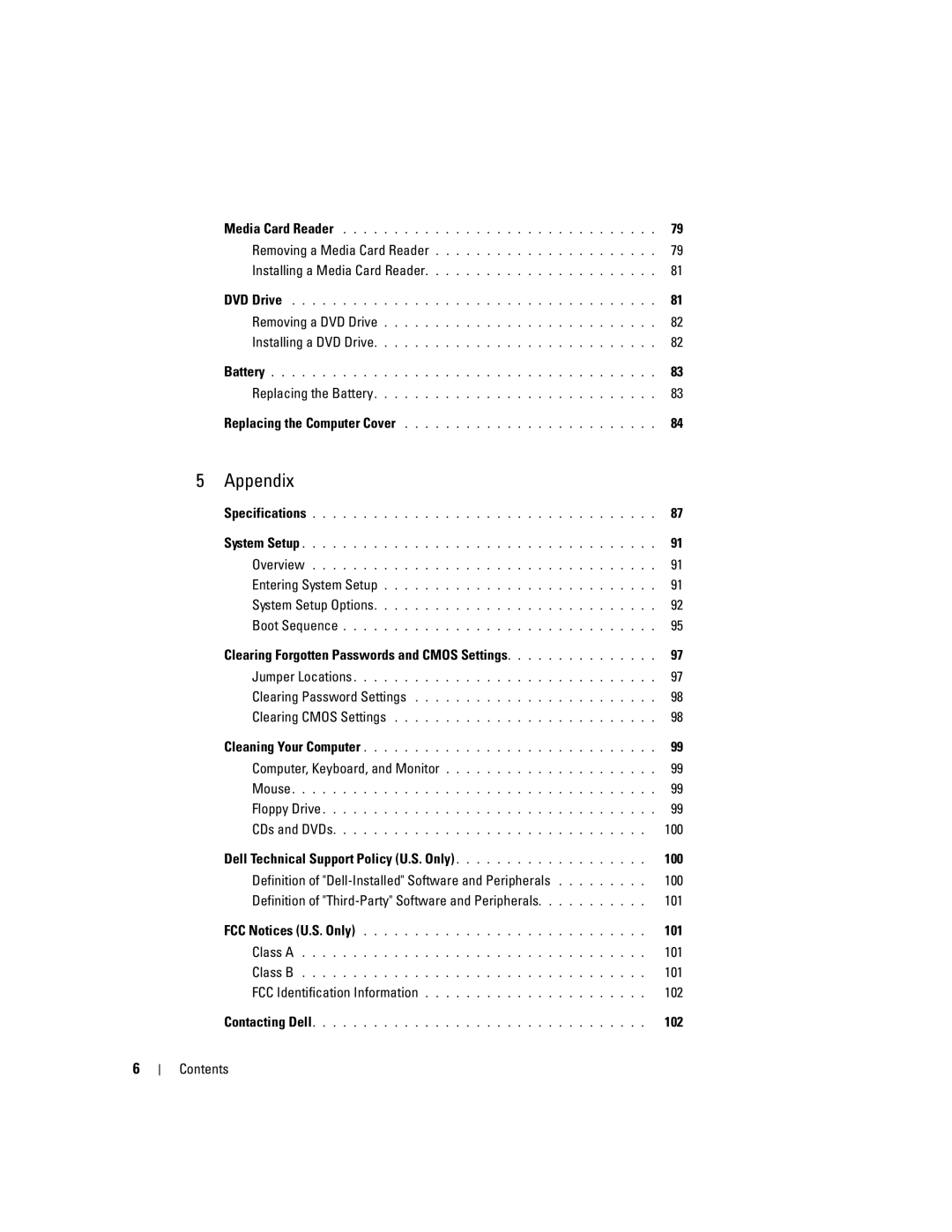Media Card Reader | 79 |
Removing a Media Card Reader | 79 |
Installing a Media Card Reader | 81 |
DVD Drive | 81 |
Removing a DVD Drive | 82 |
Installing a DVD Drive | 82 |
Battery | 83 |
Replacing the Battery | 83 |
Replacing the Computer Cover | 84 |
5 Appendix
Specifications | 87 |
System Setup | 91 |
Overview | 91 |
Entering System Setup | 91 |
System Setup Options | 92 |
Boot Sequence | 95 |
Clearing Forgotten Passwords and CMOS Settings | 97 |
Jumper Locations | 97 |
Clearing Password Settings | 98 |
Clearing CMOS Settings | 98 |
Cleaning Your Computer | 99 |
Computer, Keyboard, and Monitor | 99 |
Mouse | 99 |
Floppy Drive | 99 |
CDs and DVDs | 100 |
Dell Technical Support Policy (U.S. Only) | 100 |
Definition of | 100 |
Definition of | 101 |
FCC Notices (U.S. Only) | 101 |
Class A | 101 |
Class B | 101 |
FCC Identification Information | 102 |
Contacting Dell | 102 |
6
Contents