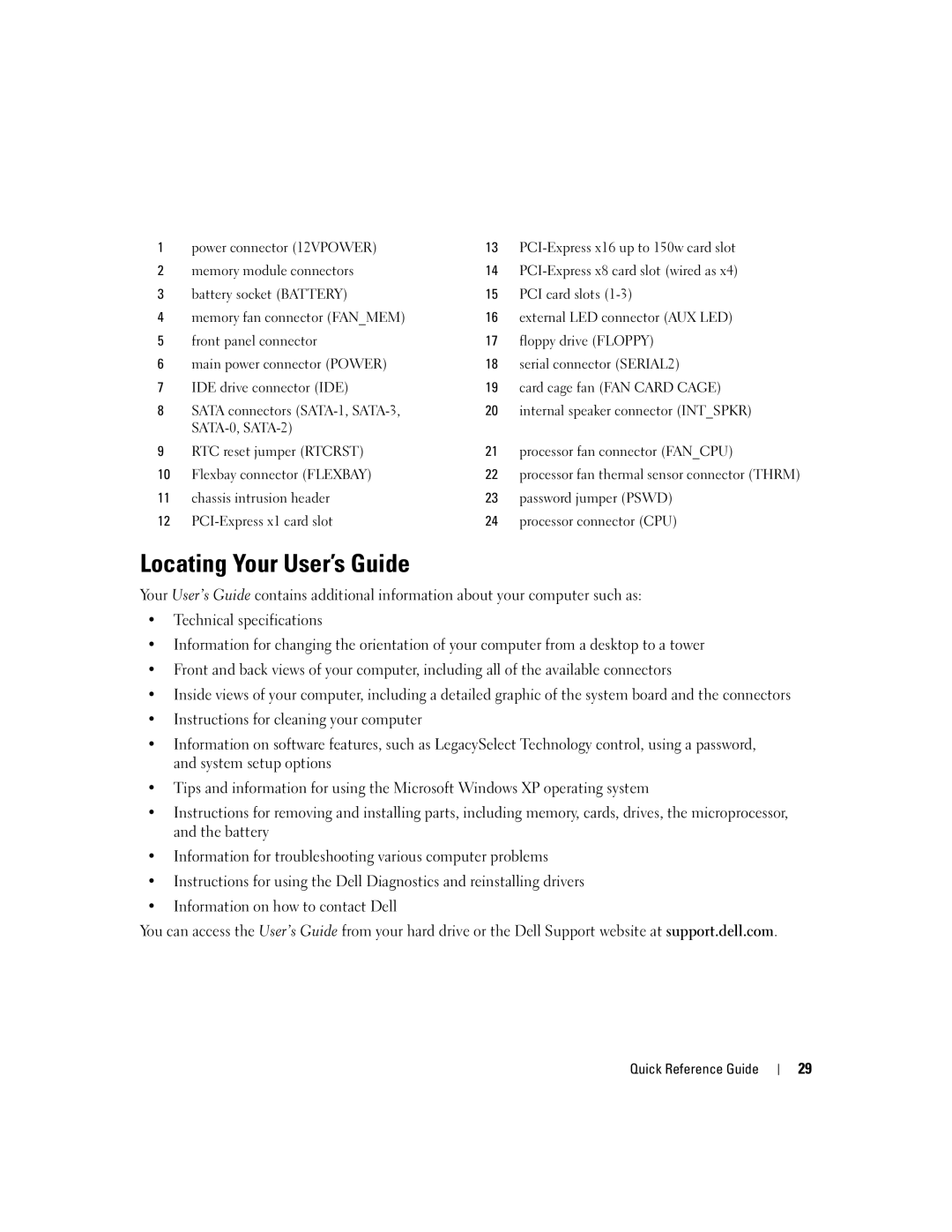W . d e l l . c o m s u p p o r t . d e l l . c o m
Quick Reference Guide
Abbreviations and Acronyms
Contents
Contents
Quick Reference Guide
Finding Information
User’s Guide
Service Tag and Microsoft Windows License
Dell Product Information Guide
Windows Help and Support Center
Dell Support Website support.dell.com
Operating System CD
How to use Linux
Operating System CD. See your User’s Guide for
System you ordered
Connect the keyboard and the mouse
Setting Up Your Computer Tower Orientation
Connect the monitor
One VGA Adapter
For dual-monitor capable cards with two DVI connectors
Computer and monitor Quick Reference Guide
Speakers
Setting Up Your Computer Desktop Orientation
Connect the modem
VGA Adapter
DVI VGA
Guide
Connect the power cables Turn on the computer and monitor
Front View Tower Orientation
About Your Computer
Information
Blinking green The computer is in a power-saving mode
Computer off. Instead, perform an operating system shutdown
No light The computer is turned off
Back View Tower Orientation
Front View Desktop Orientation
Problems with your computer
Back View Desktop Orientation
Green a good connection exists between a 10-Mbps network
Back-Panel Connectors
Quick Reference Guide
Inside View
Cable Colors Device
System Board Components
Locating Your User’s Guide
Removing the Computer Cover
To access the User’s Guide from your hard drive
To access your User’s Guide from the Dell Support website
Cover latch release Computer cover Hinge tabs
Caring for Your Computer
Troubleshooting Tips
Solving Problems
Using Microsoft Windows XP System Restore
Creating a Restore Point
Restoring the Computer to an Earlier Operating State
Undoing the Last System Restore
Enabling System Restore
When to Use the Dell Diagnostics
Using the Last Known Good Configuration
Dell Diagnostics
Starting the Dell Diagnostics From Your Hard Drive
Beep Codes
Before You Start Testing
Light Pattern Problem Description
Diagnostic Lights
Error Messages
That your computer is successfully
Connector
Communicating with the memory
Restart the computer
If the problem persists, reinstall
Light Pattern Problem Description Suggested Resolution
Remove the card, reinstall it,
If the problem still exists, install a
Modules are installed
Replacement.For instructions on
You enter system setup and may
Reinstall the memory modules
Not indicate a problem
Ensure that no special memory
How Do Solution
Frequently Asked Questions
System Information Label
User’s Guide
Product Information Guide
Quick Reference Guide
Index
Index
Index
Hurtig referencevejledning
Forkortelser og akronymer
Bemærk, bemærkning og forsigtig
Indholdsfortegnelse
Klargøring af computeren opretstående
Indholdsfortegnelse
Også kendt som ResourceCD
Sådan finder du oplysninger
Cden Drivere og hjælpeprogrammer
Brugervejledning
Servicemærkat og Microsoft Windows-licens
Dell Produktinformationsvejledning
Windows Hjælp og support
Webstedet for Dell Support support.dell.com
Operativsystem, du har bestilt
Operativsystem-cd
Nødvendigvis med computeren
Sådan anvendes Linux
Tilslut tastaturet og musen
Klargøring af computeren opretstående
At slutte skærmen til computeren Hurtig referencevejledning
Én VGA-adapter
For dobbeltskærmskompatible kort med to DVI-stik
Til, og tænd for
Klargøring af computeren liggende
Netværkskablet
VGA-adapter
For dobbeltskærmskompatible kort med to DVI-stik
Tilslut højttalerne
Set forfra opretstående
Om computeren
Ned via operativsystemet
Yderligere oplysninger
Lyser ikke Der er slukket for computeren
Blinker grønt Computeren er i energisparetilstand
Set bagfra opretstående
Set forfra liggende
Via operativsystemet
Set bagfra liggende
Og computeren
Stik på bagpanel
Brugervejledningen
Bemærk Slut ikke et telefonkabel til netværksstikket
Set indefra
Kablernes farver Enhed Farve
Systemkortkomponenter
Her finder du din brugervejledning
Adgang til Brugervejledningen fra harddisken
Fjernelse af computerdækslet
Frigørelsesknap til dæksel Computerdæksel Hængseltapper
Vedligeholdelse af computeren
Fejlfindingstip
Problemløsning
Brug af Microsoft Windows XP Systemgendannelse
Oprettelse af et gendannelsespunkt
Fortryd sidste systemgendannelse
Gendannelse af computeren til en tidligere driftstilstand
Brug af Sidste kendte fungerende konfiguration
Hvornår anvendes Dell Diagnostics
Aktivering af Systemgendannelse
Klik på Ydelse og vedligeholdelse
Start af Dell Diagnostics fra harddisken
Kode Årsag
Bip-koder
Før du begynder at teste
Fejlmeddelelser
Lysdioder for diagnosticering
Lysdiodemønster Beskrivelse af problem
Opstart eller diagnosticeringstest
Kør Dell Diagnostics. Se side 80 for
Genanbring hukommelsesmodulerne
Som den skal, med hukommelsen
Geninstallere det kort, du fjernede, og
Hvis problemet varer ved, skal du
Kompatibilitetsproblemer på side
Hvis problemet varer ved, eller hvis
Proceduren med de resterende
Hvis problemet varer ved, skal du fjerne
Diagnosticeringstest
Hukommelsesmoduler installeres
Udfør procedurerne i Afhjælpning af
Geninstallér hukommelsesmodulerne
Problemer på side
Hukommelsesstik
Hvordan gør jeg følgende Løsning
Ofte stillede spørgsmål
Hvordan gør jeg følgende Løsning
Hurtig referencevejledning
Indeks
Indeks
Konflikter
Software- og hardware- inkompatibilitets- problemer
Pikaopas
Lyhenteet ja akronyymit
Huomautukset, ilmoitukset ja varoitukset
113
111
117
119
Sisällysluettelo
Pikaopas
Tietojen etsiminen
ResourceCD
Dell-tuotetieto-opas
Takuutiedot
Käyttöopas
Huoltomerkki ja Microsoft Windows -käyttöoikeustarra
Windowsin Ohje ja tukipalvelut
Dellin tukisivusto support.dell.com
Dellin tukemat Linux-sivustot
100
Operating System -CD-levy
Liitä näppäimistö ja hiiri tietokoneeseen
Tietokoneen asentaminen tornimallinen
101
102
Yhden ja kahden näytön näytönohjaimet, joissa on yksi liitin
103
Kahden näytön näytönohjaimet, joissa on kaksi DVI-liitintä
104
Tietokoneeseen ja näyttöön Pikaopas
105
Kytke virta
106
Tietokoneen asentaminen pöytätietokonemallinen
Verkkokaapeli
107
Yhden ja kahden näytön näytönohjaimet, joissa on yksi liitin
109
110
Onneksi olkoon! Pöytätietokoneesi asennus on valmis
111
Tietoja tietokoneesta
Laite edestä tornimallinen
112
113
Laite takaa tornimallinen
114
Laite edestä pöytätietokonemallinen
115
116
Laite takaa pöytätietokonemallinen
117
Takapaneelin liittimet
Lisätietoja on Käyttöoppaan kohdassa Järjestelmäasetukset
Huomautus Älä liitä puhelinjohtoa verkkoliittimeen
118
119
Laite sisältä
Kaapeleiden värit Laite Väri
Emokortin osat
120
121
Käyttöoppaan etsiminen
Tietokoneen kannen irrottaminen
Kannen salvan vapautus Tietokoneen kansi Saranan kielekkeet
Tietokoneen käsitteleminen
123
124
Ongelmien ratkaiseminen
Vianmääritysvihjeitä
125
Viimeisen toimivan kokoonpanon käyttäminen
127
Dell Diagnostics -ohjelman käyttötilanteet
Ennen testausta
129
Merkkiäänet
Virhesanomat
Diagnostiikkamerkkivalot
130
Sammuvat lyhyen ajan kuluttua, jos
131
Suorita Dell Diagnostics -ohjelma. Katso ohjeet sivu
132
133
134
Kysymys Ratkaisu Mistä löydän lisätietoja
Usein kysyttyjä kysymyksiä
135
Kysymys Ratkaisu
136
Käyttöopas
Tuotetieto-opas
Hakemisto
137
138
Hurtigreferanse
Merknader, varsler og advarsler
141
142
143
Finne informasjon
Som ressurs-CD
Hurtigreferanse
User’s Guide Brukerhåndbok
Service Tag og Microsoft Windows-lisens
144
Windows Hjelp og støtte
145
Dells kundestøttenettsted support.dell.com
Dell-støttede Linux-nettsteder
146
Operativsystem-CD-en
Koble til tastaturet og musen
Sette opp maskinen tårn-oppsett
147
148
149
150
Ningene og slå
151
Koble til
152
Sette opp maskinen skrivebordsoppsett
Eller nettverkskabelen
153
154
155
156
157
Om datamaskinen
Sett forfra tårnoppsett
158
159
Sett bakfra tårnoppsett
160
Sett forfra skrivebordsoppsett
Guide Brukerhåndbok
161
162
Sett bakfra skrivebordsoppsett
163
Kontakter på baksiden av maskinen
Er god
OBS! Koble ikke en telefonkabel til nettverkskontakten
164
165
Sett fra innsiden
Farge på kabler Enhet
Hovedkort-komponenter
166
167
Finne User’s Guide Brukerhåndbok
168
Ta av maskindekslet
Slik viser du User’s Guide Brukerhåndbok fra harddisken
Dekselutløser Maskindeksel Hengseltappene
Vedlikeholde maskinen
169
Løse problemer med ukompatibel programvare og maskinvare
Løse problemer
Feilsøkingstips
Bruke systemgjenoppretting i Microsoft Windows XP
Gjenopprette datamaskinen til en tidligere tilstand
Opprette en gjenopprettingspunkt
Angre den siste systemgjenopprettingen
171
Bruke den siste fungerende konfigurasjon
Når skal du bruke Dell Diagnostics
Aktivere Systemgjenoppretting
172
173
Starte Dell Diagnostics fra harddisken
174
Signalkoder
Før du starter en test
175
Feilmeldinger
Diagnoselamper
Lysmønster Problembeskrivelse Foreslått løsning
176
Normal driftstilstand etter Post
Start datamaskinen på nytt
177
Sett inn minnemodulene på nytt, slik at
178
179
180
Hvordan Løsning Finne flere opplysninger
Vanlige spørsmål FAQ
181
Hvordan Løsning
182
Produktinformasjon
Systeminformasjonsetikett
Register
183
USB
Informator
Skróty i akronimy
Uwagi, pouczenia i ostrzeżenia
229
188 Spis treści
189
Wyszukiwanie informacji
Dysk CD Drivers and Utilities Sterowniki
Programy narzędziowe, określany także
Informator
190
Przewodnik z informacjami o produkcie Dell
Podręcznik użytkownika
Znacznik serwisowy i licencja Microsoft Windows
191
Witryna pomocy technicznej Dell Support
Support.dell.com
192
193
Konfiguracja komputera ustawienie w pozycji „wieża
194
195
196
Komputer oraz monitor Informator
197
198
Konfiguracja komputera ustawienie w pozycji „desktop
Podłącz modem
199
200
VGA
201
202
203
Dane dotyczące komputera
Widok z przodu ustawienie w pozycji „wieża
204
Przedstawionych w Przewodniku z informacjami o produkcie
Widok z tyłu ustawienie w pozycji „wieża
205
206
Widok z przodu ustawienie w pozycji „desktop
207
208
Widok z tyłu ustawienie w pozycji „desktop
209
Złącza zasilania na panelu tylnym
Podręczniku użytkownika
210
211
Widok wewnątrz
Kolory kabli Urządzenie
Elementy płyty systemowej
212
213
Dostęp do Podręcznika użytkownika
214
Zdejmowanie pokrywy komputera
Zwolnienie zatrzasku pokrywy Pokrywa komputera Zawiasy
Dbanie o komputer
215
216
Rozwiązywanie problemów
Wskazówki dotyczące rozwiązywania problemów
217
Tworzenie punktu przywracania
Przywracanie komputera do wcześniejszego stanu
Wykorzystanie ostatniej znanej dobrej konfiguracji
Aktywacja narzędzia System Restore Przywracanie systemu
Cofanie ostatniego przywrócenia systemu
218
Uruchamianie programu Dell Diagnostics z dysku twardego
Kiedy należy używać programu Dell Diagnostics?
Użytkownika
219
220
Przed rozpoczęciem testowania
Kod Przyczyna
Kody dźwiękowe
221
Lampki diagnostyczne
Stan lampek Opis problemu Sugerowane rozwiązanie
Komunikaty o błędach
Podręczniku użytkownika
Znajdują się w Podręczniku użytkownika
223
224
225
226
Jak Rozwiązanie Gdzie znaleźć dodatkowe Informacje
Najczęściej zadawane pytania
227
Podręczniku użytkownikaznajduje
228
Podręcznik użytkownika
Przewodnik z informacjami o
Gwarancja
Kody dźwiękowe, 221 Lampki, 204, 207 Dokumentacja online
Złącza, 204
229
Złącza, 204, 207 Windows XP
Napęd CD Przycisk wysuwania, 203 Napęd DVD Napęd dyskietek
Lampka aktywności, 203, 206 Przycisk wysuwania, 203
Lampki diagnostyczne, 222 Przywracanie poprzedniego
Краткий справочник
Сокращения и аббревиатуры
Примечания, предупреждения и важная информация
233
234
235
Источники информации
Компакт-диск Drivers and Utilities известный
Также под названием ResourceCD
Информационное руководство по продуктам
236
Dell
Руководство пользователя
Dell Support support.euro.dell.com
237
Веб-сайт службы технической поддержки
Центр справки и поддержки Windows
238
Компакт-диск Operating System
Поддерживаемые компанией Dell сайты
239
Установка компьютера вертикальное положение корпуса
Способ подключения монитора зависит от видеоплаты
240
Для подключения одного или двух мониторов DVI
241
Адаптерами VGA
242
Для подключения монитора VGA
Для подключения двух мониторов VGA
Примечание
243
244
Установка компьютера горизонтальное положение корпуса
Поздравляем! Установка компьютера завершена
245
Для подключения одного или двух мониторов VGA
247
Положением корпуса предусмотрен
Компьютере с горизонтальным
Дополнительный разъем Ieee
На передней панели. Этот разъем
249
Компьютере
Вид спереди вертикальное положение корпуса
250
251
Вид сзади вертикальное положение корпуса
По продуктам
Разъемы на задней
252
Вид спереди горизонтальное положение корпуса
253
254
Вид сзади горизонтальное положение корпуса
255
Разъемы на задней панели
Разъем мыши
Драйверы мыши уже установлены на жестком диске
256
257
Вид изнутри
Кожух вентиляции процессора
Вентилятор платы Отсек для накопителей Краткий справочник
Оранжевый ярлычок
Компоненты системной платы
258
Разъем IDE-дисководов IDE
259
Разъемы Sata SATA-1, SATA-3, SATA-0
SATA-2
260
Снятие крышки корпуса компьютера
261
Решение проблем
Уход за компьютером
Советы по поиску и устранению неисправностей
262
263
Выберите Система Перейдите на вкладку Восстановление системы
Использование последней удачной конфигурации
265
Диагностическая программа Dell Diagnostics
Краткий справочник
Перед началом тестирования
Кодовые сигналы
Включите принтер, если он подключен к компьютеру
267
Сообщения об ошибках
269
Индикаторы диагностики
Переустановите процессор и перезагрузите
Компьютер
270
271
Обращайтесь в корпорацию Dell по поводу
272
Dell см. в Руководстве пользователя
Пока не будут установлены новые модули
273
274
Часто задаваемые вопросы
275
276
Индекс
277
278
279
Разъемы продолжение
280
Lathund
Förkortningar och akronymer
Obs, anmärkningar och varningar
283
284
Lathund
Söka efter information
285
Produktinformationshandbok
286
Användarhandbok
Serienummer och Microsoft Windows-licens
Windows Hjälp- och supportcenter
287
Dells webbplats för support support.dell.com
Linuxwebbplatser som stöds av Dell
288
Anslut tangentbordet och musen
Ställa in datorn tornvariant
289
290
291
292
293
294
Grattis! Du har slutfört installation för torndatorn
Ställa in datorn bordsvariant
Anslut modemet
295
296
297
298
Grattis! Du har slutfört installation för bordsdatorn
Användarhandboken
299
Om datorn
Framifrån tornvariant
Avstängningsfunktionen i operativsystemet
300
Ingen indikator lyser Datorn är avstängd
Fast grönt sken Datorn är i normalläge
301
Bakifrån tornvariant
302
Framifrån bordsvariant
303
304
Bakifrån bordsvariant
OBS! Sätt inte i en telefonkabel i nätverkskontakten
Kontakter på bakpanelen
305
306
307
Från insidan
B e l f ä r g e r Enhet Färg
Komponenter på systemkortet
308
309
Hitta användarhandboken
310
Ta bort datorkåpan
Så här får du tillgång till användarhandboken på hårddisken
Frigöringsspärr för kåpa Datorkåpa Gångjärnsflikar
Skötsel av datorn
311
Felsökningstips
Lösa problem
Lösa program- och maskinvaruinkompatibilitet
Använda systemåterställning i Microsoft Windows XP
313
Så här återställer du datorn till ett tidigare tillstånd
Ångra den senaste systemåterställningen
Använda den senast fungerande konfigurationen
När ska Dell Diagnostics användas?
Aktivera systemåterställning
314
315
Starta Dell Diagnostics från hårddisken
316
Innan du börjar testa
317
Diagnostikindikatorer
Felmeddelanden
Ljusmönster Felbeskrivning Föreslagen åtgärd
318
Rna släcks efter en kort
Normalt efter Post
319
320
321
Vanliga frågor och svar
Uppgift Åtgärd
322
Användarhandbok
Systeminformationsetikett
Sakregister
323
Sakregister
361 ,בשחמה בג
356 ,תויושגנתה
תויעב
356 ,תכרעמ רוזחש
343 ,IEEE
356 ,תויושגנתה ResourceCD 358 ,Dell Diagnostics
347 ,344 347 ,344 ,הרונ תויושגנתה הנכות לש תויומיאת יא
ילכו Drivers and רזע 329 ,Utilities 354 ,בשחמה יוביכ הרמוח
ףסונ עדימל תורוקמ ןורתפ ןתינ דציכ
תוצופנ תולאש
עצומ ןורתפ היעבה רואית תורונה תינבת
תוארוה תלבקל .Dell תרבחל הנפ ,הנבומ
תכרעממ לוחתא עצבל ידכ F1 שקה הלעפהה
הרקמב .הניקת הלועפ
עגונב תוצע תלבקל .היעבה המ תנייצמה לוחתאה שמתשמל
ימדקה חולב
לש ביכרה לכ תא לעפהו
התוא קלדה
רבחמ וגכ ,בשחמה
הרדס .וא תואיגש גיצהל הלעפהה המב עימשי בשחמהש דחא
Enter לע שקהו רזע
בשחמה תא שדחמ ליעפהל וא קילדהל
רוטילקתה תא סנכה
שקהו IDE גוסמ CD-ROM
תכרעמ רוטילקתו הלעפהה תכרעמ לש הנקתהה
ינכט עויס תלבקל Dell ל הנפתש ינפל Dell Diagnostics
הלעפהה
חישקה רזע ילכו
תכרעמה רוזחש System Restore הייסיטרכה לע
System Restore תכרעמ רוזחש לע
תומייק יטמוטוא תחא רוזחש תדוקנ קר הרמשנ תרחבש וקנ לע
Next אבה לע ל
לא רובע ,שמתשמל והשלכ
בשחמב תויעב רותפל
תא חותפל ידכ
תא רותפל רשפא ההוזמ אוה וא הלעפהה תכרע
תואבה תוצלמהל
בשחמה הצקב הלעמל יוסיכה תא חוטב
עובק סיסב לע
שמתשמל תדלקמהו רבכעה
טנרטניאה רתאב תוגצומה תויחנהה תא עצב
Help and Support הכימתו הרזע לע
יוביכ לע Start לחתה לע תוחותפ תוינכותמ אצ
יוביכ לע בשחמה יוביכ ולחב הלעפהה תכרעמ יוביכ התש רחאל וילא
חול לש בשחמה לע ימינפ טבמ בשחמה יוקינל תוארוה
בשחמב תויעב לש Dell Diagnostics
תכרעמה חול יביכר
ימינפ טבמ
תוטלק העמשה/הטלקה
ירוחאה חולה ירבחמ
Desktop תרוצת ירוחא טבמ
רבחמ התאש USB ירבחמב שמתשה
Desktop תרוצת יתיזח טבמ
Tower תרוצת ירוחא טבמ
גתה תיתחתל בשחמה תא קילדהל ידכ הז
דוקל בשחמב תויעב 361 דומעב
בשחמה תודוא
וא ,תה תא
רבחמ ללוכ רבחמ .ילנויצפוא ימדק Ieee 1394 Ieee סיטרכ תשכר
תודוא Dell רדמ ב
DVI ירבחמ ינש םע ילאוד ךסמב םיכמותה םיסיטרכ רובע
ידכ .ינשה רבחמהו ישארה רבחמה
דיחי רבחמ תועצמאב םיכסמ ינשבו דחא ךסמב םיכמותה םיסיטרכ רובע
ילאוד
עבצ תועצמאב דדוקמ ילאודה
רבחל לכות תונוש
בשחמל ידכ קפסה Tower בשחמ תנקתה תא תמלשה !םילוחיא
וא ,תה תא ארק
337 ריהמ סוחיי ךירדמ
DVI ירבחמ ינש םע ילאוד ךסמב םיכמותה םיסיטרכ רובע
ילאוד
ידכ .ינשה רבחמהו ישארה רבחמה עבצ תועצמאב דדוקמ ילאודה
רבחל לכות תונוש
Tower תרוצת בשחמה תנקתה
ידכ
ןאכ אצמנ ?שפחמ התא המ
שדחמ רובע בשחמה
בשחמה לע תקבדומ
תוצופנ תולאש
ןאכ אצמנ ?שפחמ התא המ תויעב תונורתפ
הליהק
לשמל
תוחיטב תוארוה תונקתב שרדנכ עדימ
תוירחאה לע עדימ
הצק שמתשמל
Start לחתה
יצבוק רוטילקתב
שדחמ
עגרה לש
בשחמל בשחמה לש דועית בשחמב
םיניינעה ןכות
353
333
338
שמתשמל תובית ישארו
תורהזאו תורעה ,תוצע
ריהמ סוחיי ךירדמ