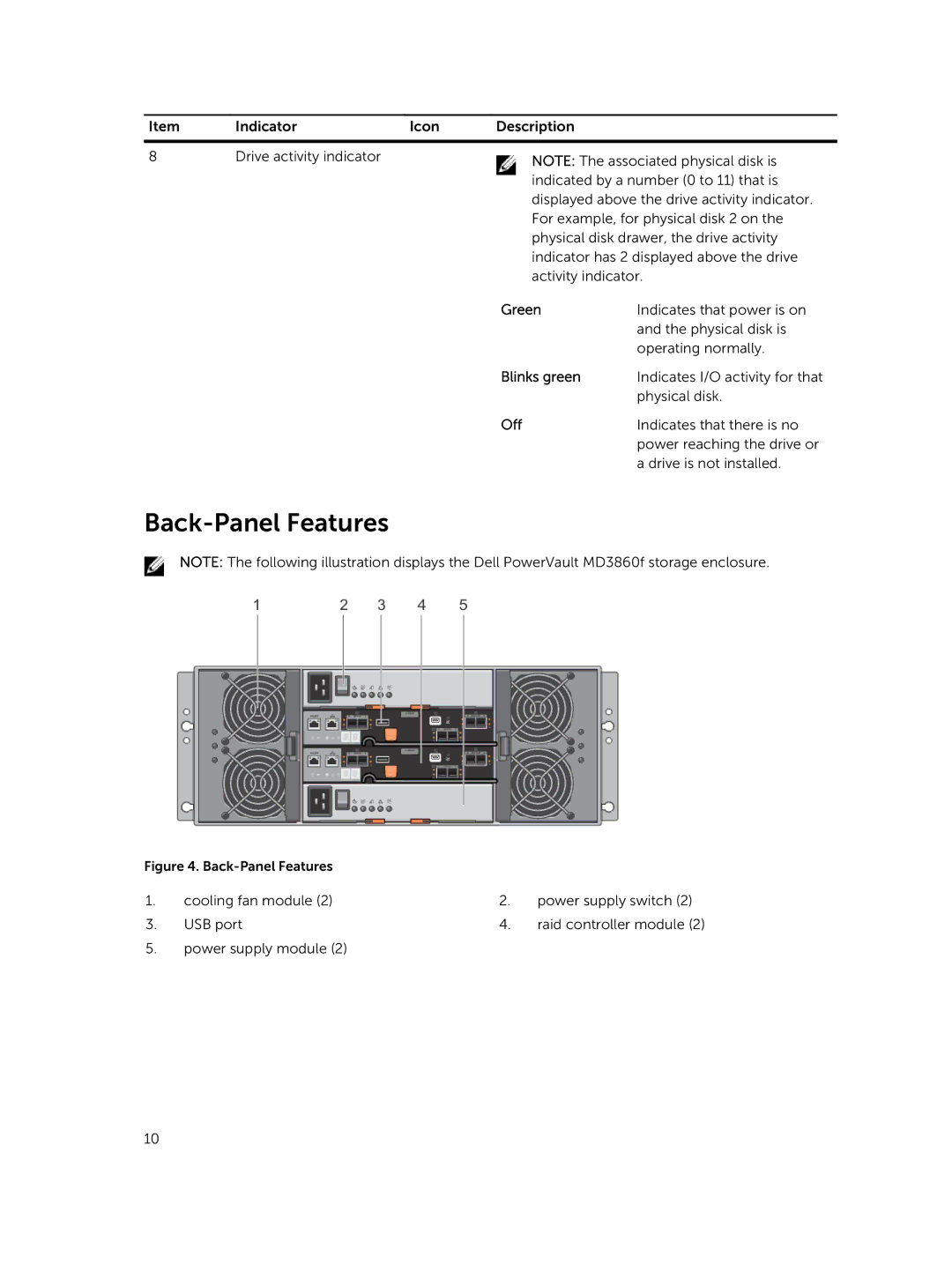Item | Indicator | Icon | Description |
|
|
|
|
|
|
8 | Drive activity indicator |
| NOTE: The associated physical disk is | |
|
|
| ||
|
|
| indicated by a number (0 to 11) that is | |
|
|
| displayed above the drive activity indicator. | |
|
|
| For example, for physical disk 2 on the | |
|
|
| physical disk drawer, the drive activity | |
|
|
| indicator has 2 displayed above the drive | |
|
|
| activity indicator. | |
|
|
| Green | Indicates that power is on |
|
|
|
| and the physical disk is |
|
|
|
| operating normally. |
|
|
| Blinks green | Indicates I/O activity for that |
|
|
|
| physical disk. |
|
|
| Off | Indicates that there is no |
|
|
|
| power reaching the drive or |
|
|
|
| a drive is not installed. |
Back-Panel Features
NOTE: The following illustration displays the Dell PowerVault MD3860f storage enclosure.
Figure 4. Back-Panel Features
1.cooling fan module (2)
3.USB port
5.power supply module (2)
2.power supply switch (2)
4.raid controller module (2)
10