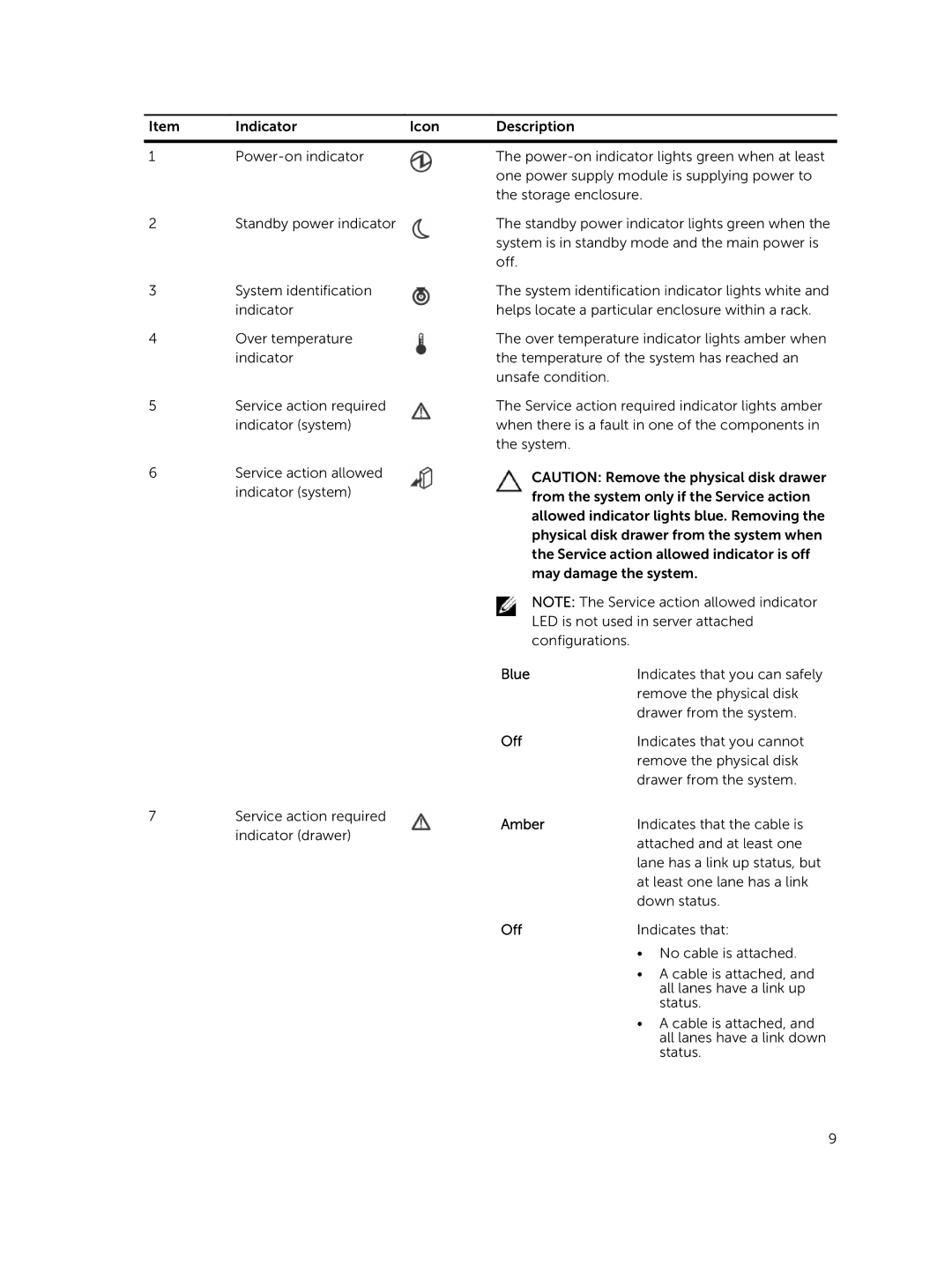Item | Indicator | Icon | Description |
|
|
|
|
1 |
| The | |
|
|
| one power supply module is supplying power to |
|
|
| the storage enclosure. |
2 | Standby power indicator |
| The standby power indicator lights green when the |
|
|
| system is in standby mode and the main power is |
|
|
| off. |
3 | System identification |
| The system identification indicator lights white and |
| indicator |
| helps locate a particular enclosure within a rack. |
4 | Over temperature |
| The over temperature indicator lights amber when |
| indicator |
| the temperature of the system has reached an |
|
|
| unsafe condition. |
5 | Service action required |
| The Service action required indicator lights amber |
| indicator (system) |
| when there is a fault in one of the components in |
|
|
| the system. |
6Service action allowed indicator (system)
CAUTION: Remove the physical disk drawer from the system only if the Service action allowed indicator lights blue. Removing the physical disk drawer from the system when the Service action allowed indicator is off may damage the system.
NOTE: The Service action allowed indicator LED is not used in server attached configurations.
Blue | Indicates that you can safely |
| remove the physical disk |
| drawer from the system. |
|
| Off | Indicates that you cannot |
|
|
| remove the physical disk |
|
|
| drawer from the system. |
7 | Service action required | Amber | Indicates that the cable is |
| indicator (drawer) | ||
|
| attached and at least one | |
|
|
| |
|
|
| lane has a link up status, but |
|
|
| at least one lane has a link |
|
|
| down status. |
|
| Off | Indicates that: |
|
|
| • No cable is attached. |
• A cable is attached, and all lanes have a link up status.
• A cable is attached, and all lanes have a link down status.
9