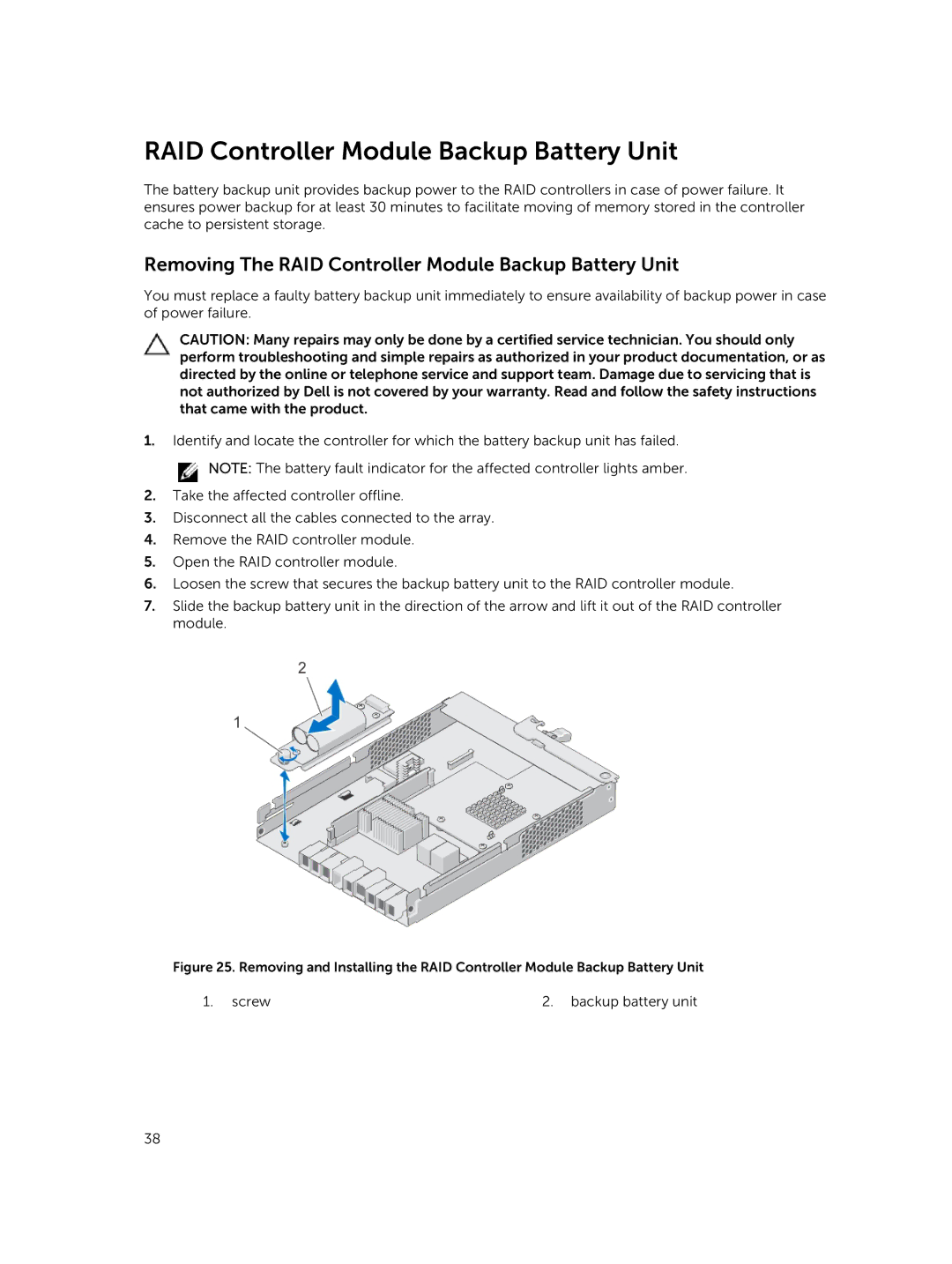RAID Controller Module Backup Battery Unit
The battery backup unit provides backup power to the RAID controllers in case of power failure. It ensures power backup for at least 30 minutes to facilitate moving of memory stored in the controller cache to persistent storage.
Removing The RAID Controller Module Backup Battery Unit
You must replace a faulty battery backup unit immediately to ensure availability of backup power in case of power failure.
CAUTION: Many repairs may only be done by a certified service technician. You should only perform troubleshooting and simple repairs as authorized in your product documentation, or as directed by the online or telephone service and support team. Damage due to servicing that is not authorized by Dell is not covered by your warranty. Read and follow the safety instructions that came with the product.
1.Identify and locate the controller for which the battery backup unit has failed.
![]() NOTE: The battery fault indicator for the affected controller lights amber.
NOTE: The battery fault indicator for the affected controller lights amber.
2.Take the affected controller offline.
3.Disconnect all the cables connected to the array.
4.Remove the RAID controller module.
5.Open the RAID controller module.
6.Loosen the screw that secures the backup battery unit to the RAID controller module.
7.Slide the backup battery unit in the direction of the arrow and lift it out of the RAID controller module.
Figure 25. Removing and Installing the RAID Controller Module Backup Battery Unit
1. screw | 2. backup battery unit |
38