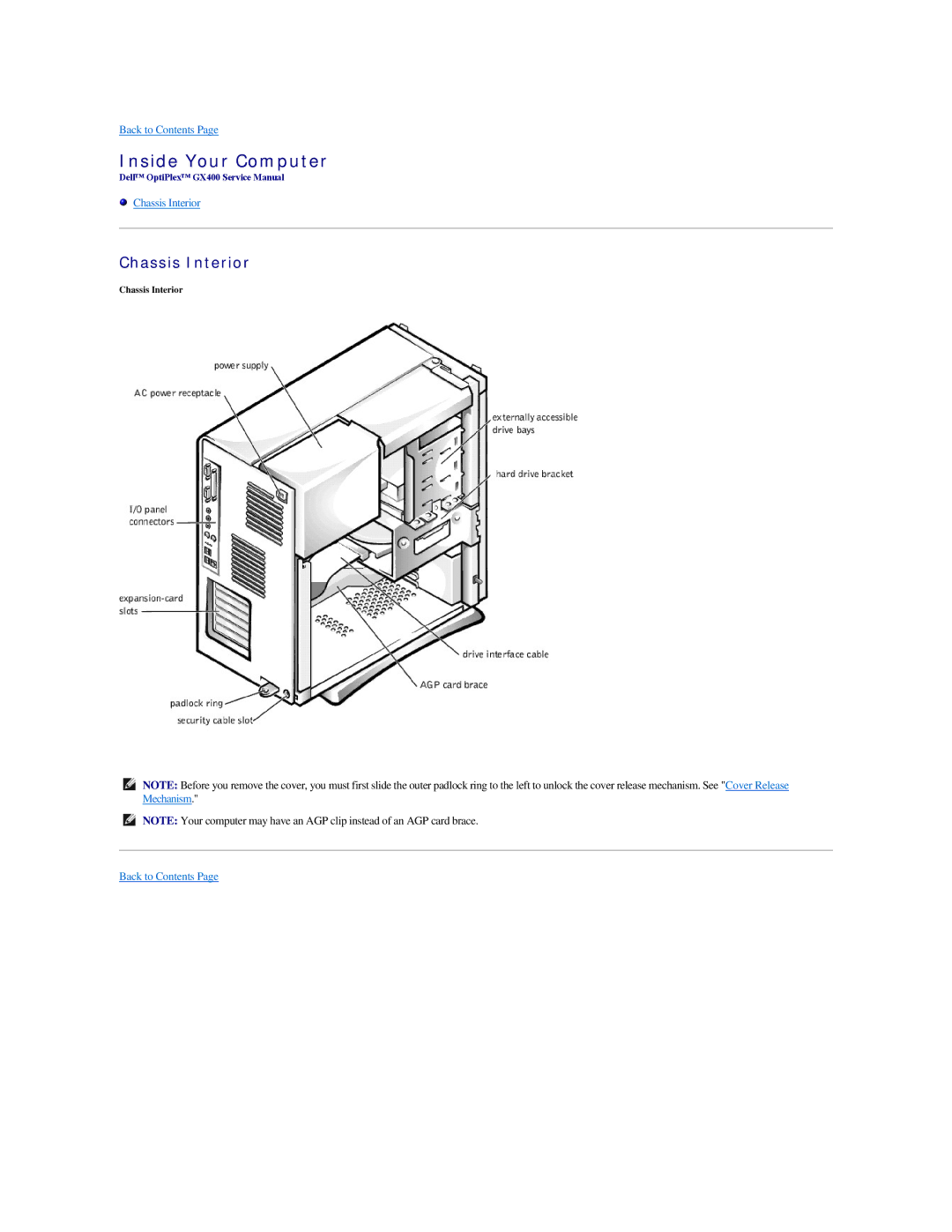Back to Contents Page
Inside Your Computer
Dell™ OptiPlex™ GX400 Service Manual
Chassis Interior
Chassis Interior
Chassis Interior
NOTE: Before you remove the cover, you must first slide the outer padlock ring to the left to unlock the cover release mechanism. See "Cover Release Mechanism."
NOTE: Your computer may have an AGP clip instead of an AGP card brace.