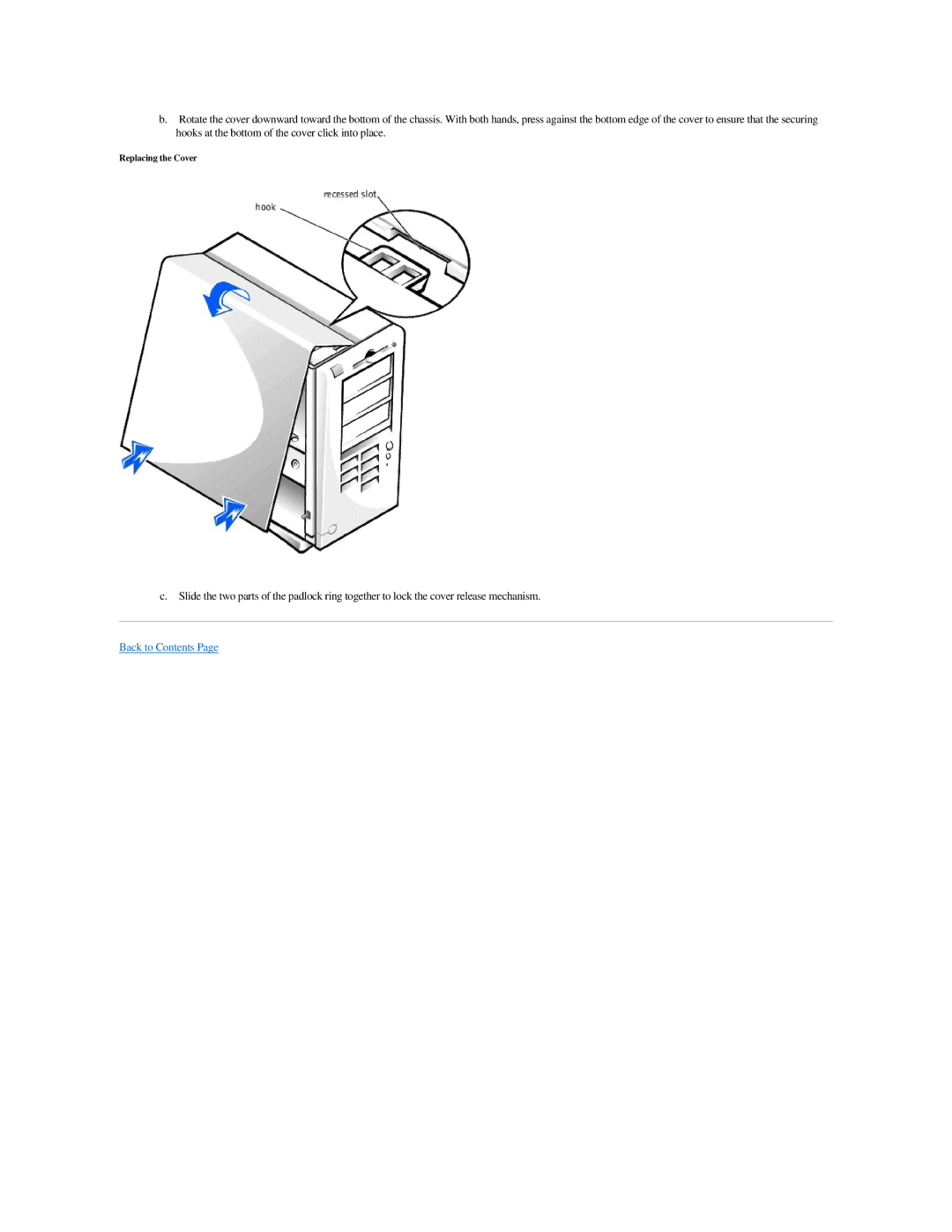b.Rotate the cover downward toward the bottom of the chassis. With both hands, press against the bottom edge of the cover to ensure that the securing hooks at the bottom of the cover click into place.
Replacing the Cover
c.Slide the two parts of the padlock ring together to lock the cover release mechanism.