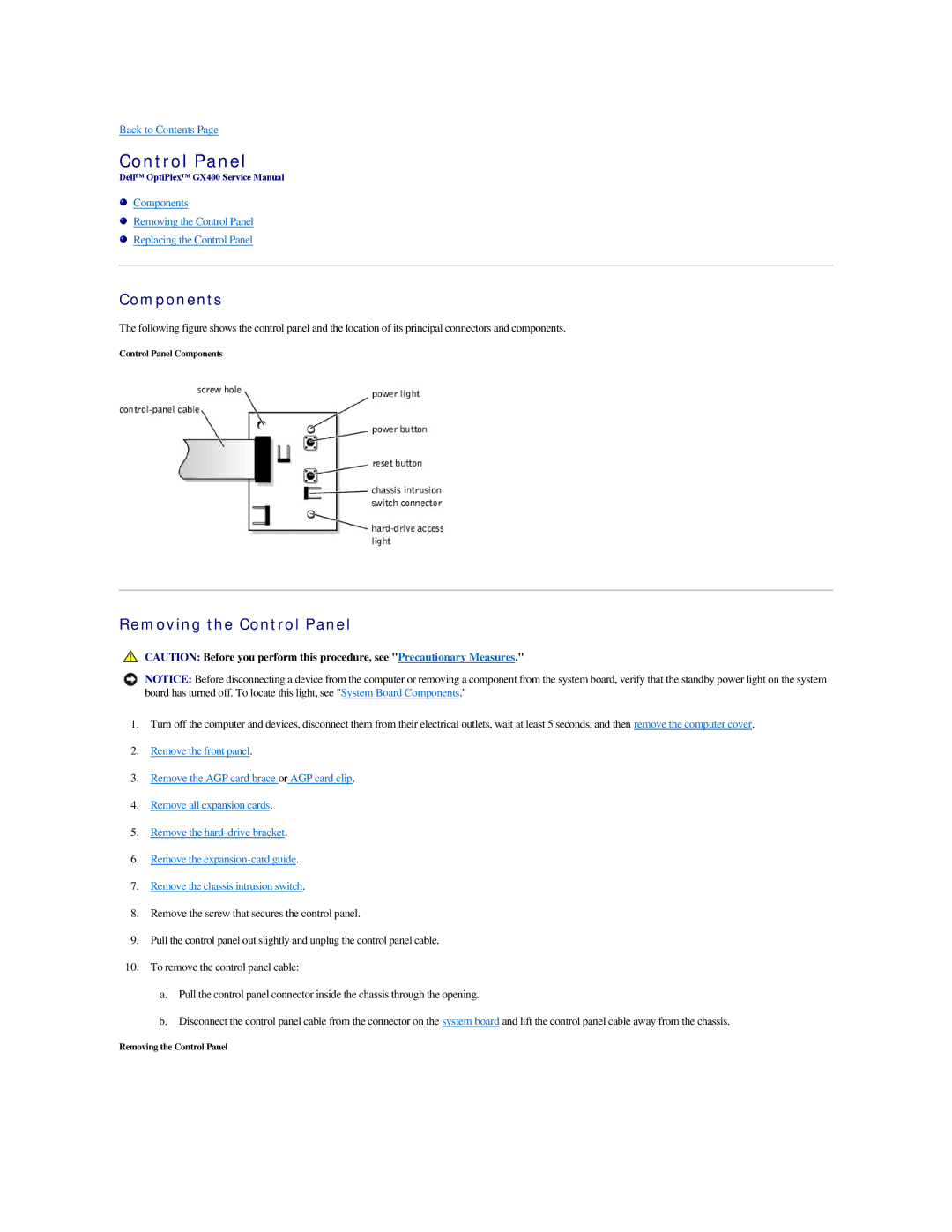Back to Contents Page
Control Panel
Dell™ OptiPlex™ GX400 Service Manual
Components
Removing the Control Panel
Replacing the Control Panel
Components
The following figure shows the control panel and the location of its principal connectors and components.
Control Panel Components
Removing the Control Panel
CAUTION: Before you perform this procedure, see "Precautionary Measures."
NOTICE: Before disconnecting a device from the computer or removing a component from the system board, verify that the standby power light on the system board has turned off. To locate this light, see "System Board Components."
1.Turn off the computer and devices, disconnect them from their electrical outlets, wait at least 5 seconds, and then remove the computer cover.
2.Remove the front panel.
3.Remove the AGP card brace or AGP card clip.
4.Remove all expansion cards.
5.Remove the
6.Remove the
7.Remove the chassis intrusion switch.
8.Remove the screw that secures the control panel.
9.Pull the control panel out slightly and unplug the control panel cable.
10.To remove the control panel cable:
a.Pull the control panel connector inside the chassis through the opening.
b.Disconnect the control panel cable from the connector on the system board and lift the control panel cable away from the chassis.
Removing the Control Panel