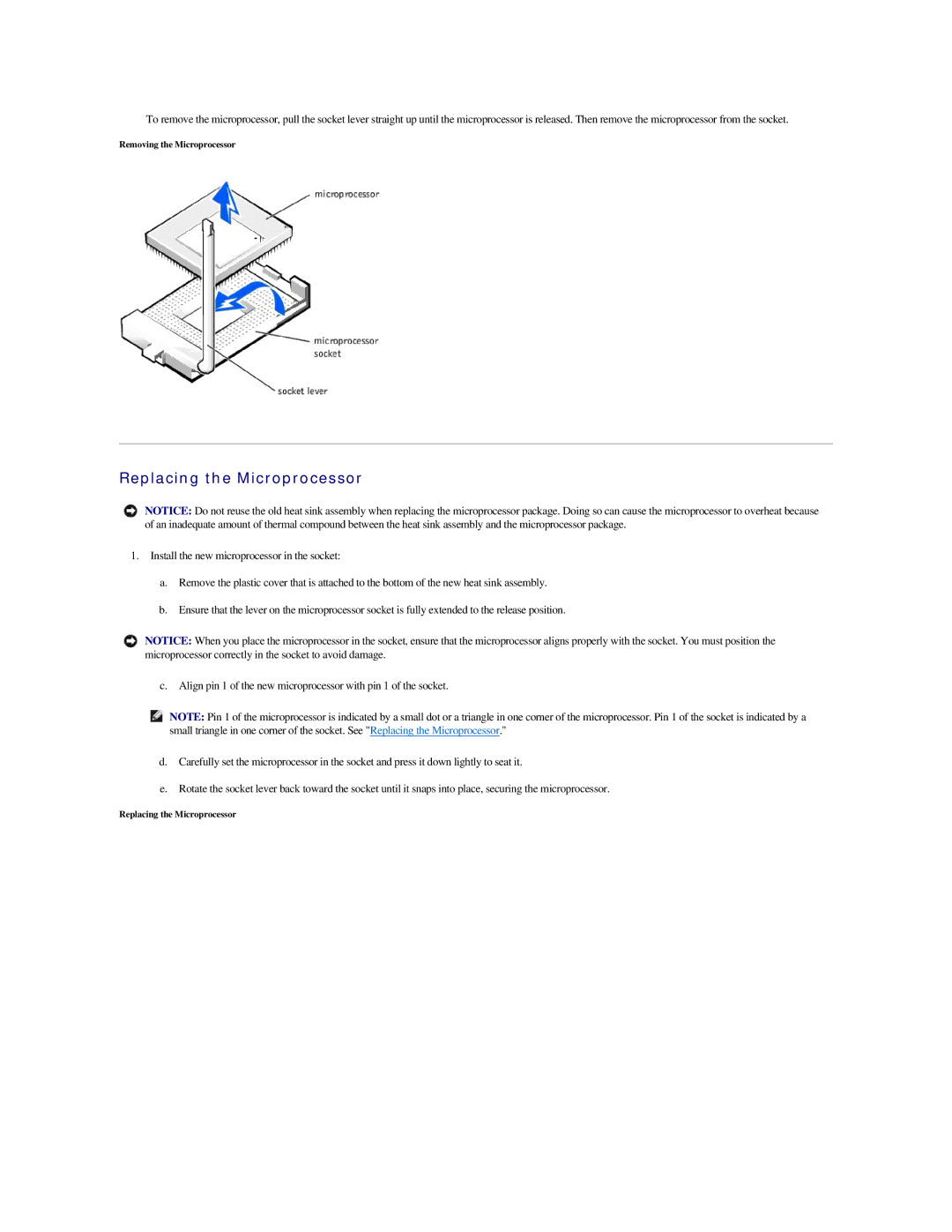To remove the microprocessor, pull the socket lever straight up until the microprocessor is released. Then remove the microprocessor from the socket.
Removing the Microprocessor
Replacing the Microprocessor
NOTICE: Do not reuse the old heat sink assembly when replacing the microprocessor package. Doing so can cause the microprocessor to overheat because of an inadequate amount of thermal compound between the heat sink assembly and the microprocessor package.
1.Install the new microprocessor in the socket:
a.Remove the plastic cover that is attached to the bottom of the new heat sink assembly.
b.Ensure that the lever on the microprocessor socket is fully extended to the release position.
NOTICE: When you place the microprocessor in the socket, ensure that the microprocessor aligns properly with the socket. You must position the microprocessor correctly in the socket to avoid damage.
c. Align pin 1 of the new microprocessor with pin 1 of the socket.
NOTE: Pin 1 of the microprocessor is indicated by a small dot or a triangle in one corner of the microprocessor. Pin 1 of the socket is indicated by a small triangle in one corner of the socket. See "Replacing the Microprocessor."
d.Carefully set the microprocessor in the socket and press it down lightly to seat it.
e.Rotate the socket lever back toward the socket until it snaps into place, securing the microprocessor.
Replacing the Microprocessor