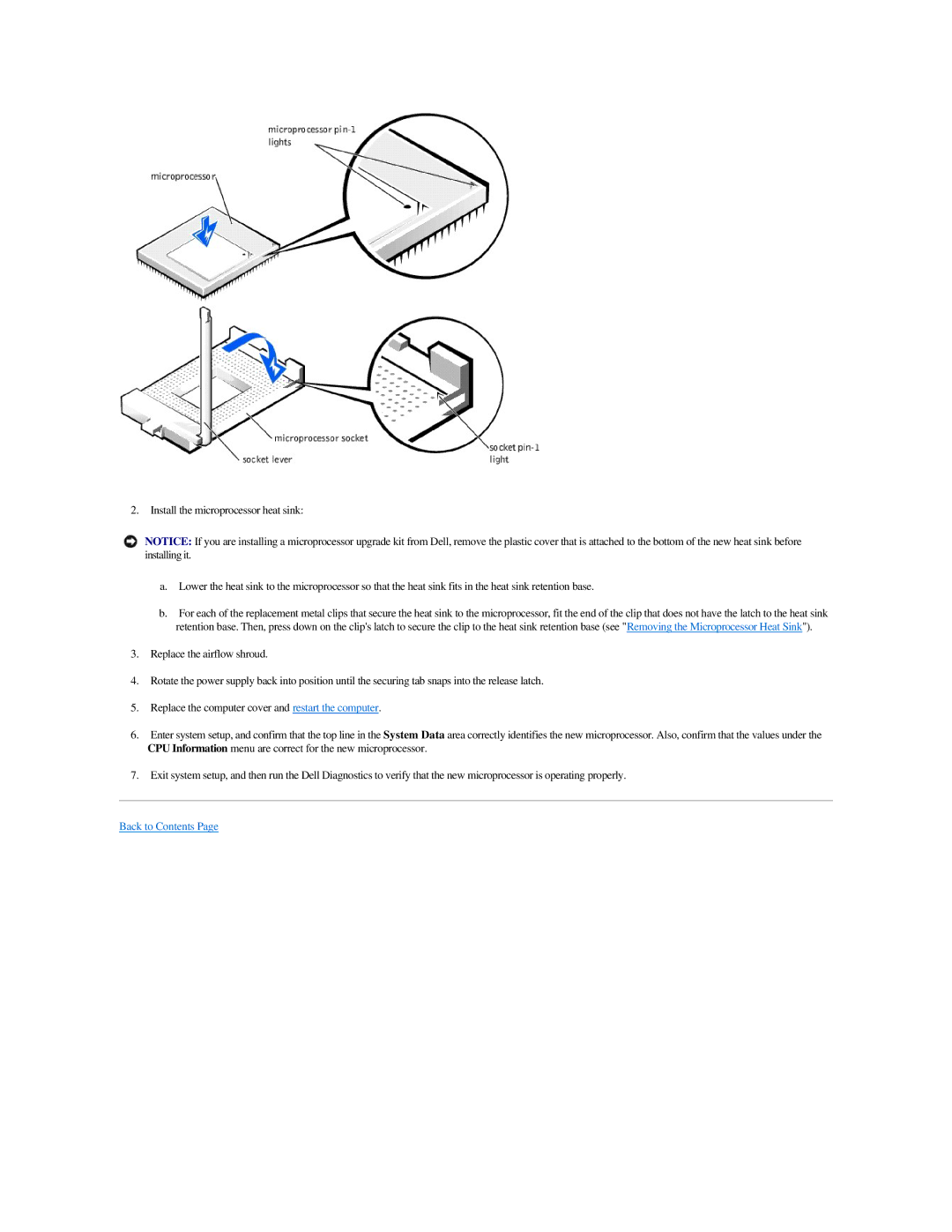2. Install the microprocessor heat sink:
NOTICE: If you are installing a microprocessor upgrade kit from Dell, remove the plastic cover that is attached to the bottom of the new heat sink before installing it.
a.Lower the heat sink to the microprocessor so that the heat sink fits in the heat sink retention base.
b.For each of the replacement metal clips that secure the heat sink to the microprocessor, fit the end of the clip that does not have the latch to the heat sink retention base. Then, press down on the clip's latch to secure the clip to the heat sink retention base (see "Removing the Microprocessor Heat Sink").
3.Replace the airflow shroud.
4.Rotate the power supply back into position until the securing tab snaps into the release latch.
5.Replace the computer cover and restart the computer.
6.Enter system setup, and confirm that the top line in the System Data area correctly identifies the new microprocessor. Also, confirm that the values under the CPU Information menu are correct for the new microprocessor.
7.Exit system setup, and then run the Dell Diagnostics to verify that the new microprocessor is operating properly.