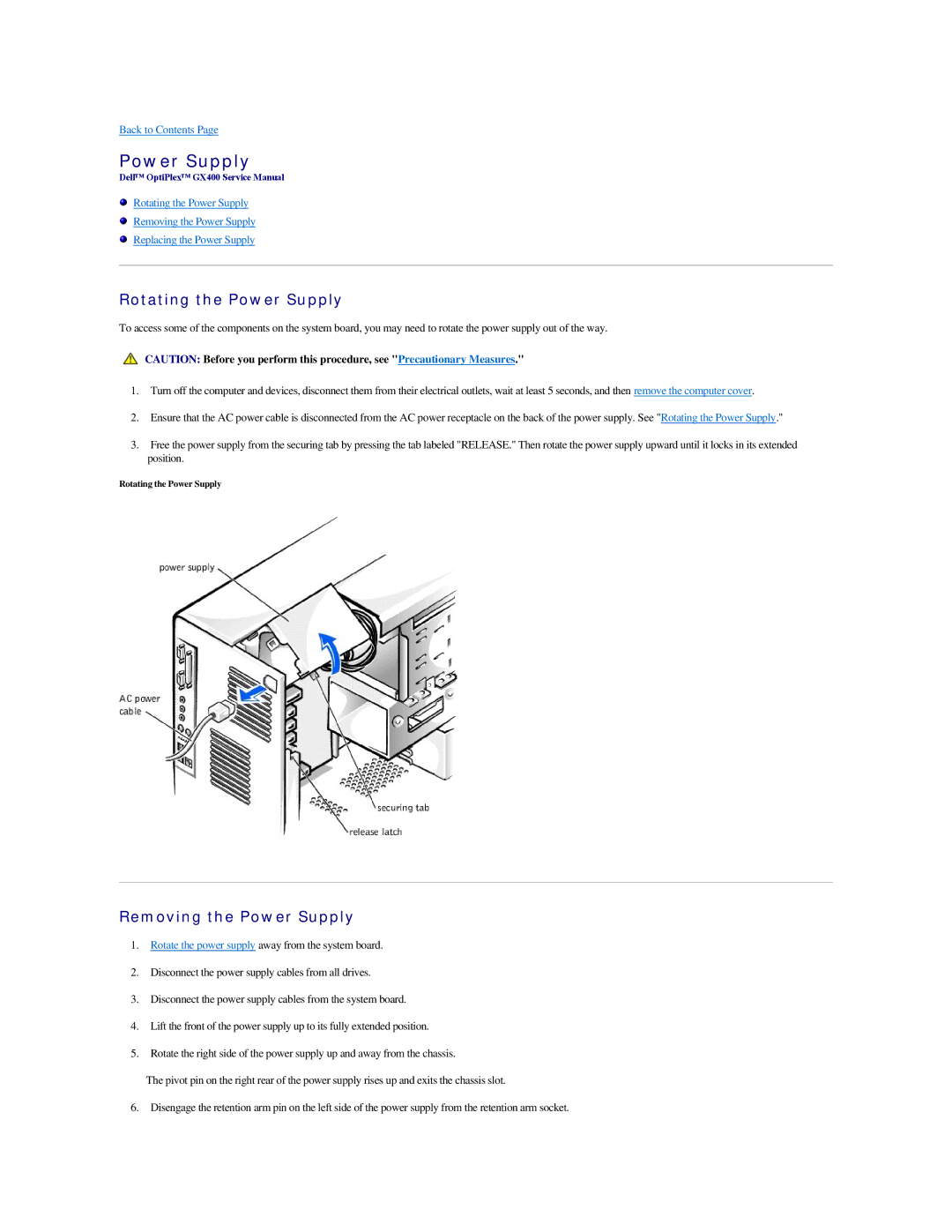Back to Contents Page
Power Supply
Dell™ OptiPlex™ GX400 Service Manual
Rotating the Power Supply
Removing the Power Supply
Replacing the Power Supply
Rotating the Power Supply
To access some of the components on the system board, you may need to rotate the power supply out of the way.
CAUTION: Before you perform this procedure, see "Precautionary Measures."
1.Turn off the computer and devices, disconnect them from their electrical outlets, wait at least 5 seconds, and then remove the computer cover.
2.Ensure that the AC power cable is disconnected from the AC power receptacle on the back of the power supply. See "Rotating the Power Supply."
3.Free the power supply from the securing tab by pressing the tab labeled "RELEASE." Then rotate the power supply upward until it locks in its extended position.
Rotating the Power Supply
Removing the Power Supply
1.Rotate the power supply away from the system board.
2.Disconnect the power supply cables from all drives.
3.Disconnect the power supply cables from the system board.
4.Lift the front of the power supply up to its fully extended position.
5.Rotate the right side of the power supply up and away from the chassis.
The pivot pin on the right rear of the power supply rises up and exits the chassis slot.
6. Disengage the retention arm pin on the left side of the power supply from the retention arm socket.