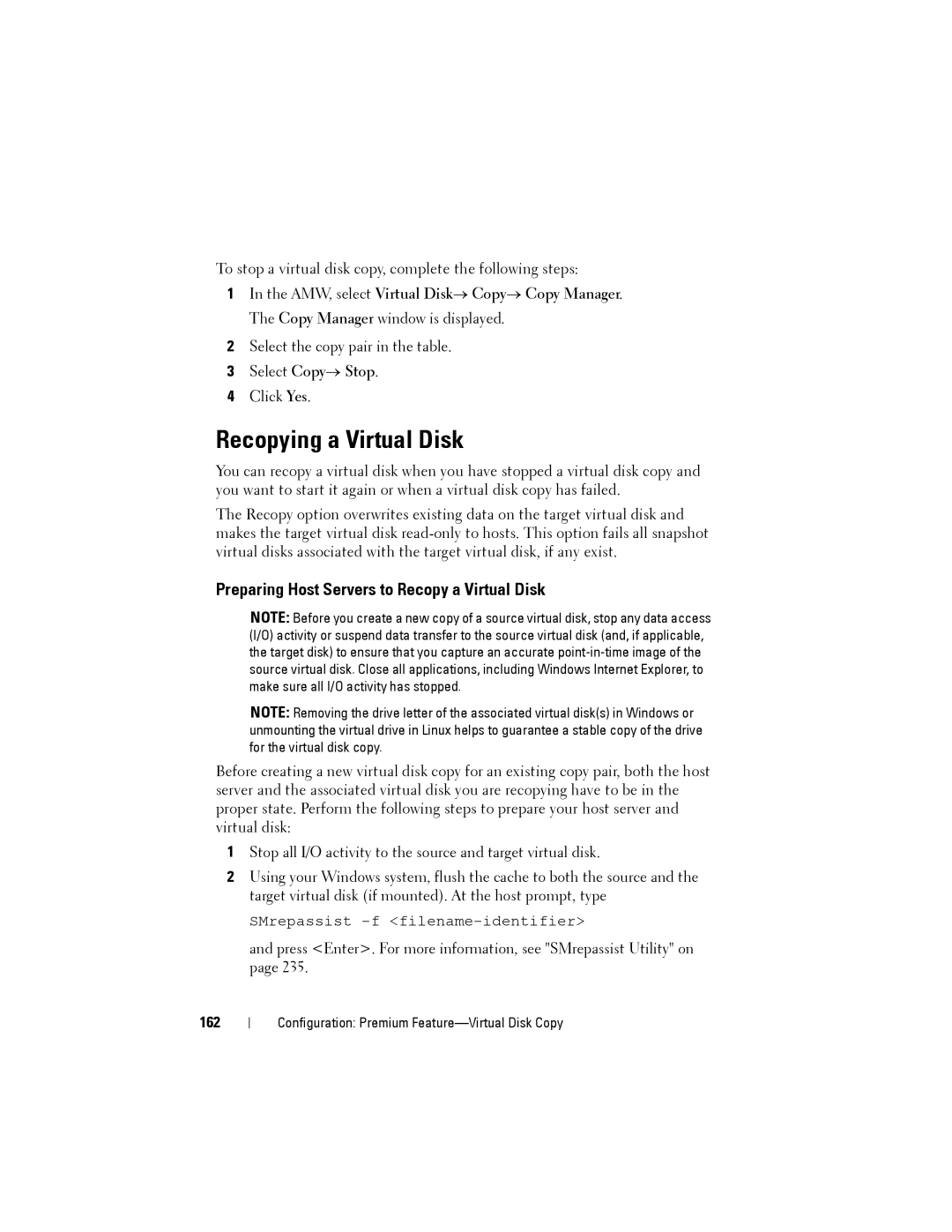Dell PowerVault MD3200 and MD3220 Storage Arrays
May
Contents
Cache Functions and Features
Planning MD3200 Series Storage Array Terms and Concepts
Virtual Disk Operations Limit
Configuring Alert Notifications
Out-of-Band and In-Band Management
Enabling or Disabling the Event Monitor
Managing Host Port Identifiers
Configuring Hot Spare Physical Disks
Physical Disk Security with Self Encrypting
Host-to-Virtual Disk Mapping
122
Creating a Snapshot Virtual Disk Using
Snapshot Using the Simple Path 137
125
Creating a Virtual Disk Copy for an Mscs
145
Re-creating a Snapshot Virtual Disk 152
154
160
Using DM Multipathing Devices 168
159
161
177
Media Errors and Unreadable Sectors 187
Downloading RAID Controller and Nvsram
178
202
Power Supply/Cooling Fan Module 204
197
206
Storage Array Support Data 220
Recovering From an Unresponsive Storage 229
217
221
Troubleshooting Loss of Communication
Safety First-For you and Your Array
Troubleshooting Storage Array Startup Failure
Troubleshooting External Connections
253
Introduction
About This Document
Dell PowerVault MD3200 Series Storage Array
Dell PowerVault Modular Disk Storage Manager
Other Information you May Need
Introduction
Planning About Your Storage Array
Overview
Hardware Features
Front-Panel Features and Indicators
Planning About Your Storage Array
Item Indicator, Button, or Icon Description Connector
Back Panel Features and Indicators
Hard-Drive Indicator Patterns
Hard Drive Indicators
Power Supply and Cooling Fan Features
Drive-Status Indicator Pattern Condition
Power Indicator Codes
Power Indicator Codes Item LED Type Icon Description
Planning RAID Controller Modules
RAID Controller Modules
RAID Controller Module Connectors and Features
Function
Item Component Function
RAID Controller Module-Additional Features
Battery Backup Unit
Component Function
Shutdown Threshold Type
System Password Reset
Storage Array Thermal Shutdown
Event Description
Write-Back Cache
Cache Functions and Features
Cache Mirroring
Write-Through Cache
Planning MD3200 Series Storage Array Terms and Concepts
Physical Disks, Virtual Disks, and Disk Groups
Physical Disks
Physical Disk States
Self-Monitoring Analysis and Reporting Technology
Virtual Disks and Disk Groups
RAID Levels
Virtual Disk States
RAID Controller Virtual Disk States Description
RAID Level Usage
RAID
RAID
Virtual Disk Initialization
Segment Size
Virtual Disk Operations
Background Initialization
Consistency Check
Media Verification
Cycle Time
RAID Level Migration
Disk Group Operations
Virtual Disk Operations Limit
Segment Size Migration
Virtual Disk Capacity Expansion
Disk Group Expansion
RAID Background Operations Priority
Disk Group Defragmentation
Disk Group Operations Limit
Virtual Disk Migration and Disk Roaming
Disk Migration
Planning MD3200 Series Storage Array Terms and Concepts
Advanced Features
Disk Roaming
Host Server-to-Virtual Disk Mapping
Host Types
Snapshot Virtual Disks
Snapshot Repository Virtual Disk
Source Virtual Disk
Virtual Disk Recovery
Virtual Disk Copy
Target Virtual Disk
Using Snapshot and Disk Copy Together
Multi-Path Software
Preferred and Alternate Controllers and Paths
Virtual Disk Ownership
Load Balancing
Monitoring MD3200 Series System Performance
Performance Monitor Table Description Column Headings
For more information, see the online help topics
Planning MD3200 Series Storage Array Terms and Concepts
Configuration Overview
User Interface
Enterprise Management Window
Select Inherit system settings for color and font
Inheriting the System Settings
Select Tools→ Inherit System Settings
Array Management Window
Configuration Overview
Configuration About Your Storage Array
Out-of-Band and In-Band Management
Out-of-Band Management
Storage Arrays
Adding Storage Arrays
In-Band Management
Automatic Discovery of Storage Arrays
Manual Addition of a Storage Array
Select Edit→ Add Storage Array
Setting Up Your Storage Array
Locating Storage Arrays
AMW, select Storage Array→ Blink→ Storage Array
Naming or Renaming Storage Arrays
Name/Rename Storage Arrays dialog appears
Setting a Password
Password
Type the New password
Password Guidelines
Viewing Storage Array Connections
Select Edit→ Comment
Adding/Editing a Comment to an Existing Storage Array
Removing Storage Arrays
Select Edit→ Remove→ Storage Array
Enabling Premium Features
Failover Alert Display
Changing the Cache Settings on the Storage Array
Changing Expansion Enclosure ID Number
Changing the Enclosure Order in the Physical Pane
AMW, select Storage Array→ Change→ Enclosure Order
Configuring Alert Notifications
Select Configure Alerts
Select All storage arrays
Configuring E-mail Alerts
Configuration About Your Storage Array
Configuring Snmp Alerts
Battery Settings
Setting the Storage Array RAID Controller Module Clocks
Configuration About Your Storage Array
Configuration Event Monitor
Enabling or Disabling the Event Monitor
Windows
Linux
Configuration About Your Host
Configuring Host Access
Using the Mappings Tab
Defining a Host
Select Mappings→ Define→ Host
Configuration About Your Host
Creating a Host Group
Removing Host Access
Managing Host Groups
Select Mappings→ Remove
Removing a Host From a Host Group
Moving a Host to a Different Host Group
Adding a Host to a Host Group
Select Mappings→ Move
Removing a Host Group
Host Topology
Starting or Stopping the Host Context Agent
Linux
Windows
Data Path Protection
Click Action→ Start
Managing Host Port Identifiers
Add Host Port Identifier dialog appears
Configuration About Your Host
Configuration Disk Groups and Virtual Disks
Creating Disk Groups and Virtual Disks
Creating Disk Groups
Introduction Create Disk Group window is displayed
Configuration Disk Groups and Virtual Disks
Locating a Disk Group
Creating Virtual Disks
Configuration Disk Groups and Virtual Disks
Map later Using Mappings View
Changing the Virtual Disk Modification Priority
Changing the Virtual Disk Cache Settings
100
Changing the Segment Size of a Virtual Disk
101
Changing the I/O Type
Select Virtual Disk→ Change→ Segment Size
102
Choosing an Appropriate Physical Disk Type
File system typical Database Multimedia Custom
103
Physical Disk Security with Self Encrypting Disk
104
105
Creating a Security Key
106
Click Create Key
107
Changing a Security Key
Confirm Change Security Key window is displayed
108
Saving a Security Key
Click Change Key
109
Unlocking Secure Physical Disks
110
Configuring Hot Spare Physical Disks
Erasing Secure Physical Disks
111
Select Physical disk→ Hot Spare Coverage
Hot Spare Physical Disk Options window is displayed
112
Click Unassign
Hot Spares and Rebuild
Global Hot Spares
113
Hot Spare Operation
Hot Spare Drive Protection
114
Enclosure Loss Protection
115
Criteria for Enclosure Loss Protection RAID Level
Host-to-Virtual Disk Mapping
116
Creating Host-to-Virtual Disk Mappings
117
Modifying and Removing Host-to-Virtual Disk Mapping
118
Changing Controller Ownership of the Virtual Disk
119
Removing Host-to-Virtual Disk Mapping
Select Virtual Disk→ Change→ Ownership/Preferred Path
120
Select Disk Group→ Change→ Ownership/Preferred Path
121
Select Disk Group→ Change→ RAID Level
Restricted Mappings
Changing the RAID Level of a Disk Group
122
123
124
Changing the RAID Level of a Disk Group
125
Storage Partitioning
126
127
Disk Group and Virtual Disk Expansion
Select Disk Group→ Add Free Capacity Physical Disks
128
Virtual Disk Expansion
Using Free Capacity
Using Unconfigured Capacity
129
Exporting a Disk Group
Disk Group Migration
Export Disk Group
Non-Exportable Components
Import Disk Group
Importing a Disk Group
131
Storage Array Media Scan
Non-Importable Components
132
Changing Media Scan Settings
133
Suspending the Media Scan
134
Configuration Premium Feature- Snapshot Virtual Disks
135
Creating a Snapshot Virtual Disk Using the Simple Path
136
About the Simple Path
137
138
139
Creating a Snapshot Virtual Disk Using the Advanced Path
About the Advanced Path
140
141
142
Creating the Snapshot Using the Advanced Path
143
Specify Virtual Disk Parameters window is displayed
144
Specifying Snapshot Virtual Disk Names
145
Snapshot Repository Capacity
146
147
Click Add Physical Disks
Add Physical Disks window closes
148
Re-creating Snapshot Virtual Disks
Select Virtual Disk→ Snapshot→ Re-create
149
Disabling a Snapshot Virtual Disk
150
Preparing Host Servers to Re-create a Snapshot Virtual Disk
151
Re-creating a Snapshot Virtual Disk
Select Virtual Disk → Snapshot→ Re-create
152
Configuration Premium Feature- Virtual Disk Copy
153
Creating a Virtual Disk Copy for an Mscs Shared Disk
154
Virtual Disk Read/Write Permissions
Virtual Disk Copy Restrictions
155
Creating a Virtual Disk Copy
156
Create Copy Wizard
Before you Begin
Virtual Disk Copy and Modification Operations
157
Failed Virtual Disk Copy
Preferred RAID Controller Module Ownership
Failed RAID Controller Module
158
Copy Manager
Copying the Virtual Disk
159
Storage Array Performance During Virtual Disk Copy
160
Select Change→ Copy Priority
Setting Copy Priority
Stopping a Virtual Disk Copy
161
Recopying a Virtual Disk
Preparing Host Servers to Recopy a Virtual Disk
162
Recopying the Virtual Disk
163
Removing Copy Pairs
Select Copy→ Re-Copy
164
165
166
Configuration Device Mapper Multipath for Linux
167
Using DM Multipathing Devices
Prerequisite Steps
168
Device Mapper Configuration Steps
Scan for Newly Added Virtual Disks
169
170
Create a New fdisk Partition on a Multipath Device Node
Add a New Partition to Device Mapper
171
Ready for Use
Create a File System on a Device Mapper Partition
Mount a Device Mapper Partition
Important Information About Special Partitions
Device Mapper Commands Descriptions
173
Limitations and Known Issues
174
Troubleshooting
175
QuestionAnswer
176
Downloading RAID Controller and Nvsram Packages
177
Downloading Both RAID Controller and Nvsram Firmware
178
Click Transfer
179
Downloading Only Nvsram Firmware
180
Select Tools→ Upgrade RAID Controller Module Firmware
Upgrade RAID Controller Module Firmware window appears
181
182
Downloading Physical Disk Firmware
183
184
Download Environmental EMM Firmware dialog appears
AMW, select Advanced→ Maintenance→ Download→ EMM Firmware
Downloading MD1200 Series Expansion Module EMM Firmware
185
Self-Monitoring Analysis and Reporting Technology Smart
186
Media Errors and Unreadable Sectors
187
188
Management Installing Array Components
Recommended Tools
189
Removing the Front Bezel
Installing the Front Bezel
Front Bezel Optional
190
Removing a Drive Blank
Safety Models AMT, E03J, and E04J
Hard Drives
191
Installing a Drive Blank
Removing a Hard Drive
192
Removing and Installing a Hard Drive
193
Installing a Hard Drive
194
Removing a Hard Drive From a Hard-Drive Carrier
195
196
Removing a RAID Controller Module Blank
Installing a Hard Drive Into a Drive Carrier
RAID Controller Module
197
Installing a RAID Controller Module Blank
198
Removing a RAID Controller Module
199
Installing a RAID Controller Module
Opening the RAID Controller Module
200
Closing the RAID Controller Module
201
RAID Controller Module Backup Battery Unit
Removing the RAID Controller Module Backup Battery Unit
202
Installing the RAID Controller Module Backup Battery Unit
203
Power Supply/Cooling Fan Module
Removing a Power Supply/Cooling Fan Module
204
Installing a Power Supply/Cooling Fan Module
205
Control Panel
Removing the Control Panel
206
207
Installing the Control Panel
208
Backplane
Removing the Backplane
209
210
16. Removing and Installing the Backplane-PowerVault MD3200
17. Removing and Installing the Backplane-PowerVault MD3220
Installing the Backplane
212
Management Firmware Inventory
Viewing the Firmware Inventory
213
214
Volume Shadow-Copy Service
Microsoft Services
Virtual Disk Service
Management System Interfaces
216
Device Health Conditions
Troubleshooting Your Storage Array Software
Start-Up Routine
217
On the Setup tab, select Manage a Storage Array
218
Status Icon Description
219
Additional Status Icons Description
Storage Array Support Data
220
Automatically Collect the Support Bundle Data
Enter the Execution summary
221
Collecting the Physical Disk Data
Event Log
222
Recovery Guru
223
Storage Array Profile
Select Storage Array→ View→ Profile
224
225
Viewing the Logical Associations
Viewing the Physical Associations
226
Finding Nodes
227
Click Find Next
Using Go To
Select Find all free capacity nodes
228
Recovering From an Unresponsive Storage Array Condition
229
230
231
Locating a Physical Disk
232
Locating an Expansion Enclosure
Select Physical Disk→ Blink→ Expansion Enclosure
233
Capturing the State Information
234
SMrepassist Utility
235
Recovering From an Unidentified Storage Array
Unidentified Devices
236
237
238
Starting or Restarting the Host Context Agent Software
239
240
Troubleshooting External Connections
Troubleshooting Your Array
Troubleshooting Loss of Communication
241
Troubleshooting Power Supply/Cooling Fan Module
242
Troubleshooting Array Cooling Problems
Troubleshooting Expansion Enclosure Management Modules
243
Troubleshooting RAID Controller Modules
244
245
Troubleshooting Hard Drives
246
Troubleshooting Array and Expansion Enclosure Connections
247
Troubleshooting a Wet Storage Array
248
Troubleshooting a Damaged Array
Conditions
249
Invalid Storage Array
ECC Errors
PCI Errors
Critical Conditions
Noncritical Conditions
251
252
Visit support.dell.com
Getting Help
Contacting Dell
Click All Support from Support menu
254
Index
255
256
257
258
259
260