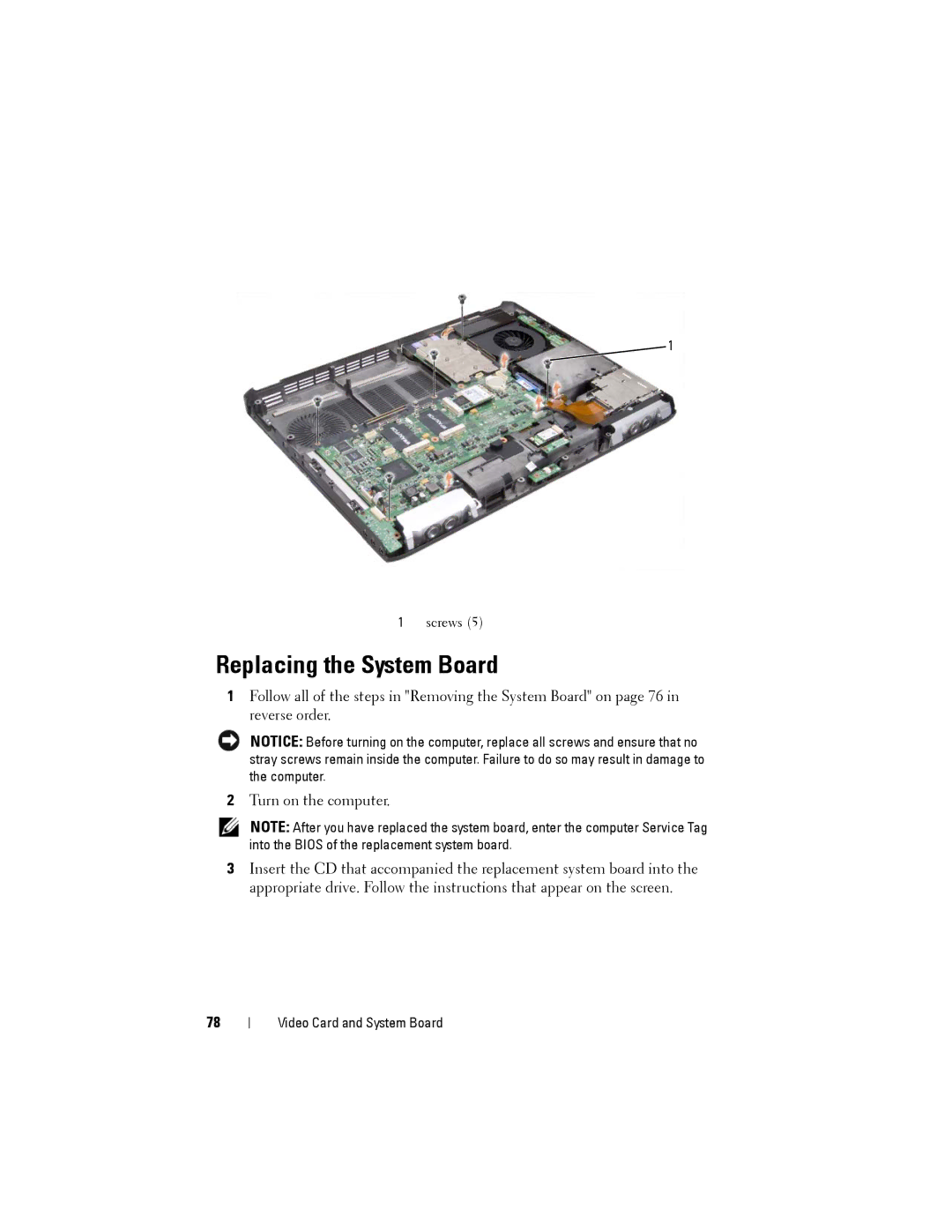1
1screws (5)
Replacing the System Board
1Follow all of the steps in "Removing the System Board" on page 76 in reverse order.
NOTICE: Before turning on the computer, replace all screws and ensure that no stray screws remain inside the computer. Failure to do so may result in damage to the computer.
2Turn on the computer.
NOTE: After you have replaced the system board, enter the computer Service Tag into the BIOS of the replacement system board.
3Insert the CD that accompanied the replacement system board into the appropriate drive. Follow the instructions that appear on the screen.
78