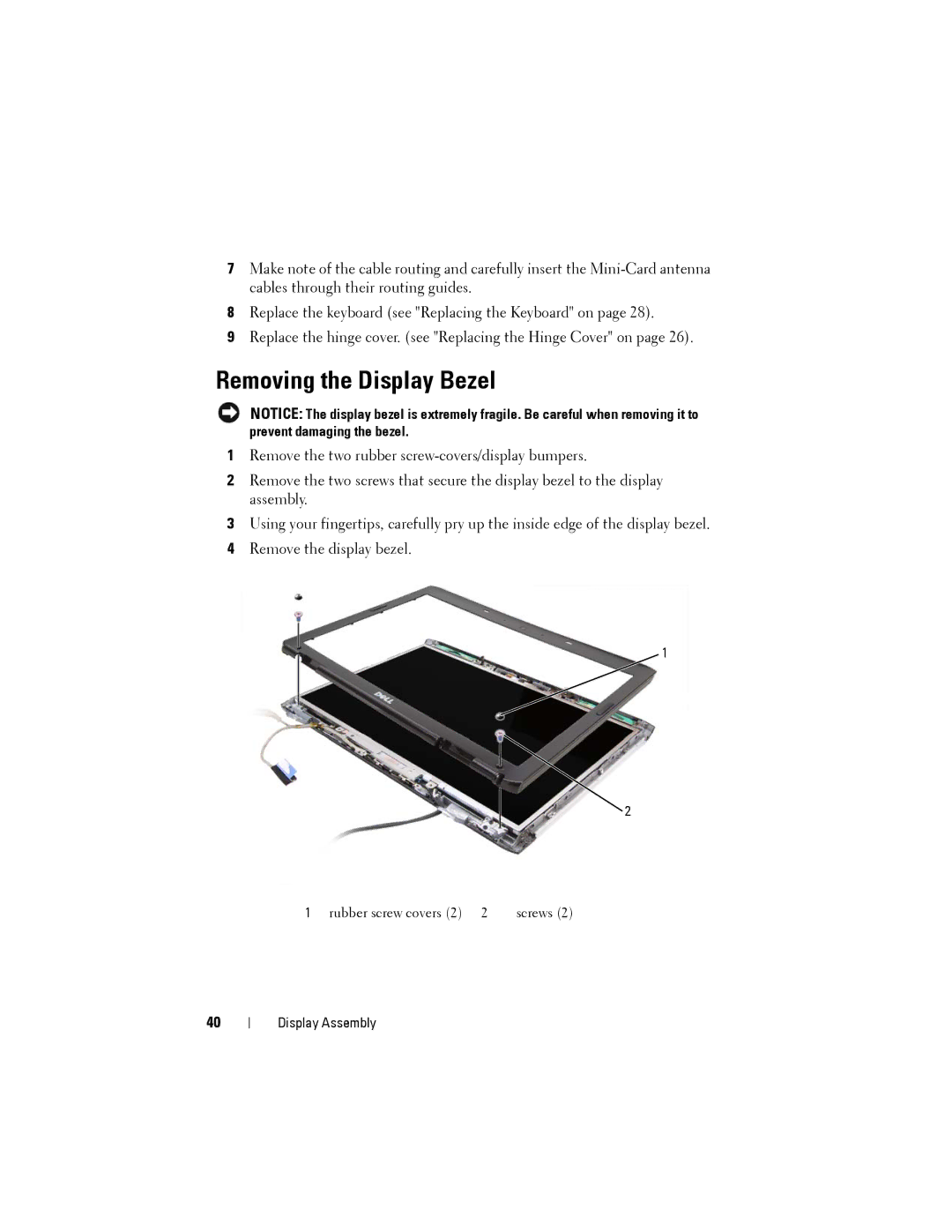7Make note of the cable routing and carefully insert the
8Replace the keyboard (see "Replacing the Keyboard" on page 28).
9Replace the hinge cover. (see "Replacing the Hinge Cover" on page 26).
Removing the Display Bezel
NOTICE: The display bezel is extremely fragile. Be careful when removing it to prevent damaging the bezel.
1Remove the two rubber
2Remove the two screws that secure the display bezel to the display assembly.
3Using your fingertips, carefully pry up the inside edge of the display bezel.
4Remove the display bezel.
1
2
1 rubber screw covers (2) 2 | screws (2) |
40
Display Assembly