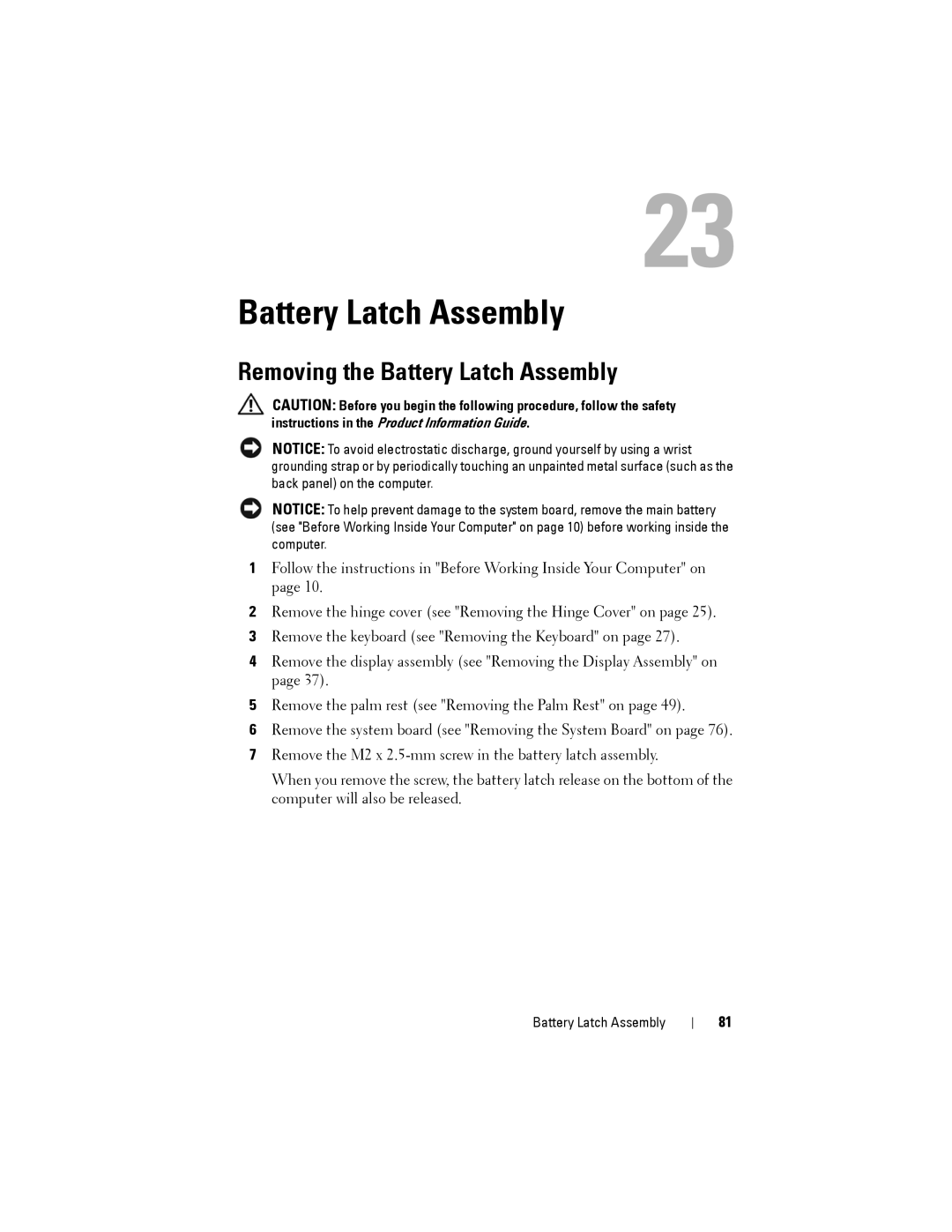23
Battery Latch Assembly
Removing the Battery Latch Assembly
CAUTION: Before you begin the following procedure, follow the safety instructions in the Product Information Guide.
NOTICE: To avoid electrostatic discharge, ground yourself by using a wrist grounding strap or by periodically touching an unpainted metal surface (such as the back panel) on the computer.
NOTICE: To help prevent damage to the system board, remove the main battery (see "Before Working Inside Your Computer" on page 10) before working inside the computer.
1Follow the instructions in "Before Working Inside Your Computer" on page 10.
2Remove the hinge cover (see "Removing the Hinge Cover" on page 25).
3Remove the keyboard (see "Removing the Keyboard" on page 27).
4Remove the display assembly (see "Removing the Display Assembly" on page 37).
5Remove the palm rest (see "Removing the Palm Rest" on page 49).
6Remove the system board (see "Removing the System Board" on page 76).
7Remove the M2 x
When you remove the screw, the battery latch release on the bottom of the computer will also be released.
Battery Latch Assembly
81