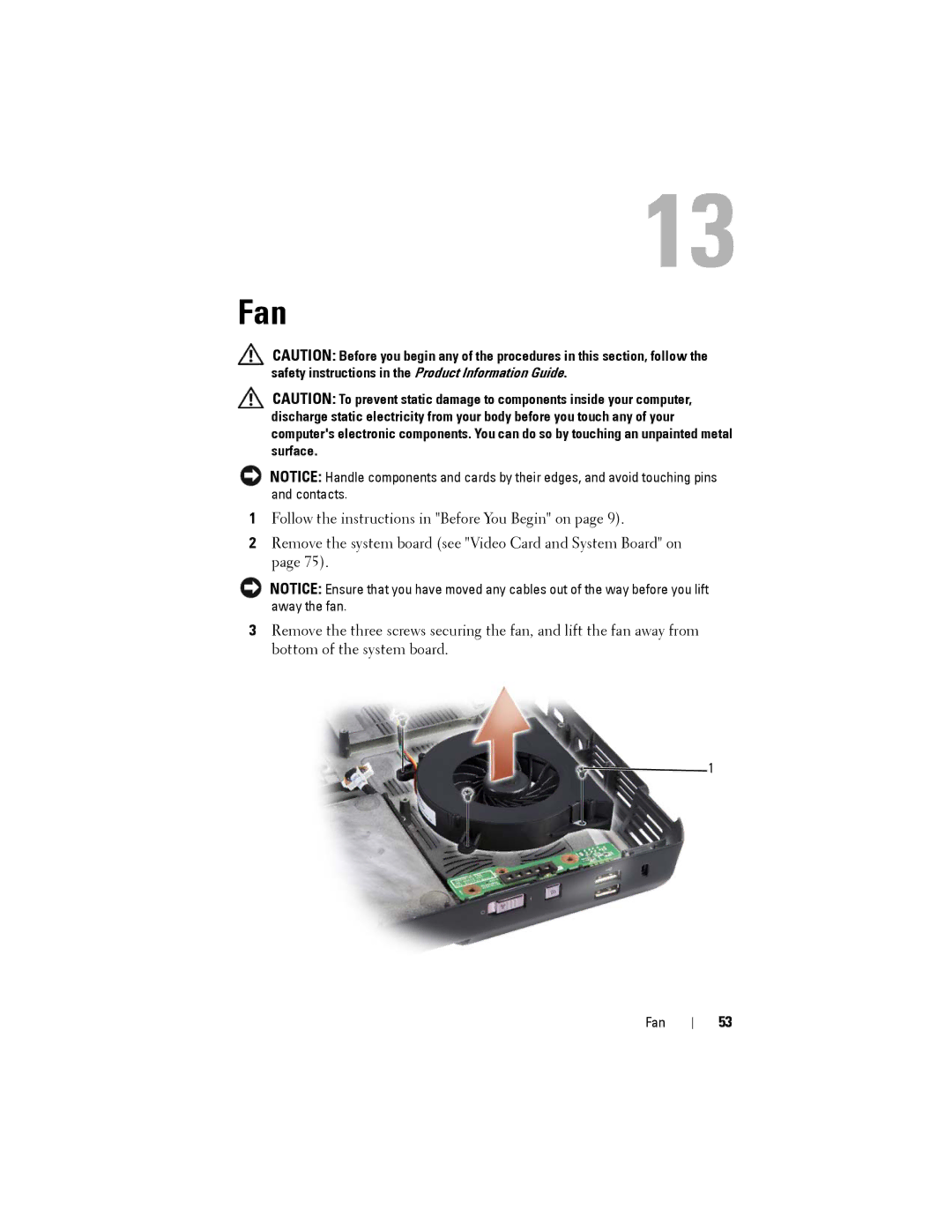13
Fan
CAUTION: Before you begin any of the procedures in this section, follow the safety instructions in the Product Information Guide.
CAUTION: To prevent static damage to components inside your computer, discharge static electricity from your body before you touch any of your computer's electronic components. You can do so by touching an unpainted metal surface.
NOTICE: Handle components and cards by their edges, and avoid touching pins and contacts.
1Follow the instructions in "Before You Begin" on page 9).
2Remove the system board (see "Video Card and System Board" on page 75).
NOTICE: Ensure that you have moved any cables out of the way before you lift away the fan.
3Remove the three screws securing the fan, and lift the fan away from bottom of the system board.
![]() 1
1
Fan
53