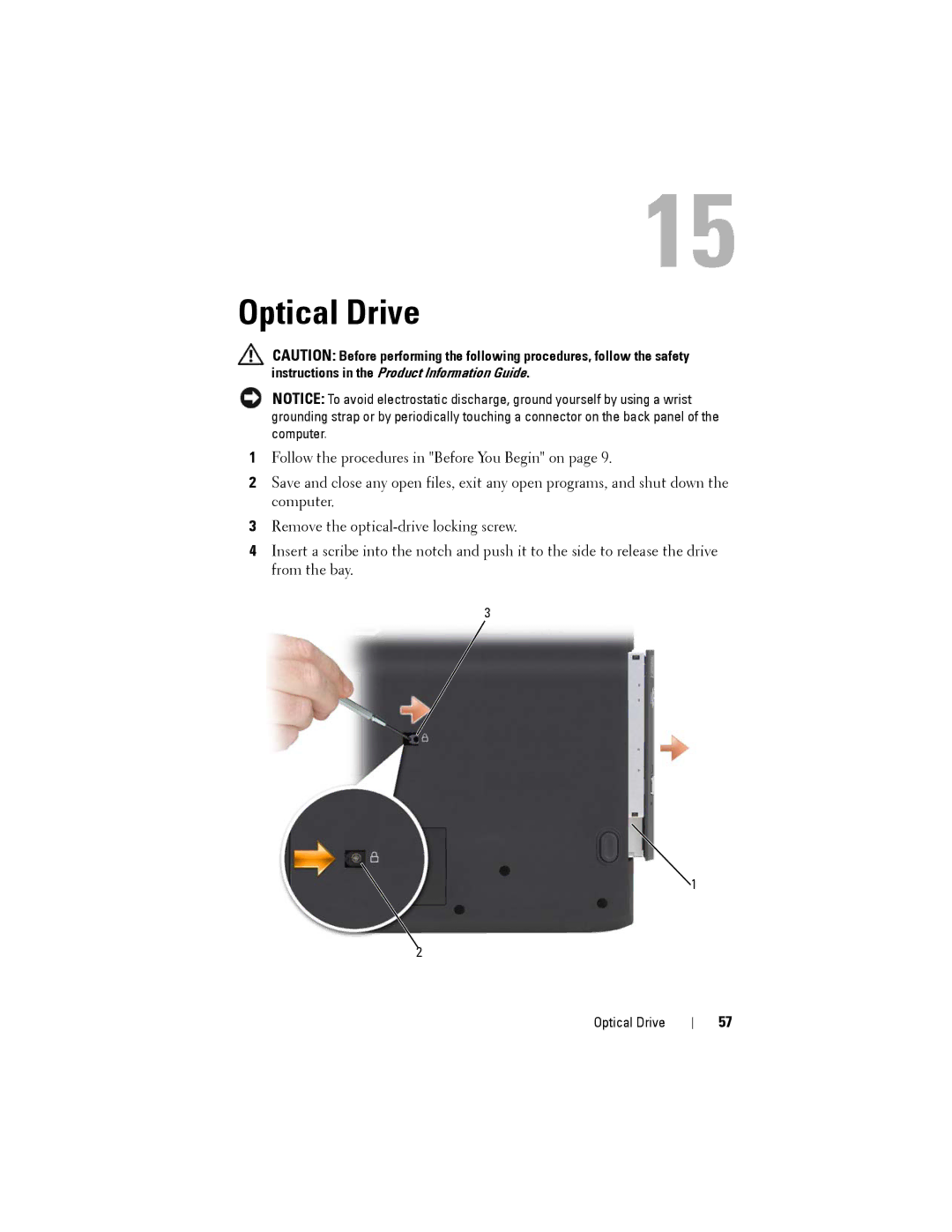15
Optical Drive
CAUTION: Before performing the following procedures, follow the safety instructions in the Product Information Guide.
NOTICE: To avoid electrostatic discharge, ground yourself by using a wrist grounding strap or by periodically touching a connector on the back panel of the computer.
1Follow the procedures in "Before You Begin" on page 9.
2Save and close any open files, exit any open programs, and shut down the computer.
3Remove the
4Insert a scribe into the notch and push it to the side to release the drive from the bay.
3
1
2
Optical Drive
57