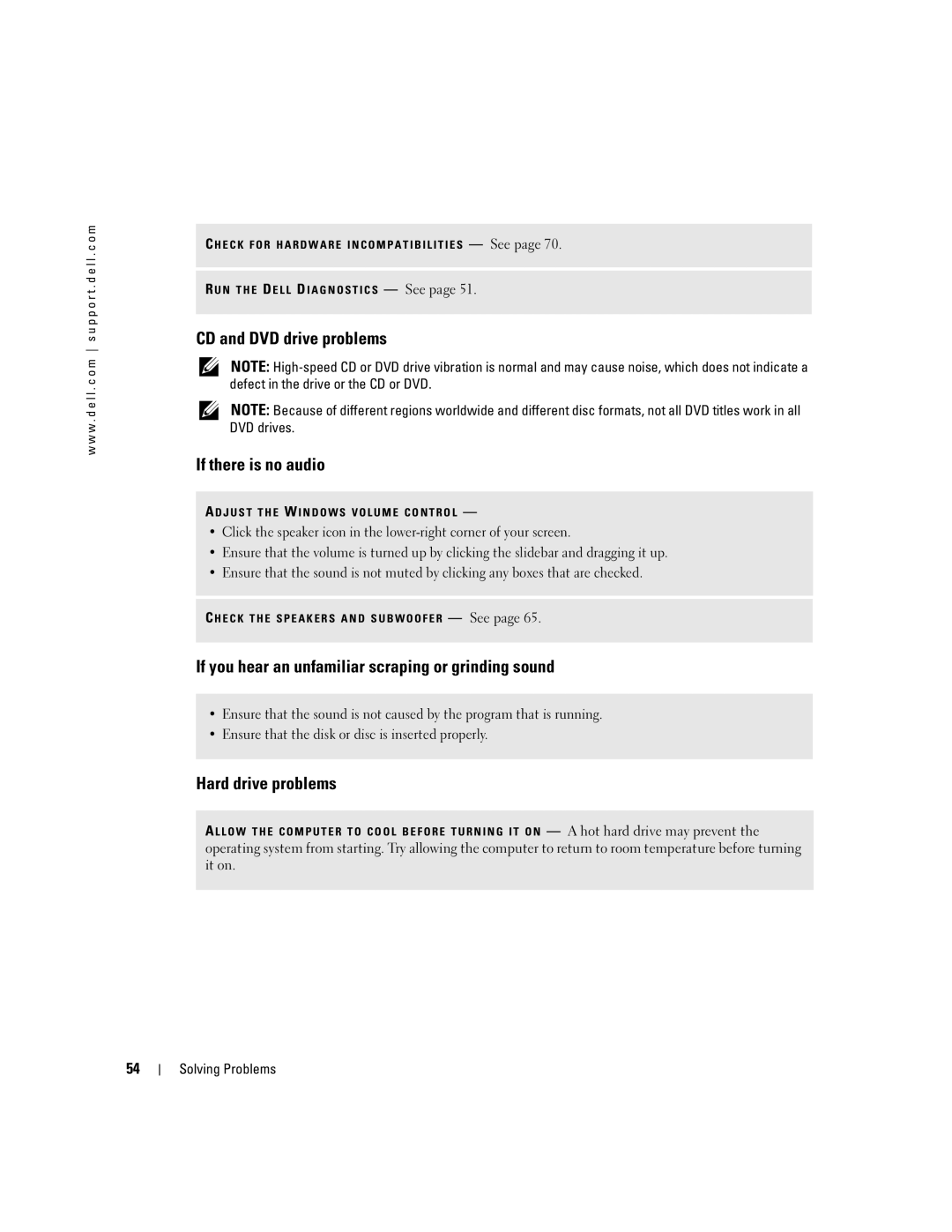Dell Inspiron 1200
W . d e l l . c o m s u p p o r t . d e l l . c o m
January D8833
Contents
Using a Battery
Completing the Power Management Wizard
Radios Including Wireless Networking
Connecting to a Wireless Local Area Network
Connecting to a Wireless Network in Microsoft Windows XP
Microsoft Windows Logo Key Functions
If you hear an unfamiliar scraping or grinding sound
Program is designed for an earlier Windows operating system
Resolving Software and Hardware Incompatibilities
Using Microsoft Windows XP System Restore
If only part of the display is readable
Contents
Finding Information
What Are You Looking For? Find It Here Warranty information
Finding Information
Service Tag and Microsoft Windows License
Order status, warranty, and repair information
Updates
What Are You Looking For? Find It Here
At premier.support.dell.com. The website may not be
Follow the instructions on the screen
Click the topic that describes your problem
Click the arrow icon
About Your Computer
Front View
Display latch release
About Your Computer
V I C E S T a T U S L I G H T S
R D D R I V E a N D K E Y B O a R D S T a T U S L I G H T S
Audio connectors
Left Side View
Back View
Battery
Right Side View
USB C O N N E C T O R S
D E O C O N N E C T O R
Cover Battery
Bottom View
Memory module
Fan
Setting Up Your Computer
Connecting to the Internet
Setting Up Your Internet Connection
Setting Up Your Computer
Transferring Information to a New Computer
If you have a CD, click Use the CD I got from an ISP
Click Files and Settings Transfer Wizard
Next
Start the Files and Settings Transfer Wizard
Setting Up a Printer
Connecting a USB Printer
USB connector on computer
Printer Cable
Power Protection Devices
Uninterruptible Power Supplies
Surge Protectors
Line Conditioners
Using a Battery
Using a Battery
Battery Performance
Low-Battery Warning
Checking the Battery Charge
Dell QuickSet Battery Meter
Charging the Battery
Recalibrating a Battery
Recalibrating a Battery Through the System Setup Utility
Storing a Battery
Removing a Battery
Installing a Battery
Using a Battery
Power Management
Power Management Tips
Power Management Wizard
Setting Sleep Modes
Selecting a Power Scheme
Power Management Modes
Setting Battery Alarms and Actions
Completing the Power Management Wizard
Standby Mode
Power Schemes Tab
Power Options Properties
Hibernate Mode
Alarms Tab
Power Meter Tab
Advanced Tab
Hibernate Tab
Power Management
Playing a CD or DVD
Using CDs, DVDs, and Other Multimedia
Using CDs, DVDs, and Other Multimedia
Adjusting the Volume
Volume icon Volume meter Mute icon
Adjusting the Picture
Using CDs, DVDs, and Other Multimedia
Using the Keyboard and Touch Pad
Using the Keyboard and Touch Pad
Numeric Keypad
Numeric keypad
Key Combinations
Opens the Search Results-Computer dialog box
Speaker Functions
Microsoft Windows Logo Key Functions
Touch Pad
Customizing the Touch Pad
Using PC Cards
Installing a PC Card
PC Card Types
Extended PC Cards
Release latch
Removing a PC Card or Blank
PC Card
Setting Up a Network
Connecting to a Network Adapter
Network Setup Wizard
Setting Up a Network
Connecting to a Wireless Local Area Network
Connecting to a Wireless Network in Microsoft Windows XP
Click Checklist for creating a network
Determining Your Network Type
Setting Up a Network
Setting Up a Network
Solving Problems
Dell Diagnostics
When to Use the Dell Diagnostics
Solving Problems
Tab Function
Dell Diagnostics Main Menu
Option Function
Drive Problems
CD and DVD drive problems If there is no audio
Mail, Modem, and Internet Problems
Error Messages
Keyboard Problems
Shut down the computer, wait 1 minute, and turn it on again
External Keyboard Problems
Unexpected Characters
Lockups and Software Problems
Computer does not start up
Computer stops responding
Product Information Guide
Other software problems
Program crashes repeatedly
Program is designed for an earlier Windows operating system
Solid blue screen appears
Memory Problems
Network Problems
PC Card Problems
Power Problems
Printer Problems
Scanner Problems
No sound from external speakers
Sound and Speaker Problems
No sound from integrated speakers
Touch Pad or Mouse Problems
No sound from headphones
Video and Display Problems
If the display is blank
What Is a Driver?
Drivers
If the display is difficult to read
If only part of the display is readable
Reinstalling Drivers and Utilities
Under Pick a Category, click Performance and Maintenance
Using Windows XP Device Driver Rollback
Identifying Drivers
Manually Reinstalling Drivers
Resolving Software and Hardware Incompatibilities
Click Roll Back Driver
Click Properties
Using Microsoft Windows XP System Restore
Creating a Restore Point
Click System Restore
Restoring Your Operating System
Using Dell PC Restore by Symantec
Undoing the Last System Restore
Click Performance and Maintenance
Click the System Restore tab
Removing PC Restore
Solving Problems
Adding and Replacing Parts
Before You Begin
Recommended Tools
Turning Off Your Computer
Before Working Inside Your Computer
Memory
Memory module Securing clips Adding and Replacing Parts
Captive screw
Hard Drive
Adding and Replacing Parts
Specifications
Appendix
Three 4-pin USB 2.0 connectors
Sodimm DDR
Ms rise+fall maximum Refresh rate 60 Hz Appendix
Type active-matrix TFT
1024 x 768 at 262 K colors Response time typical
Power Consumption panel with Backlight typical
297 mm
Maximum
1024 x 768 at 262 K colors
Power-intensive conditions
Information on battery life and operating
43 WHr
Operating conditions and can be
W . d e l l . c o m s u p p o r t . d e l l . c o m
Overview
Using the System Setup Program
Viewing the System Setup Screens
Commonly Used Options
System Setup Screens
Changing the Boot Sequence
Dell Technical Support Policy U.S. Only
Definition of Dell-Installed Software and Peripherals
Performing a One-Time Boot
Macrovision Product Notice
FCC Notices U.S. Only
Definition of Third-Party Software and Peripherals
Class a
FCC Identification Information
Contacting Dell
Class B
Tech Support Services
General Support
Tech Support
Sales
Austria Vienna Website support.euro.dell.com
Spare Parts Sales & Extended Service Sales 866 440
AutoTech automated technical support
Customer Care Home Sales/Small Business
Customer Care med./large business, government
Switches, routers, and so on Customer Care
Inspiron Technical Support OptiPlex, Latitude,
Dell Precision Technical Support servers and storage
Technical Support projectors, PDAs, printers
General Support 01-899-753-0777
International Access Code Country Code
Greece Website support.euro.dell.com
General Support dial from within Jamaica only Appendix
100
Technical Support servers
101
General Support 001-800-220-1006
102
General Support 001-800-882-1519
103
General Support 001-800-507-0962
General Support 0800-50-669
Fax 21 424 01
International Access Code Mail dellzasupport@dell.com
Customer Technical Support, Customer Service 604 633
104
Sales Penang, Malaysia
105
PowerConnect, and PowerVault Transaction Sales
106
107
108
Index
Index
109
110
111
112