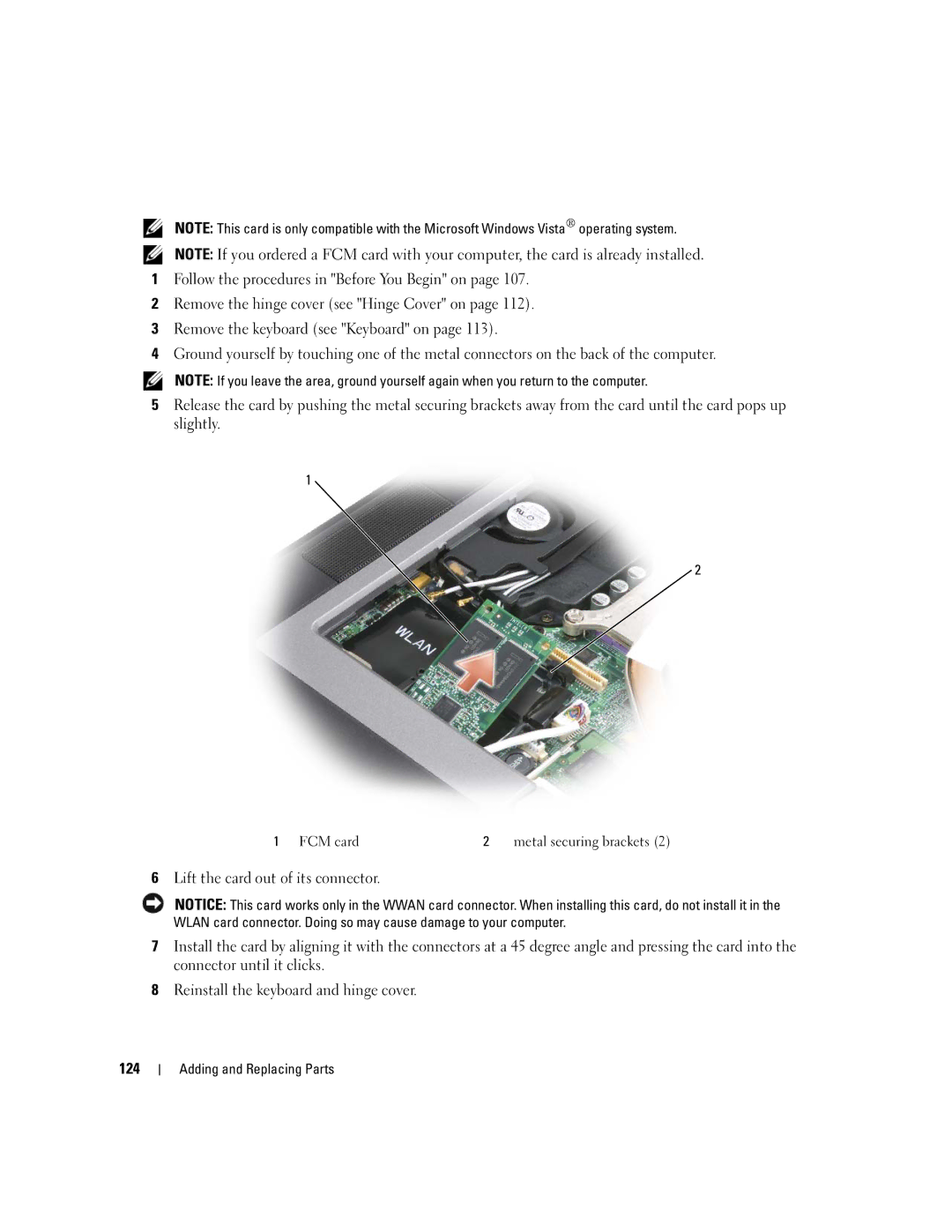NOTE: This card is only compatible with the Microsoft Windows Vista® operating system.
NOTE: If you ordered a FCM card with your computer, the card is already installed.
1Follow the procedures in "Before You Begin" on page 107.
2Remove the hinge cover (see "Hinge Cover" on page 112).
3Remove the keyboard (see "Keyboard" on page 113).
4Ground yourself by touching one of the metal connectors on the back of the computer.
NOTE: If you leave the area, ground yourself again when you return to the computer.
5Release the card by pushing the metal securing brackets away from the card until the card pops up slightly.
1
2
1 FCM card | 2 | metal securing brackets (2) |
6Lift the card out of its connector.
NOTICE: This card works only in the WWAN card connector. When installing this card, do not install it in the WLAN card connector. Doing so may cause damage to your computer.
7Install the card by aligning it with the connectors at a 45 degree angle and pressing the card into the connector until it clicks.
8Reinstall the keyboard and hinge cover.
124
Adding and Replacing Parts