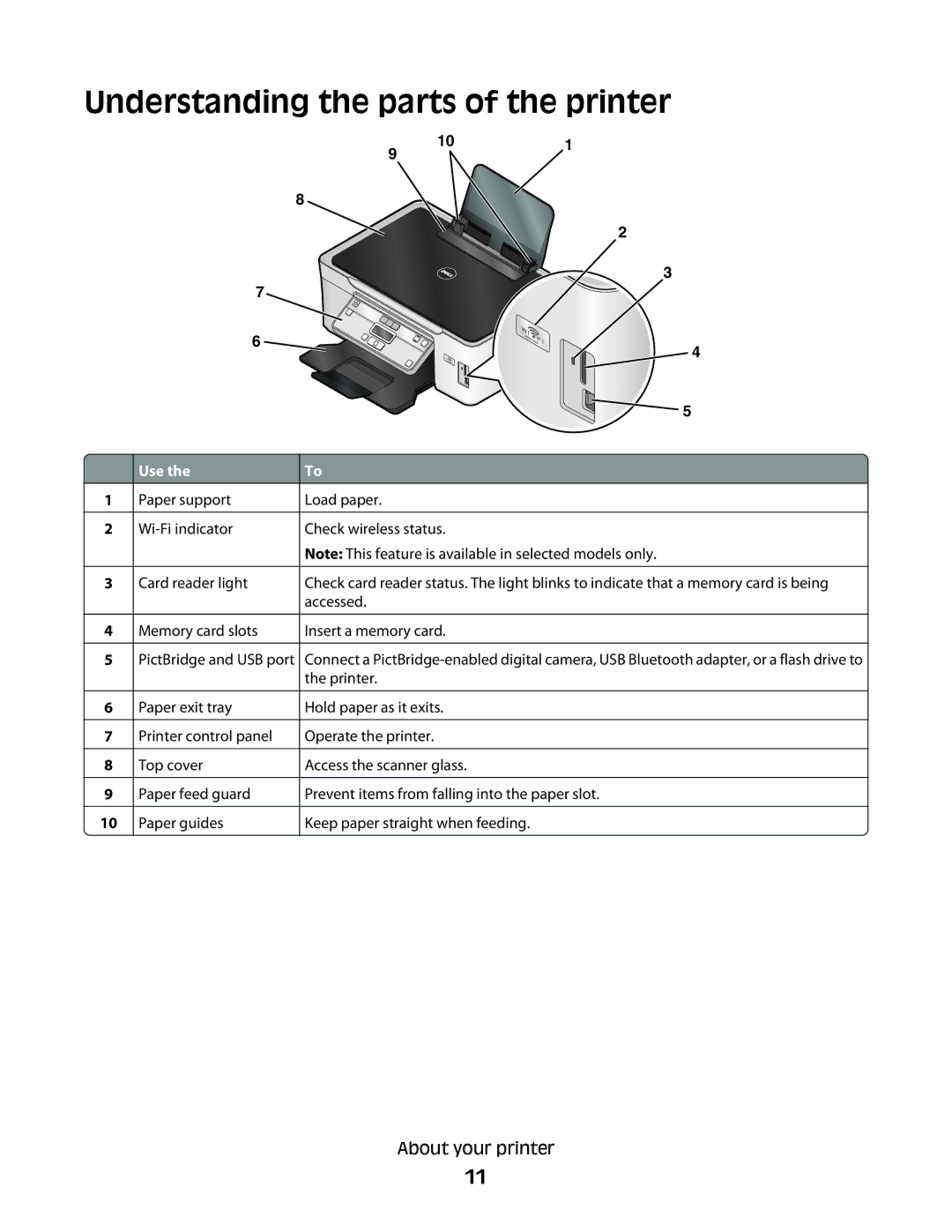Understanding the parts of the printer
1
2
3
4
5
6
7
8
9
10
10 | 1 |
9 |
|
8
2
3
7
6
![]() 4
4
![]() 5
5
Use the | To | |
Paper support |
| Load paper. |
|
|
|
Check wireless status. | ||
|
| Note: This feature is available in selected models only. |
|
|
|
Card reader light | Check card reader status. The light blinks to indicate that a memory card is being | |
|
| accessed. |
|
|
|
Memory card slots | Insert a memory card. | |
|
|
|
PictBridge and USB port | Connect a | |
|
| the printer. |
|
|
|
Paper exit tray | Hold paper as it exits. | |
|
|
|
Printer control panel | Operate the printer. | |
|
|
|
Top cover | Access the scanner glass. | |
|
|
|
Paper feed guard | Prevent items from falling into the paper slot. | |
|
|
|
Paper guides | Keep paper straight when feeding. | |
|
|
|
About your printer
11