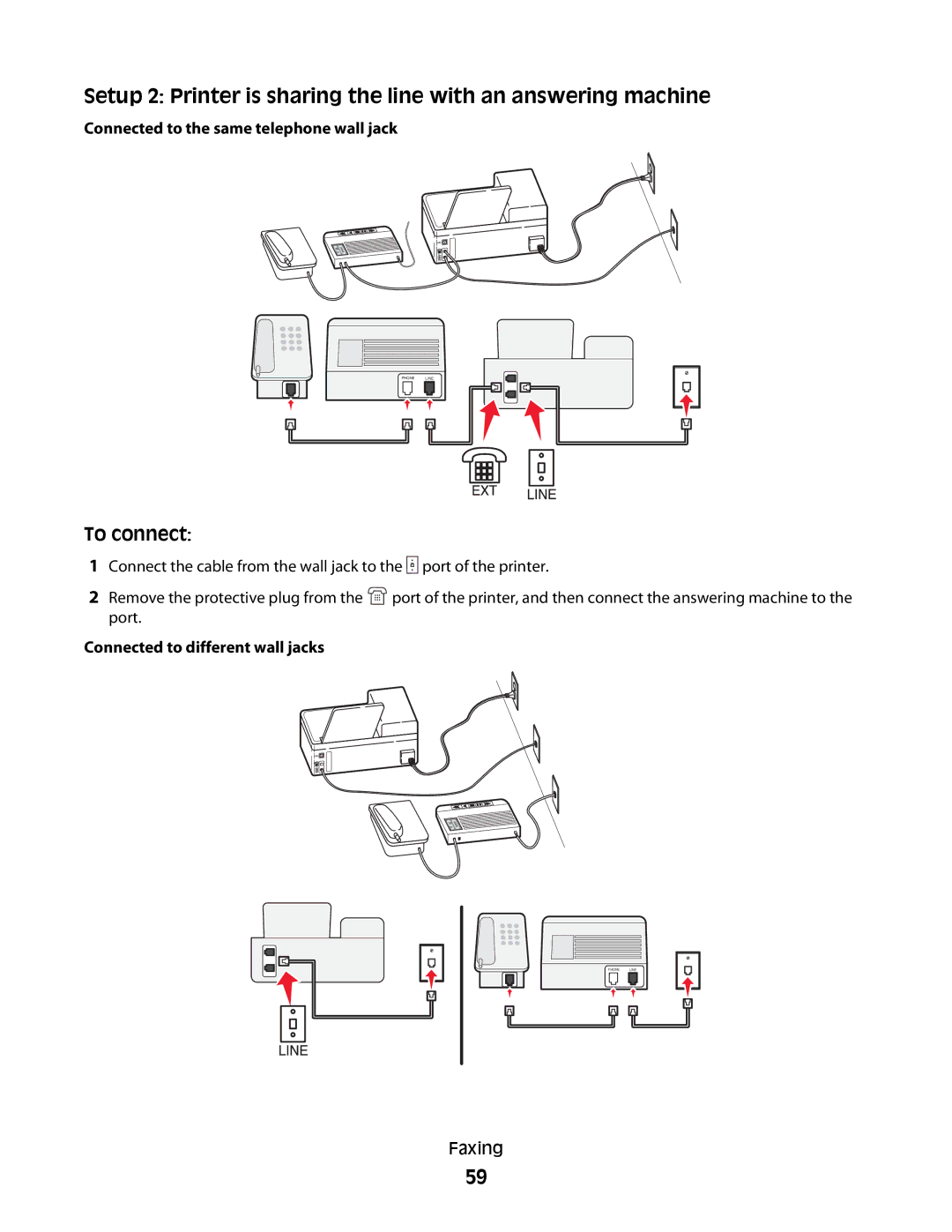Setup 2: Printer is sharing the line with an answering machine
Connected to the same telephone wall jack
EXT
LINE
PHONE | LINE |
|
|
To connect:
1 Connect the cable from the wall jack to the ![]() port of the printer.
port of the printer.
2 Remove the protective plug from the ![]() port of the printer, and then connect the answering machine to the port.
port of the printer, and then connect the answering machine to the port.
Connected to different wall jacks
PHONE | LINE |
|
|
Faxing
59