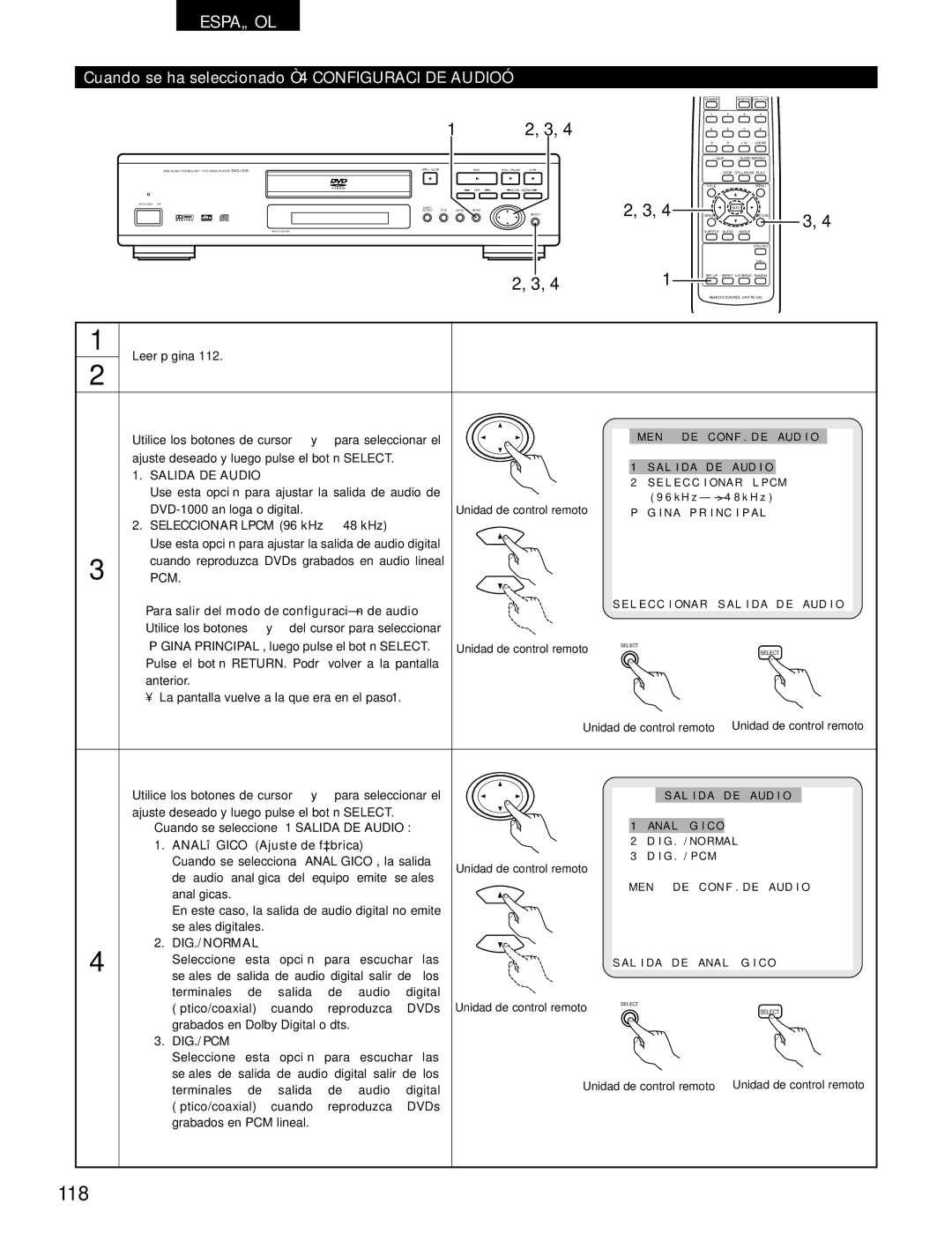DVD-1000
For Canada Model only
Pour LES Modele Canadiens Uniquement
Y u i o !0!1
Safety Instructions
Español Francais English
Features
English
Tracks video and music CDs
Discs
Disc terminology Titles and chapters DVDs
Following types of discs cannot be played on the DVD-1000
Discs
Cleaning Discs
Holding Discs
Connections
Connecting to an AV TV
Video output connector
Video Audio
Color component output connectors CR, CB and Y
Audio Component Video
Connecting to a AV amplifier with a built-in decoder
Video
Connecting to a Digital Recorder MD Recorder, DAT Deck, etc
Audio Output → DIG./PCM Lpcm Select → on
Part Names and Functions
Connecting to a Stereo Component
Front Panel
Rear Panel
Display
Using the Remote Control Unit
Remote Control Unit
Inserting Batteries
Names and Functions of Remote Control Unit Buttons
Opening and Closing the Disc Tray
Loading Discs
Loading Discs
Playback
Playback
Title Menu
Apple
Stopping Playback
Playing Still Pictures Pausing
Forward/Reverse Searching
Slow Playback for DVDs and video CDs only
Skipping to the Beginning of Chapters or Tracks
Playing Frame by Frame for DVDs and video CDs only
Changing Audio Output
Example For DVDs Example For video and music CDs
Using the ON-SCREEN Display
TRACK, Single ELAPSED, Single REMAIN, Total Elapsed
Playing Repeatedly
Playing Repeatedly Repeat Playback
Playing a Certain Section Repeatedly A-B Repeat Playback
Playing Tracks in the Desired Order
EX To program track 5 and track
Playing Tracks in the Random Order
Using the Multiple AUDIO, Subtitle and Angle Functions
Switching the Audio Language Multiple Audio Function
Switching the Subtitle Language Multiple Subtitle Function
Switching the Angle Multiple Angle Function
Using the Menus
Using the Title Menu
Using the DVD Menu
DVD Menu
Changing the Default Settings
When 1 Disc Setup is selected
To exit the disc menus mode
To exit the dialog mode
To exit the subtitle mode
OFF
Français
When 2 OSD Setup is selected
To exit the osd setup mode
Español
TV Aspect
When 3 Video Setup is selected
TV Type
Ntsc
Multi Factory default
To exit the TV type mode
PAL
DIG./NORMAL
When 4 Audio Setup is selected
Audio Output
DIG./PCM
OFF Factory default
To exit the audio output mode
To exit the Lpcm select mode
Password Change
When 5 Ratings Setup is selected
Ratings
EAS E R E ENT E R NEW PA Ssword
To exit the captions mode
When 6 Other Setup is selected
To exit the other setup mode
Captions
When 2 Compression is selected
Troubleshooting
Check again before assuming the player is malfunctioning
Main Specifications
Beaucoup de fonctions pratiques
Caracteristiques
Compatibilité avec le débit de données DTS Remarque
Remarques
La terminologie du disque Titres et chapitres DVD
Commande de lecture CD vidéo
Disques
Les pistes CD vidéo et audio
Precautions DE Manipulation DES Disques
Connecteur de sortie S-Vidéo
Connexions
Raccordement à un AV de TV
Video Audio Remarques
Connecteurs de sortie de composantes couleur CR, CB et Y
Audio Component Video Remarques
Connecter à un amplificateur AV avec un décodeur intégré
Coaxial
Son produit aux connecteurs audio numérique du DVD-1000
Sortie Audio → DIG./PCM Sélectionner Lpcm → OUI
Connexion à un composant stéréo
Noms DES Composants ET Fonctions
Panneau avant
Panneau arrière
Affichage
Insertion des piles
Telecommande
Utilisation de la télécommande
Précautions à prendre avec les piles
Noms et fonctions de touche de la télécommande
Ouverture et fermeture du tiroir de disque
Chargement DES Disques
Information Importante de Parametrage
Chargement des disques
OPEN/CLOSE
Lecture
Lecture
Menu Titre
Pomme
Lecture d’arrêt sur image Pause
Arrêt de la lecture
Recherche avant/arrière
Lecture ralentie pour les DVD et les CD vidéo uniquement
Atteindre le début de chapitres ou de pistes
Changer la sortie Audio
Les paramètres affichés diffèrent d’un disque à l’autre
Utilisation DES Affichage ON-SCREEN
Display
Exemple Pour les DVD
Lecture Repetee
Lecture répétée Repeat Playback
En cours de lecture, appuyer sur la touche A-B
Lecture DES Pistes Dans L’ORDRE Souhaite
Ex Pour programmer la plage 5 et la plage
Lecture DES Pistes Dans UN Ordre Aleatoire
Remarques
SOUS-TITRES 01/03 ENG
Angle Remote Sensor PROG/DIRECT
Utilisation DES Menus
Utilisation du Menu Titre
Utilisation du menu DVD
Menu DVD
Modification DES Reglages PAR Defaut
Wenn 1 DISC-EINRICHTUNG angewählt ist
Pour sortir du mode de sous-titre
Pour sortir du mode de dialog
NON
Pour sortir du mode d’installation osd
Lorsque 2 Installation OSD est sélectionnée
English Réglage usine par défaut
Type D’ÉCRAN
Lorsque 3 Installation Video est sélectionnée
Type DE TV
Pour sortir de mode de Type DE TV
Sortie Audio
Lorsque 4 Installation Audio est sélectionnée
Pour sortir du mode d’installation audio
Selectionner Lpcm 96kHz / 48kHz
NON Réglage usine par défaut
Pour sortir du mode Sortie Audio
OUI
Restriction
Lorsque 5 Installation Restriction est sélectionnée
Changer MOT DE Passe
RE S T R I C T I on MOT D E P AS S E Courant
Pour sortir du mode de légendes
Lorsque 6 Autres Installatin est sélectionnée
Pour sortir du mode Autres Installation
Sous Titres
Pour sortir du compression mode
Localisation DES Pannes
Valeurs usine
Poids Télécommande Type Alimentation
Caracteristiques Principales
Compatibilidad con salida de corriente de bits DTS Nota
Características
Convertidor D/A 96 kHz de 24 bits de alta precisión
Muchas funciones convenientes
Control de reproducción CDs de vídeo
Discos
Pistas CDs de vídeo y de música
Nota
Precauciones EN LA Manipulación DE Discos
Conector de salida de Vídeo-S
Conexiones
Conexión a un TV AV
Video Audio Notas
Conectores de salida de componentes del color CR, CB y Y
Audio Component Video Notas
Conexión a un amplificador AV con decodificador incorporado
Salida DE Audio DIG./PCM Seleccionar Lpcm →
Conexión a un componente estéreo
Nombre DE Partes Y Funciones
Panel frontal
Visualización
Panel posterior
@2Conectores de salida de audio Audio OUT
Utilización de la unidad de control remoto
Unidad DE Control Remoto
Introducción de las pilas
Precauciones con las pilas
Botones numéricos
Botón de encendido Power
Botón de configuración SET UP Botón de repetición Repeat
Botón de visualización Display
Apertura y cierre de la bandeja de discos
Carga DE Discos
Carga de discos
Reproducción
Reproducción
Menú DE Títulos
Manzana
Reproducción de imágenes congeladas realizando la pausa
100
Detención de la reproducción
Búsqueda hacia adelante/hacia atrás
Reproducción en cámara lenta sólo para DVDs y CDs de vídeo
101
Salto al comienzo de capítulos o pistas
Cambio de salida de audio
USO DE LA Visualización EN ON-SCREEN
102
103
Reproducción Repetidamente
Reproducción repetidamente Repetición de Reproducción
104
105
Reproducción DE Pistas EN EL Orden Deseado
EX Para programar la pista 5 y la pista
Reproducción DE LAS Pistas EN Orden Aleatorio
106
107
Cambio del idioma del audio Función de audio múltiple
108
109
Cambio del ángulo Función de ángulo múltiple
110
Utilización DE LOS Menús
Utilización del menú de títulos
Utilización del menú DVD
111
Menú DVD
Cambio DE LOS Ajustes POR Defecto
112
Cuando se ha seleccionado 1 Configuraci DEL Disco
113
Para salir del modo de subtítulos
114
Para salir del modo de menú de discos
115
Cuando se ha seleccionado 2 Configuraci DE OSD
Para salir del modo de configuración de
English Por defecto de fábrica
Aspecto DE TV
Cuando se ha seleccionado 3 Configuraci DE Vídeo
116
Tipo DE TV
Multi Ajuste de fábrica
117
Ara salir del modo de tipo de TV
Salida DE Audio
Cuando se ha seleccionado 4 Configuraci DE Audio
118
Analógico
On activado
119
Para salir del modo de selección Lpcm
Relaciones
120
Cuando se ha seleccionado 5 CONF. DE Relaciones
Cambio DE Contraseña
121
122
Cuando se ha seleccionado 6 Otras Configuraci
Para salir del modo de otras configuraciones
OFF Ajuste de fábrica
123
Para salir del modo de compresión
Solución DE Problemas
124
Especificaciones Principales
125
14-14, Akasaka 4-CHOME, MINATO-KU, Tokyo 107-8011, Japan