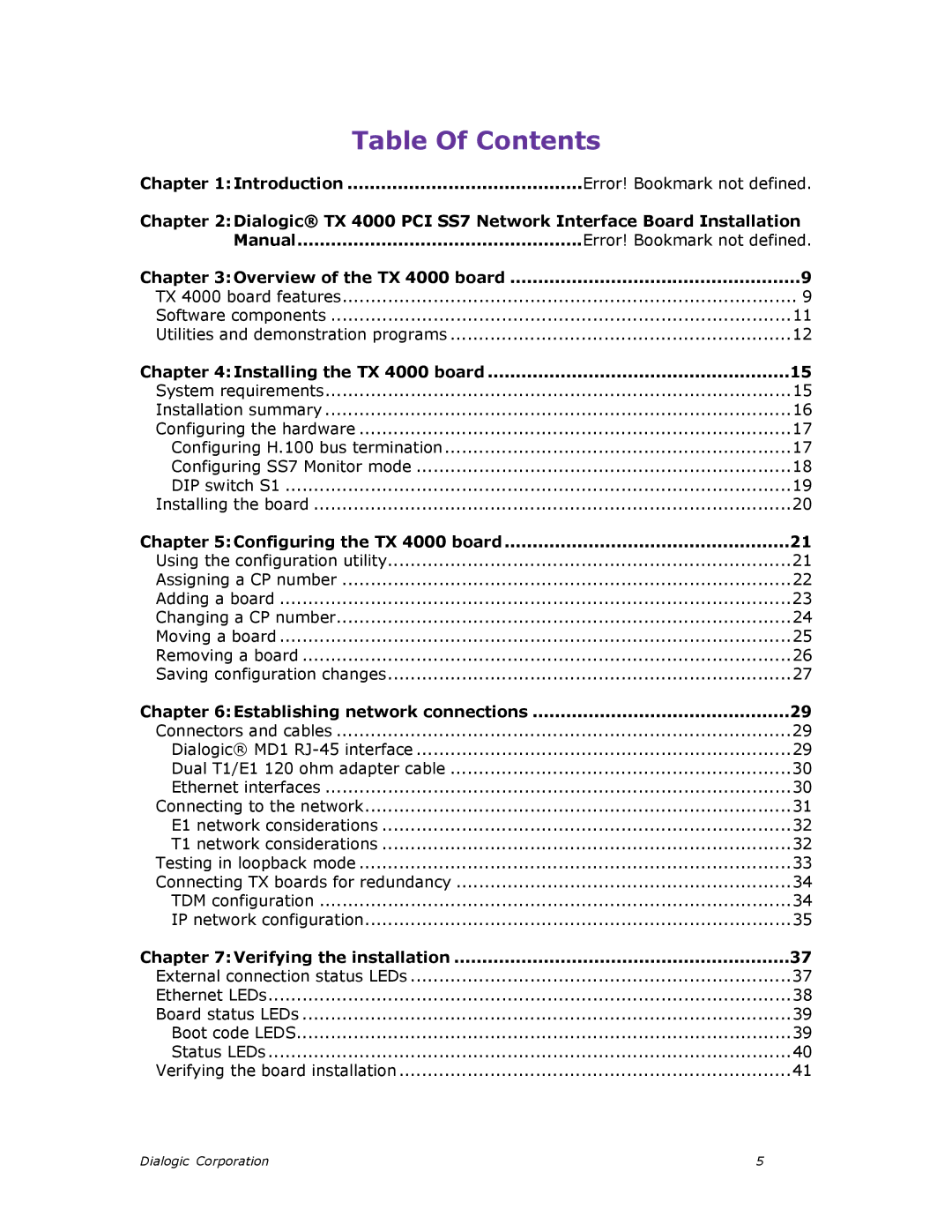Table Of Contents | |
Chapter 1:Introduction | Error! Bookmark not defined. |
Chapter 2:Dialogic® TX 4000 PCI SS7 Network Interface Board Installation | |
Manual | Error! Bookmark not defined. |
Chapter 3:Overview of the TX 4000 board | 9 |
TX 4000 board features | 9 |
Software components | 11 |
Utilities and demonstration programs | 12 |
Chapter 4:Installing the TX 4000 board | 15 |
System requirements | 15 |
Installation summary | 16 |
Configuring the hardware | 17 |
Configuring H.100 bus termination | 17 |
Configuring SS7 Monitor mode | 18 |
DIP switch S1 | 19 |
Installing the board | 20 |
Chapter 5:Configuring the TX 4000 board | 21 |
Using the configuration utility | 21 |
Assigning a CP number | 22 |
Adding a board | 23 |
Changing a CP number | 24 |
Moving a board | 25 |
Removing a board | 26 |
Saving configuration changes | 27 |
Chapter 6:Establishing network connections | 29 |
Connectors and cables | 29 |
Dialogic® MD1 | 29 |
Dual T1/E1 120 ohm adapter cable | 30 |
Ethernet interfaces | 30 |
Connecting to the network | 31 |
E1 network considerations | 32 |
T1 network considerations | 32 |
Testing in loopback mode | 33 |
Connecting TX boards for redundancy | 34 |
TDM configuration | 34 |
IP network configuration | 35 |
Chapter 7:Verifying the installation | 37 |
External connection status LEDs | 37 |
Ethernet LEDs | 38 |
Board status LEDs | 39 |
Boot code LEDS | 39 |
Status LEDs | 40 |
Verifying the board installation | 41 |
Dialogic Corporation | 5 |