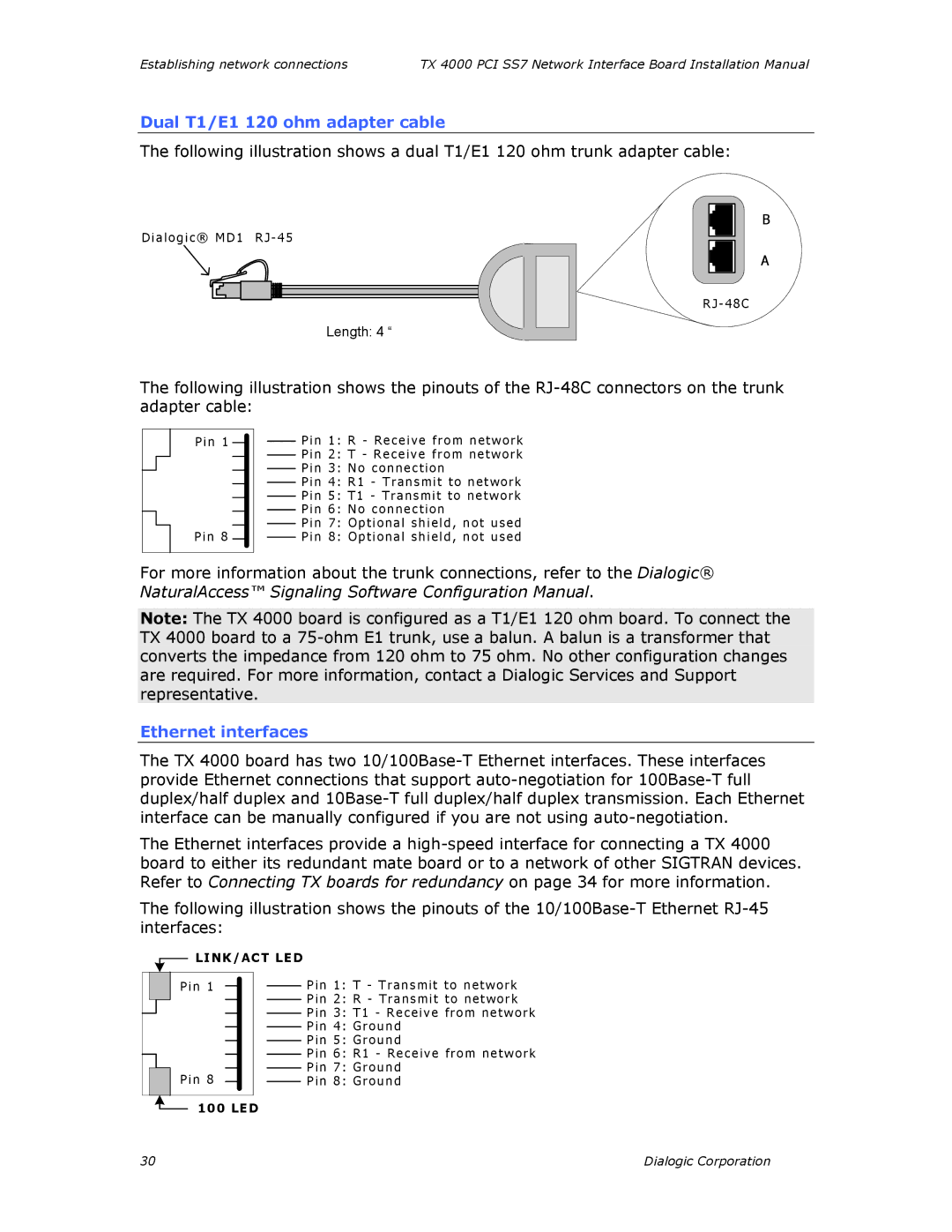Establishing network connections | TX 4000 PCI SS7 Network Interface Board Installation Manual |
Dual T1/E1 120 ohm adapter cable
The following illustration shows a dual T1/E1 120 ohm trunk adapter cable:
D i a l ogi c ® M D1 RJ - 4 5
Length: 4 “
B
A
R J - 48C
The following illustration shows the pinouts of the
P in 1
Pin 8
Pin | 1 | : | R - | Re c e ive f ro m | n e t wor k | |||
Pin | 2 | : | T - Re c e iv e fr om n e tw ork | |||||
Pin | 3 | : | N o con n e c tion |
|
|
| ||
Pin | 4 | : | R 1 | - T r a n s m it | to | n e t wor k | ||
Pin | 5 : | T 1 | - T ra n s m it | t o | n e tw o rk | |||
Pin | 6 | : | N o con n e c tion |
|
|
| ||
Pin | 7 | : | O p tion a l | s hie ld , | n ot | u s e d | ||
Pin | 8 | : | O p tion a l | s hie ld , | n ot | u s e d | ||
For more information about the trunk connections, refer to the Dialogic® NaturalAccess™ Signaling Software Configuration Manual.
Note: The TX 4000 board is configured as a T1/E1 120 ohm board. To connect the TX 4000 board to a
Ethernet interfaces
The TX 4000 board has two
The Ethernet interfaces provide a
The following illustration shows the pinouts of the
L INK/ACT LED
P in 1
P in 8
Pin 1 : T - T r ans m i t to n et w o r k
Pin 2 : R - T r ans m it to netw or k
Pin 3: T1 - R eceive from netw ork
Pin 4 : G roun d
Pin 5 : G roun d
Pin 6: R1 - R ec eive from netw ork
Pin 7 : G roun d
Pin 8 : G roun d
100 LED
30 | Dialogic Corporation |