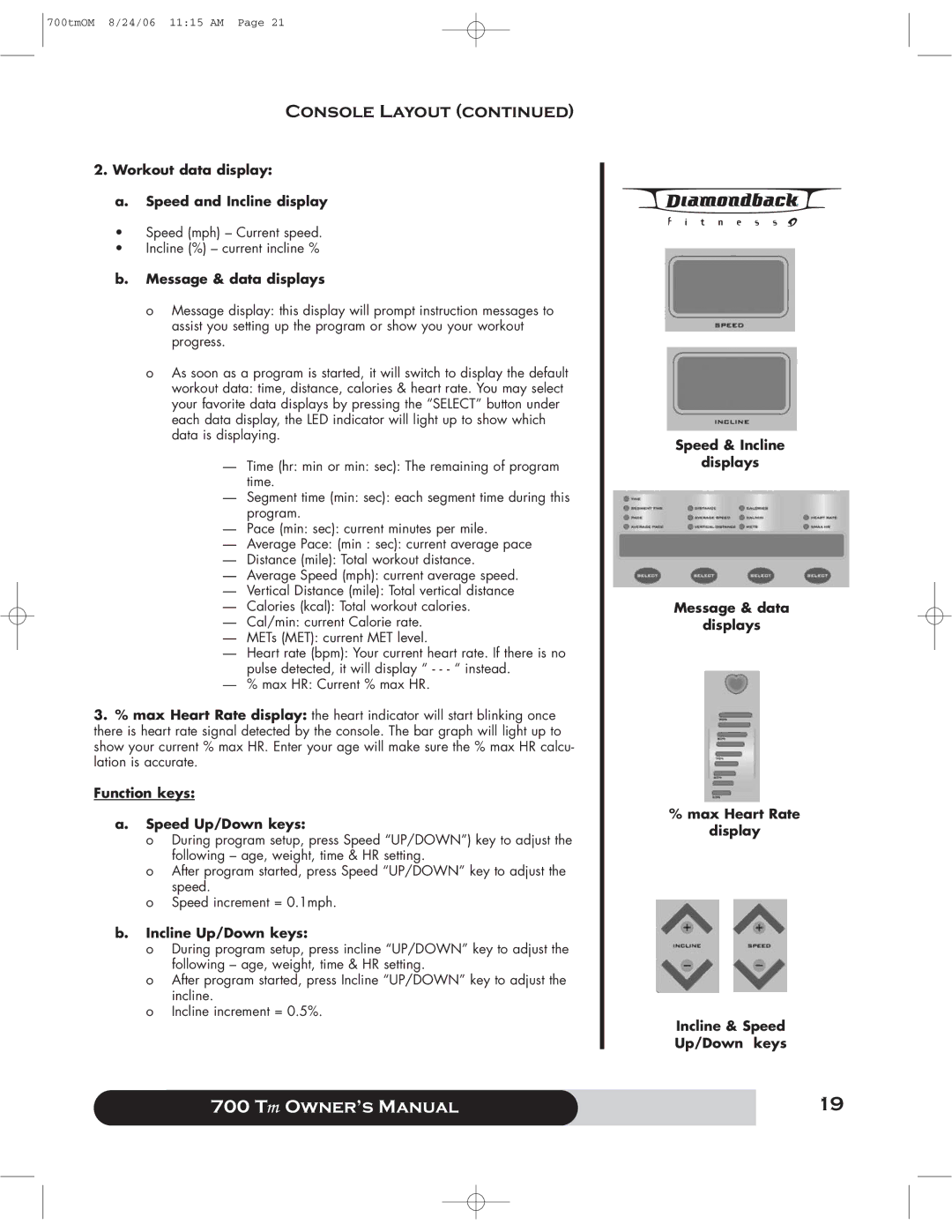700tmOM 8/24/06 11:15 AM Page 21
Console Layout (continued)
2.Workout data display:
a. Speed and Incline display
•Speed (mph) – Current speed.
•Incline (%) – current incline %
b.Message & data displays
o Message display: this display will prompt instruction messages to assist you setting up the program or show you your workout progress.
o As soon as a program is started, it will switch to display the default workout data: time, distance, calories & heart rate. You may select your favorite data displays by pressing the “SELECT” button under each data display, the LED indicator will light up to show which data is displaying.
—Time (hr: min or min: sec): The remaining of program time.
—Segment time (min: sec): each segment time during this program.
—Pace (min: sec): current minutes per mile.
—Average Pace: (min : sec): current average pace
—Distance (mile): Total workout distance.
—Average Speed (mph): current average speed.
—Vertical Distance (mile): Total vertical distance
—Calories (kcal): Total workout calories.
—Cal/min: current Calorie rate.
—METs (MET): current MET level.
—Heart rate (bpm): Your current heart rate. If there is no pulse detected, it will display “ - - - “ instead.
—% max HR: Current % max HR.
3.% max Heart Rate display: the heart indicator will start blinking once there is heart rate signal detected by the console. The bar graph will light up to show your current % max HR. Enter your age will make sure the % max HR calcu- lation is accurate.
Function keys:
a.Speed Up/Down keys:
o During program setup, press Speed “UP/DOWN”) key to adjust the following – age, weight, time & HR setting.
o After program started, press Speed “UP/DOWN” key to adjust the speed.
o Speed increment = 0.1mph.
b.Incline Up/Down keys:
o During program setup, press incline “UP/DOWN” key to adjust the following – age, weight, time & HR setting.
o After program started, press Incline “UP/DOWN” key to adjust the incline.
o Incline increment = 0.5%.
Speed & Incline
displays
Message & data
displays
%max Heart Rate display
Incline & Speed Up/Down keys
700 Tm Owner’s Manual | 19 |
|
|