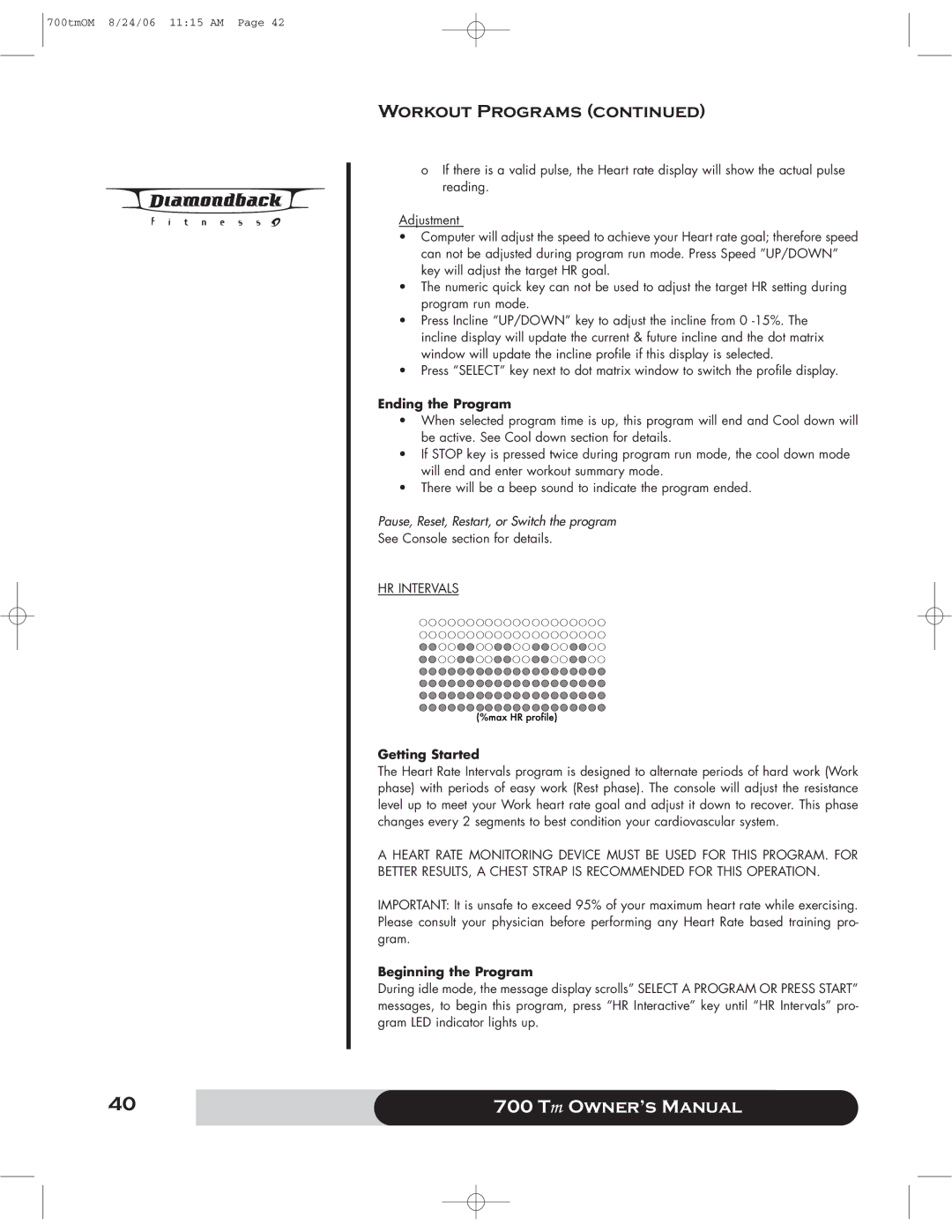700tmOM 8/24/06 11:15 AM Page 42
Workout Programs (continued)
oIf there is a valid pulse, the Heart rate display will show the actual pulse reading.
Adjustment
•Computer will adjust the speed to achieve your Heart rate goal; therefore speed can not be adjusted during program run mode. Press Speed ”UP/DOWN” key will adjust the target HR goal.
•The numeric quick key can not be used to adjust the target HR setting during program run mode.
•Press Incline “UP/DOWN” key to adjust the incline from 0
•Press “SELECT” key next to dot matrix window to switch the profile display.
Ending the Program
•When selected program time is up, this program will end and Cool down will be active. See Cool down section for details.
•If STOP key is pressed twice during program run mode, the cool down mode will end and enter workout summary mode.
•There will be a beep sound to indicate the program ended.
Pause, Reset, Restart, or Switch the program
See Console section for details.
HR INTERVALS
Getting Started
The Heart Rate Intervals program is designed to alternate periods of hard work (Work phase) with periods of easy work (Rest phase). The console will adjust the resistance level up to meet your Work heart rate goal and adjust it down to recover. This phase changes every 2 segments to best condition your cardiovascular system.
A HEART RATE MONITORING DEVICE MUST BE USED FOR THIS PROGRAM. FOR BETTER RESULTS, A CHEST STRAP IS RECOMMENDED FOR THIS OPERATION.
IMPORTANT: It is unsafe to exceed 95% of your maximum heart rate while exercising. Please consult your physician before performing any Heart Rate based training pro- gram.
Beginning the Program
During idle mode, the message display scrolls” SELECT A PROGRAM OR PRESS START” messages, to begin this program, press “HR Interactive” key until “HR Intervals” pro- gram LED indicator lights up.
40 | 700 Tm Owner’s Manual |
|
|