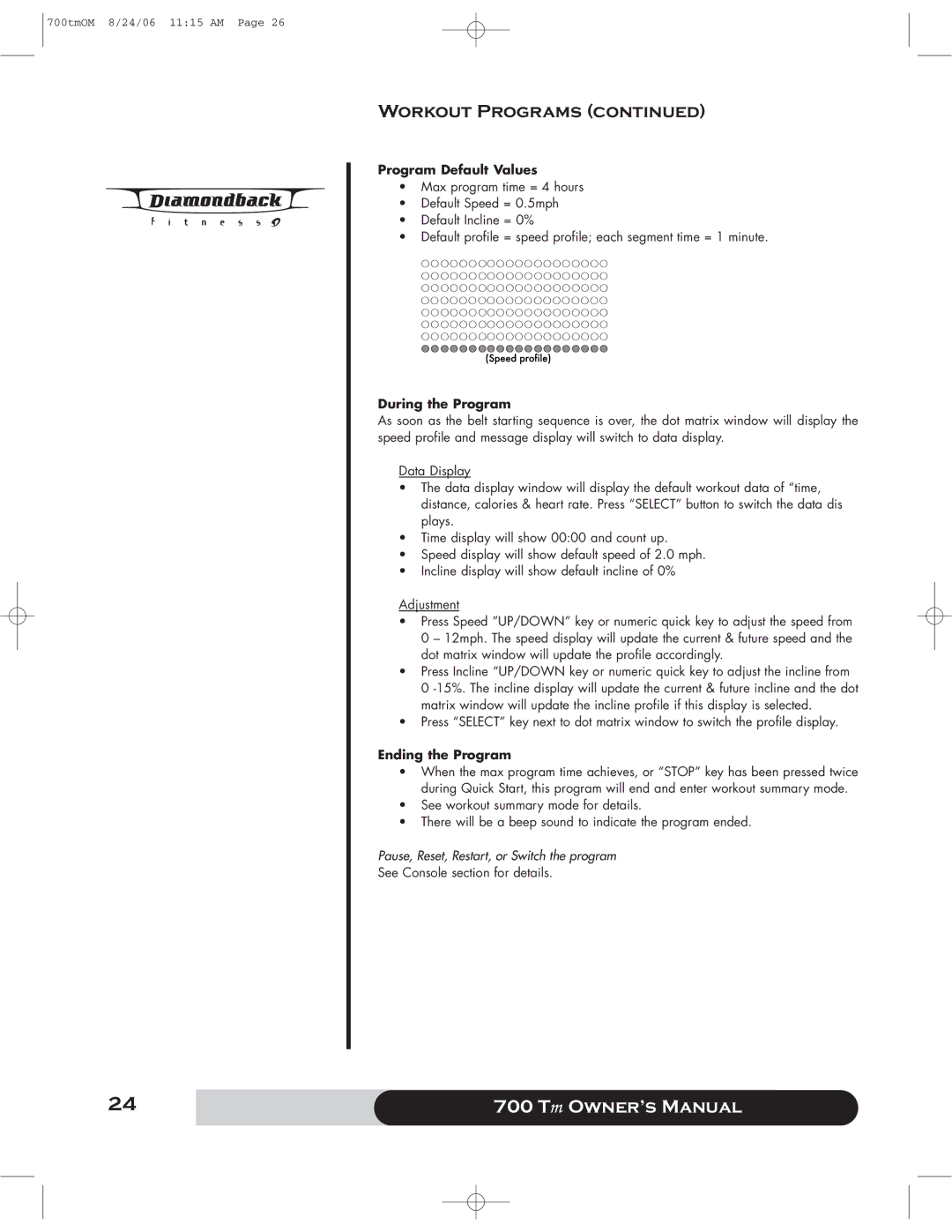700tmOM 8/24/06 11:15 AM Page 26
Workout Programs (continued)
Program Default Values
•Max program time = 4 hours
•Default Speed = 0.5mph
•Default Incline = 0%
•Default profile = speed profile; each segment time = 1 minute.
During the Program
As soon as the belt starting sequence is over, the dot matrix window will display the speed profile and message display will switch to data display.
Data Display
•The data display window will display the default workout data of “time, distance, calories & heart rate. Press “SELECT” button to switch the data dis plays.
•Time display will show 00:00 and count up.
•Speed display will show default speed of 2.0 mph.
•Incline display will show default incline of 0%
Adjustment
•Press Speed ”UP/DOWN” key or numeric quick key to adjust the speed from 0 – 12mph. The speed display will update the current & future speed and the dot matrix window will update the profile accordingly.
•Press Incline “UP/DOWN key or numeric quick key to adjust the incline from
0
•Press “SELECT” key next to dot matrix window to switch the profile display.
Ending the Program
•When the max program time achieves, or “STOP” key has been pressed twice during Quick Start, this program will end and enter workout summary mode.
•See workout summary mode for details.
•There will be a beep sound to indicate the program ended.
Pause, Reset, Restart, or Switch the program
See Console section for details.
24 | 700 Tm Owner’s Manual |
|
|