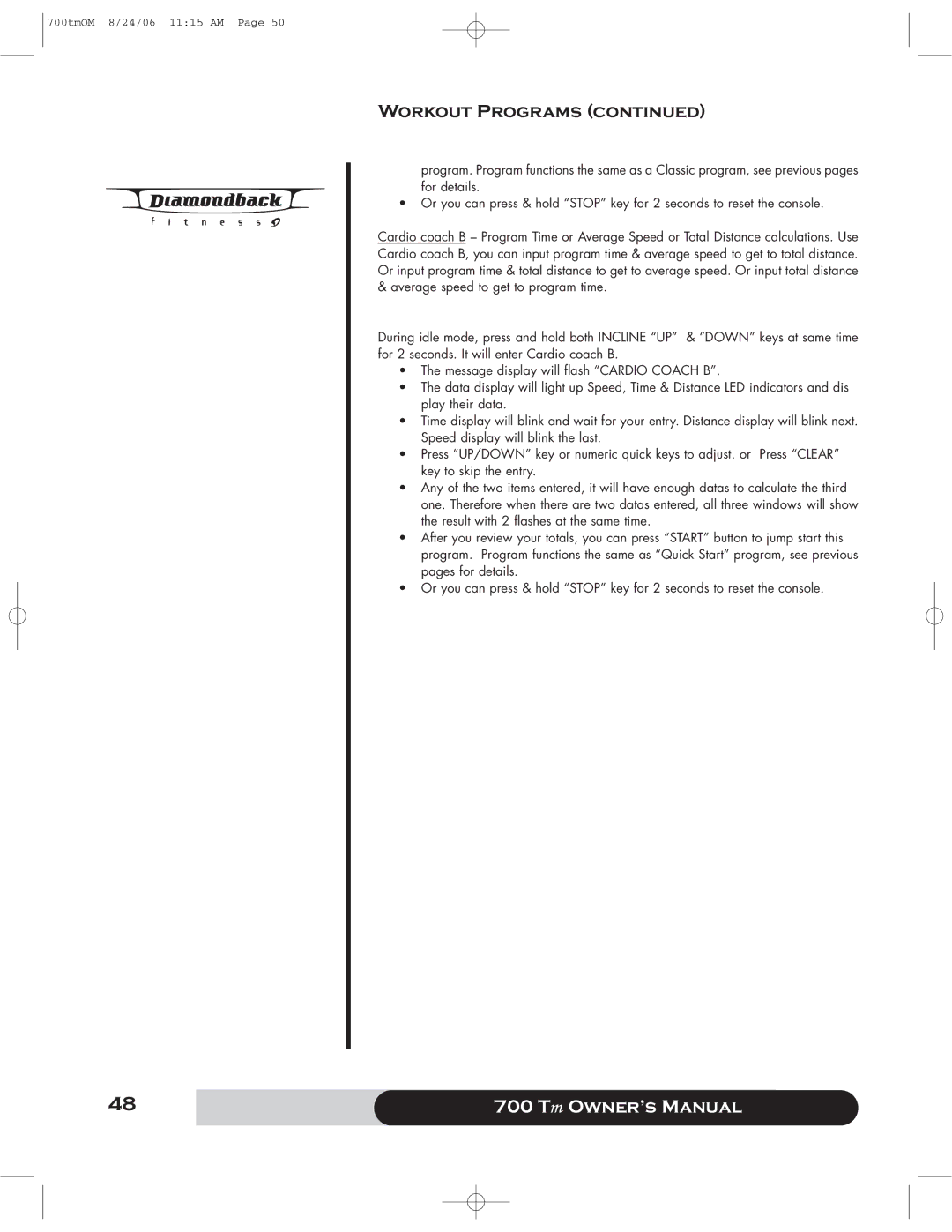700tmOM 8/24/06 11:15 AM Page 50
Workout Programs (continued)
program. Program functions the same as a Classic program, see previous pages for details.
•Or you can press & hold “STOP” key for 2 seconds to reset the console.
Cardio coach B – Program Time or Average Speed or Total Distance calculations. Use Cardio coach B, you can input program time & average speed to get to total distance. Or input program time & total distance to get to average speed. Or input total distance & average speed to get to program time.
During idle mode, press and hold both INCLINE “UP” & “DOWN” keys at same time for 2 seconds. It will enter Cardio coach B.
•The message display will flash “CARDIO COACH B”.
•The data display will light up Speed, Time & Distance LED indicators and dis play their data.
•Time display will blink and wait for your entry. Distance display will blink next. Speed display will blink the last.
•Press ”UP/DOWN” key or numeric quick keys to adjust. or Press “CLEAR” key to skip the entry.
•Any of the two items entered, it will have enough datas to calculate the third one. Therefore when there are two datas entered, all three windows will show the result with 2 flashes at the same time.
•After you review your totals, you can press “START” button to jump start this program. Program functions the same as “Quick Start” program, see previous pages for details.
•Or you can press & hold “STOP” key for 2 seconds to reset the console.
48 | 700 Tm Owner’s Manual |
|
|