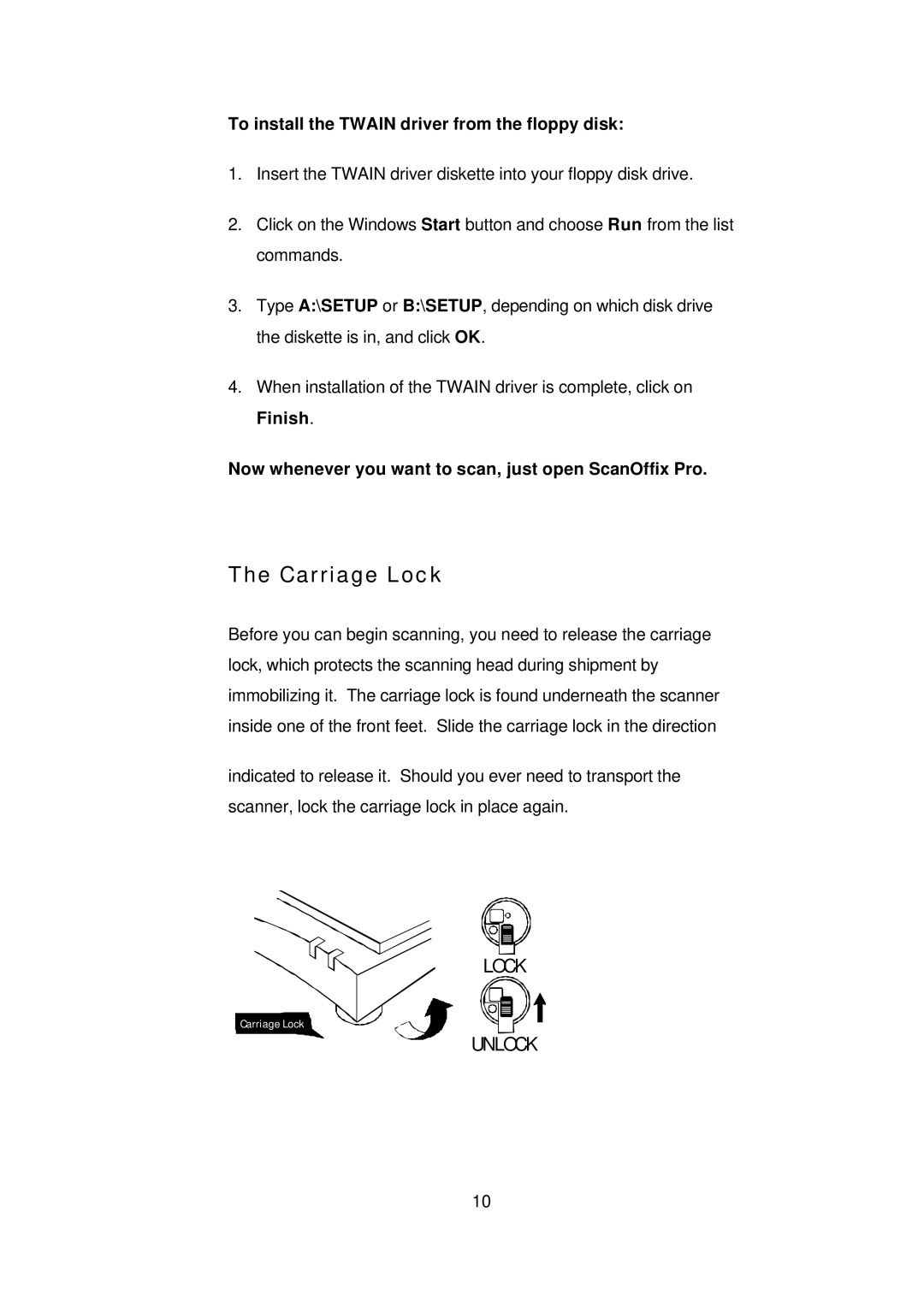To install the TWAIN driver from the floppy disk:
1.Insert the TWAIN driver diskette into your floppy disk drive.
2.Click on the Windows Start button and choose Run from the list commands.
3.Type A:\SETUP or B:\SETUP, depending on which disk drive the diskette is in, and click OK.
4.When installation of the TWAIN driver is complete, click on Finish.
Now whenever you want to scan, just open ScanOffix Pro.
The Carriage Lock
Before you can begin scanning, you need to release the carriage lock, which protects the scanning head during shipment by immobilizing it. The carriage lock is found underneath the scanner inside one of the front feet. Slide the carriage lock in the direction
indicated to release it. Should you ever need to transport the scanner, lock the carriage lock in place again.
LOCK
Carriage Lock
UNLOCK
10