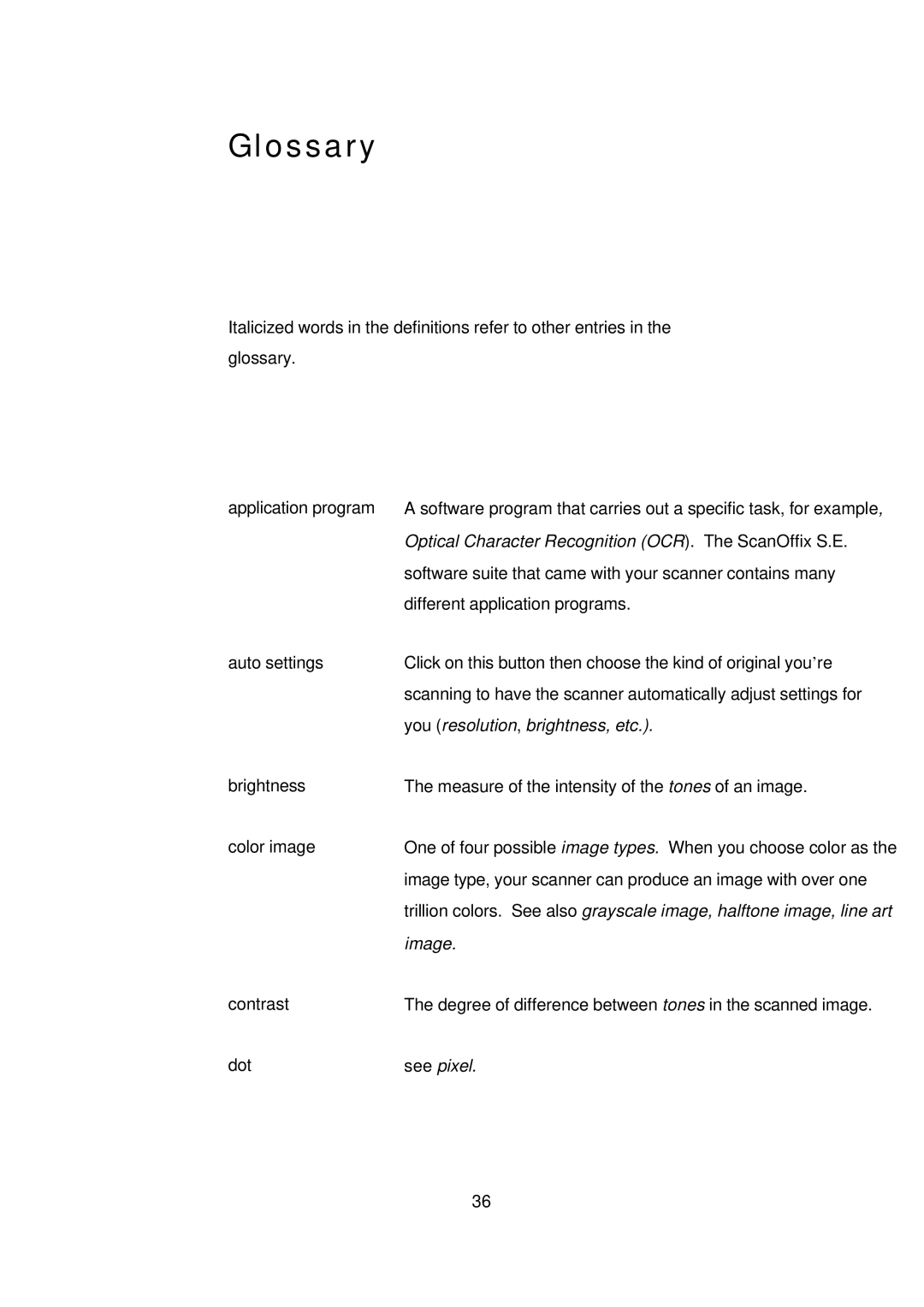Glossary
Italicized words in the definitions refer to other entries in the glossary.
application program | A software program that carries out a specific task, for example, |
| Optical Character Recognition (OCR). The ScanOffix S.E. |
| software suite that came with your scanner contains many |
| different application programs. |
auto settings | Click on this button then choose the kind of original you’re |
| scanning to have the scanner automatically adjust settings for |
| you (resolution, brightness, etc.). |
brightness
color image
The measure of the intensity of the tones of an image.
One of four possible image types. When you choose color as the image type, your scanner can produce an image with over one trillion colors. See also grayscale image, halftone image, line art image.
contrast | The degree of difference between tones in the scanned image. |
dot | see pixel. |
36